Loading ...
Loading ...
Loading ...
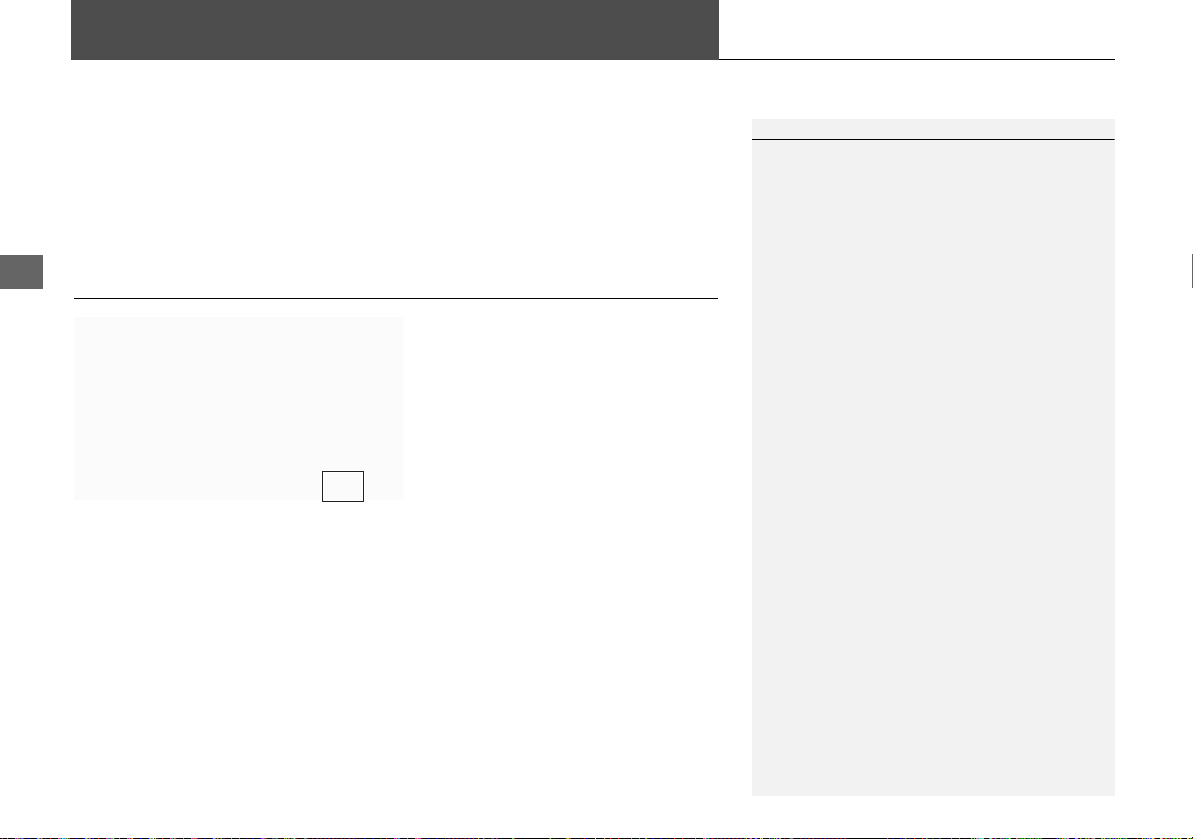
136
Audio
Playing Bluetooth® Audio
Your audio system allows you to listen to music tracks stored on your Bluetooth-
compatible phone.
This function is available when the phone is linked to the vehicle’s Bluetooth®
HandsFreeLink® (HFL) system.
2 Bluetooth® HandsFreeLink® P. 143
Selecting Bluetooth® Audio Mode
1. Make sure that your phone is on,
paired, and linked to HFL.
2 Pairing a Phone P. 146
2. Press the CD/AUX button until you
get to Bluetooth® Audio mode.
A Bluetooth® message and icon
are displayed on the display and
screen.
3. Select AUDIO/STREET until
AUDIO is highlighted in blue.
1 Playing Bluetooth® Audio
d “Display audio screen”
You can control the Bluetooth® Audio using
voice commands.
2 Bluetooth® Audio Commands P. 199
Not all Bluetooth-enabled phones with
streaming audio capabilities are compatible. To
check if your phone is compatible:
• U.S.: Visit automobiles.honda.com/
handsfreelink.
• Canada: Visit www.handsfreelink.ca.
• Call HandsFreeLink customer support at
(888) 528-7876.
In some states, it may be illegal to perform some
data device functions while driving.
In some cases, the name of the artist, album, or
track may not appear correctly.
Only one phone can be used with HFL at a time.
When there are more than two paired phones in
the vehicle, the first paired phone the system
finds is automatically linked.
CR‑ZKA‑31SZT820.book136ページ2012年10月9日 火曜日 午前8時17分
Loading ...
Loading ...
Loading ...