Loading ...
Loading ...
Loading ...
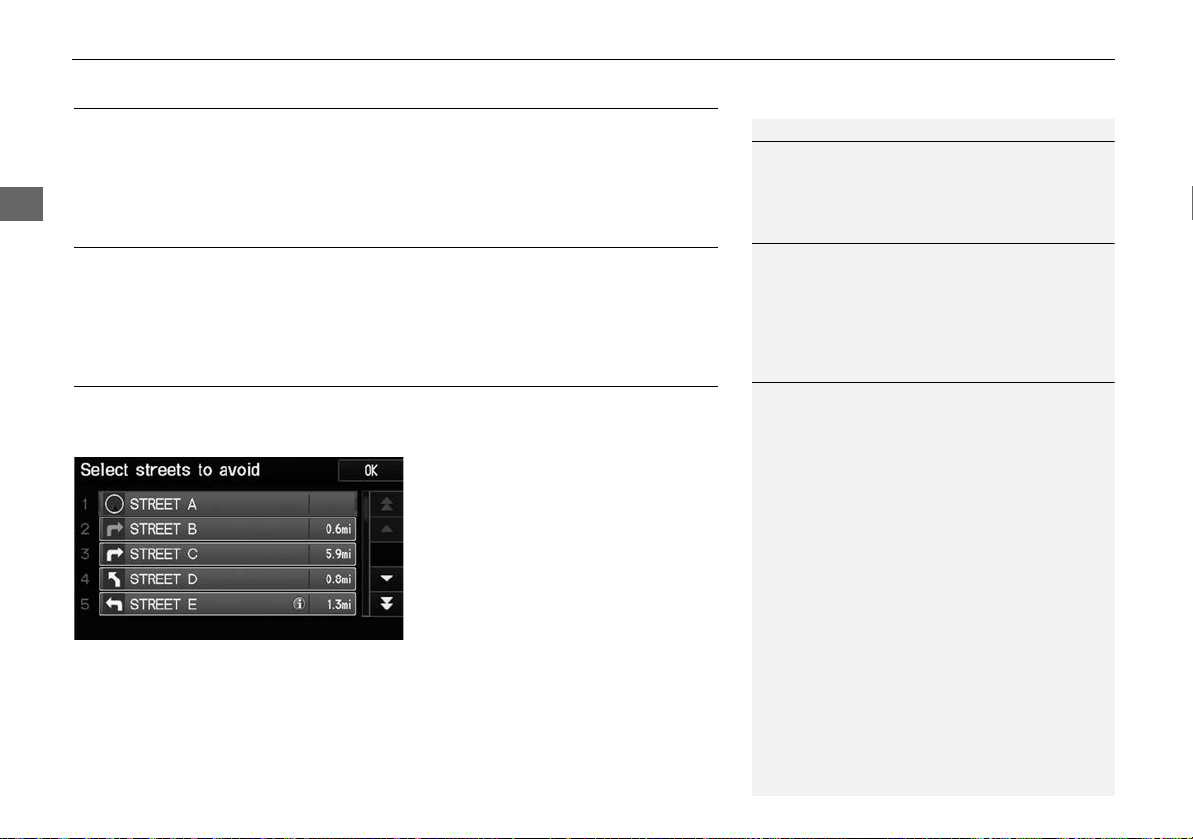
102
Changing Your Route
Canceling the Route
Navigation
Canceling the Route
H DEST button (when en route)
Cancel Route
Cancel the route guidance and remove the destination and all waypoints from the
destination list. The system then returns to the map screen.
Taking a Detour
H DEST button (when en route)
Detour
Calculate a detour route manually. The system attempts to calculate a new route by
avoiding the next 5 miles (while on a freeway) or 1 mile (while on a surface street).
Avoiding Streets
H DEST button (when en route)
Avoid Streets
Select a street or streets along your route to avoid.
1. Select the street you want to avoid.
Repeat the procedure to avoid
other streets.
Streets to be avoided are
indicated with a trash icon.
1 Canceling the Route
You can also cancel your route from the Map
Menu.
2 Map Menu P. 85
1 Taking a Detour
The detour option is convenient if you encounter
an unexpected obstacle such as a road closure or
extremely heavy traffic congestion.
1 Avoiding Streets
Avoiding certain streets is convenient if you
know of road construction, road closures, or
excessive traffic along the route.
You cannot choose specific streets you want to
use, only those to avoid. However, you can select
intersections or waypoints (places/landmarks)
that the system will use in your route.
2 Adding Waypoints P. 103
You can store up to 10 streets to avoid. You
cannot avoid your current street or the streets of
your waypoint(s) or destination (system beeps if
selected).
CR‑ZKA‑31SZT820.book102ページ2012年10月9日 火曜日 午前8時17分
Loading ...
Loading ...
Loading ...