Loading ...
Loading ...
Loading ...
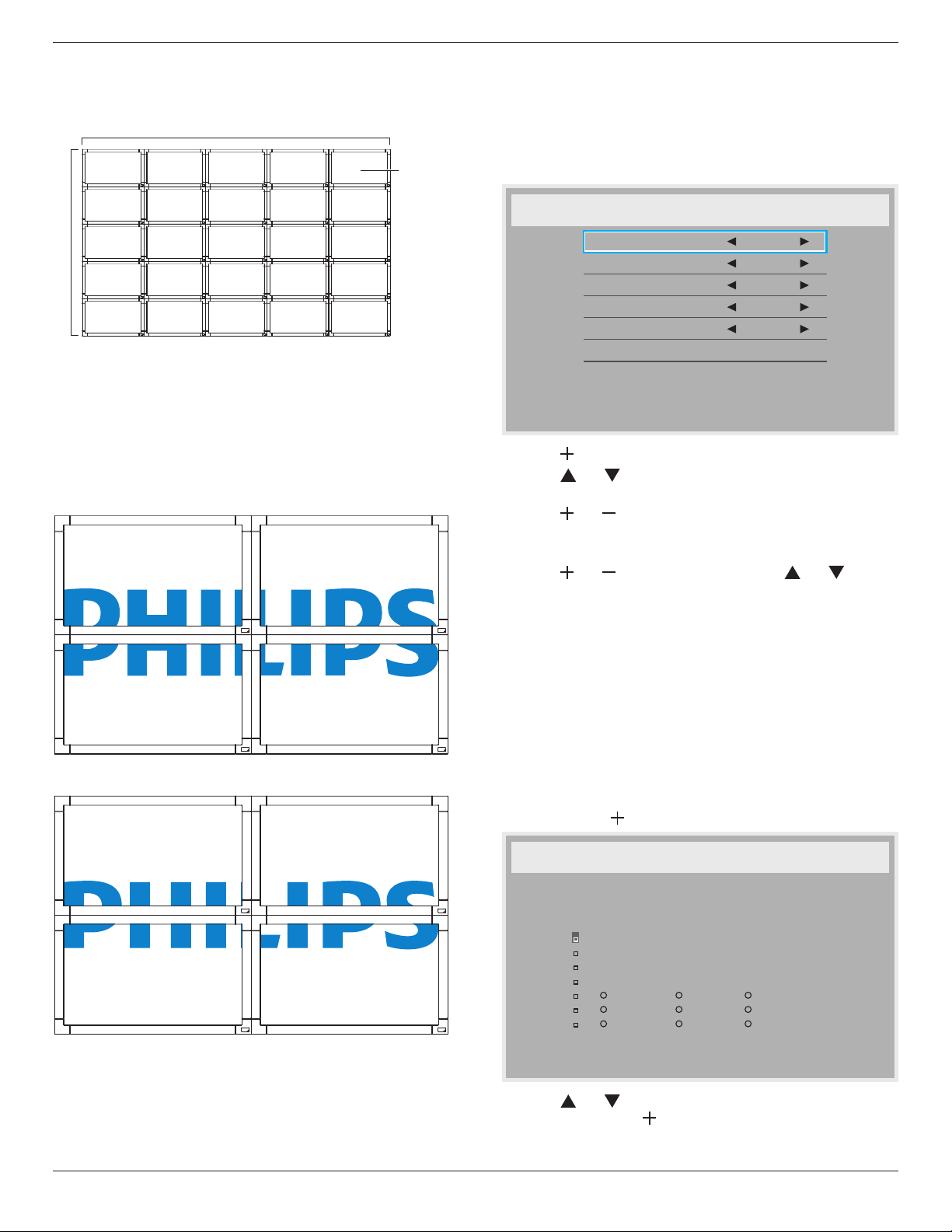
BDL3245E / BDL4245E / BDL4645E
20
Example: 5 x 5 screen matrix (25 monitors)
Hmonitors=5monitors
Vmonitors=5monitors
1 2
6 7
3 4
8 9
5
10
11 12 13 14 15
16 17 18 19 20
21 22 23 24 25
H monitors
V monitors
Position
• H monitors-Selectthenumberofmonitorsonthehorizontalside.
• V monitors-Selectthenumberofmonitorsontheverticalside.
• Position-Selectthepositionofthismonitorinthescreenmatrix.
• Frame comp.-Choosetoturntheframecompensationfunctionon
oroff.Ifturnedon,themonitorwilladjusttheimagetocompensate
forthewidthofthemonitorbezelsinordertoaccuratelydisplay
theimage.
Frame comp. - Off
Frame comp. - On
• Enable:ChoosetoenableordisabletheTilingfunction.Ifenabled,
themonitorwillapplythesettingsinHmonitors,Vmonitors,
Position,andFramecomp.
• Switch On Delay:{Off/Auto/2,4,6,8,10,20,30,40,50}
NOTE: TheTilingfunctionwillbedisabledwhenthe[ON/OFF]
buttonforPIPispressed.
Heat status
Thisfunctionallowsyoutocheckthethermalstatusofthemonitorat
anytime.Theaccuracyofthetemperatureindicatedis+/-5degrees(C
orF).
Date and time
Adjustthecurrentdateandtimeforthemonitor’sinternalclock.
Date and time
Year
Month
Day
Hour
Minute
Daylight saving time
Current date time
2011 . 08 . 04 20 : 20 : 17
Press [SET] to set clock
2011
08
04
20
20
1. Press[ ]buttontoenterthesubmenu.
2. Press[ ]or[ ]buttontotoggleamongthe{Year},{Month},
{Day},{Hour},{Minute},and{Daylight saving time}settings.
3. Press[ ]or[ ]buttontoadjustallsettingsexcept{Daylight
saving time}.
4. Press[SET]buttontoenterthe{Daylight saving}submenu.
5. Press[ ]or[ ]buttontoselectitem,press[ ]or[ ]button
toadjust.
Schedule
Thisfunctionallowsyoutoprogramupto7(seven)differentscheduled
timeintervalsforthemonitortoactivate.
Youcanselect:
• Thetimeforthemonitortoturnonandturnoff.
• Thedaysinaweekforthemonitortoactivate.
• Whichinputsourcethemonitorwilluseforeachscheduled
activationperiod.
NOTE: Youshouldsetupcurrentdateandtimein{Date and time}
menubeforeusingthisfunction.
1. Press[SET]or[ ]buttontoenterthesubmenu.
Schedule
Today
1
2
3
4
5
7
6
2011 . 08 . 04 THU 20 : 19 : 55
On
_
:
_
_
:
_
_
Every day
Off Input
Wed
SAT
MON
THU
SUN
TUE
FRI
Every week
2. Press[ ]or[ ]buttontoselectascheduleitem(itemnumber1
~7),andthenpress[ ]buttontomarkittheitemnumber.
Loading ...
Loading ...
Loading ...