Loading ...
Loading ...
Loading ...
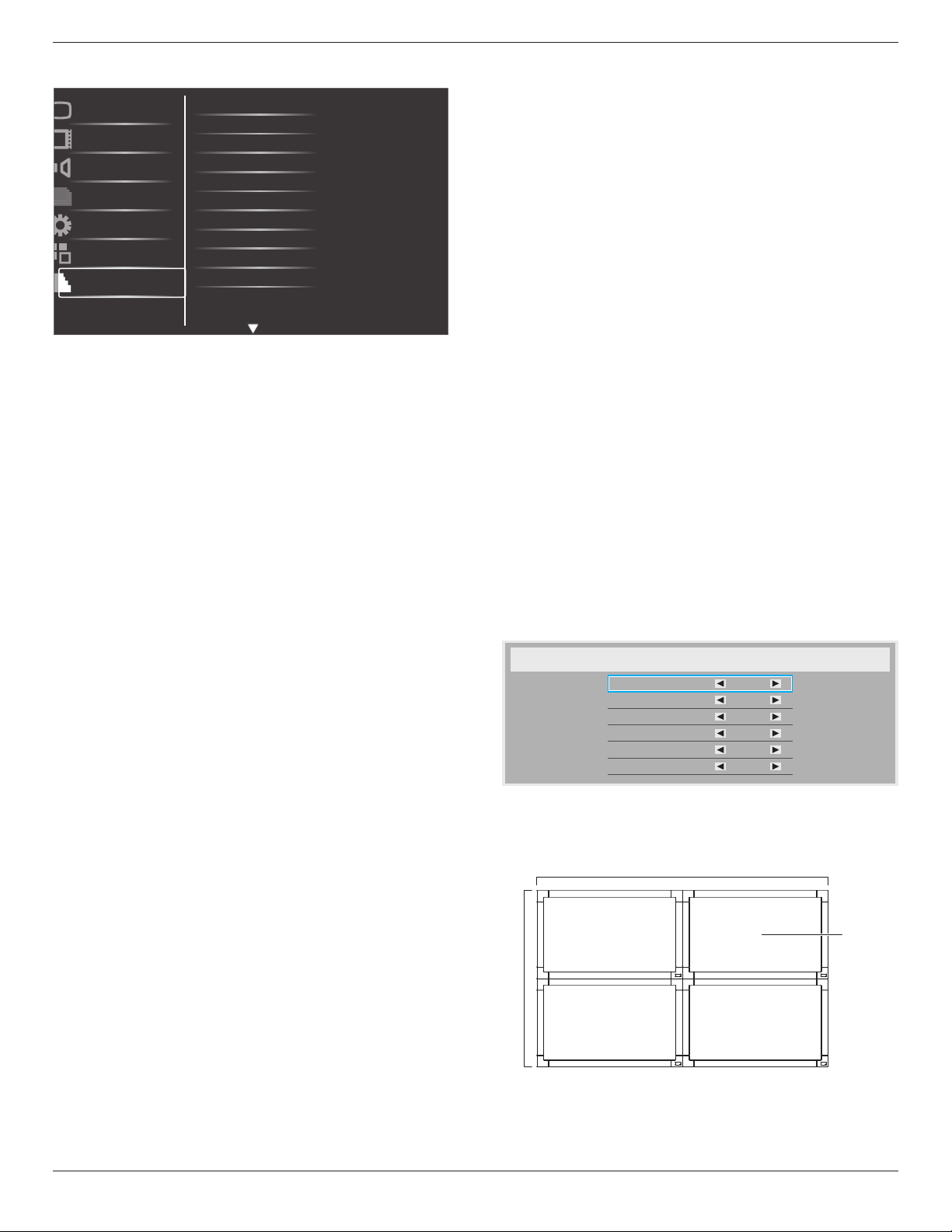
BDL3245E / BDL4245E / BDL4645E
19
4.2.7. Advanced option menu
Input resolution
Black level expansion
Gamma selection
Scan mode
Film mode
IR control
Keyboard control
Tiling
Heat status
Date and time
Picture
Screen
Audio
PIP
Configuration1
Configuration2
Advanced option
Scan conversion
Input resolution
SettheresolutionoftheVGAinput.Thisisonlyrequiredwhenthe
monitorisunabletodetecttheVGAinputresolutioncorrectly.
NOTE: ThisitemisfunctionalforVGAinputonly.
Theoptionsare:
• {1024x768/1280x768/1360x768}
• {1400x1050/1680x1050}
• {1600x1200/1920x1200}
• {Auto}:Determinestheresolutionautomatically.
Theselectedsettingswillbecomeeffectiveafterturningoffthepower
andturnitonagain.
Black level expansion
Selectasuitableblacklevelexpansionsettingtorevealmoredetailsin
thedarkpartsofanimage.
Theoptionsare:{Off}/{Low}/{Medium}/{High}.
NOTE: ThisitemisfunctionalforVideomodeinputsonly.
Gamma selection
Selectadisplaygammavaluetobestsuittheimageandoptimizeimage
brightnessandcontrast.
Theoptionsare:{Native}/{2.2}/{2.4}/{S gamma}.
Scan mode
Changethedisplayareaoftheimage.
• {Overscan}-Displayabout95%oftheoriginalsizeoftheimage.
Therestoftheareassurroundingtheimagewillbecutoff.
• {Underscan}-Displaytheimageinitsoriginalsize.
NOTE: ThisitemisfunctionalforHDMI-Videotiming,DVI-D(HD
timing),DP(HDtiming),andYPbPrinputsonly.
Scan conversion
ChoosetoenableordisabletheIP(InterlacetoProgressive)conversion
function.
• {Progressive}-EnabletheIPconversionfunction(recommended).
Onceenabled,theinterlaceinputsignalwillbeconvertedto
progressiveformatforbetterdisplayquality.
• {Interlace}-DisabletheIPfunction.Thismodeissuitablefor
displayingmotionpictures,butitincreasesthechanceofimage
retention.
Film mode
Choosetoturnonoroffthelmmodeframeconversionfunction.
• {Auto} -Enablethelmmodeframeconversionfunctionfor
moviesandmotionpictures.Themonitorconvertsa24frames-
per-second(24fps)inputsignalformattoDVDvideosignalformat.
Oncethisfunctionisenabled,itisrecommendedthatyousetthe
{Scan conversion}functionto{Progressive}.
• {Off}- Disablethelmmodeframeconversionfunction.Thismode
issuitableforTVbroadcastingandVCRsignals.
IR control
Selecttheoperationmodeoftheremotecontrolwhenmultiple
monitorsareconnectedviatheRS232Cconnection.
• {Normal} -Allmonitorscanbeoperatednormallybytheremote
control.
• {Primary}-Designatethismonitorastheprimarymonitorfor
remotecontroloperation.Onlythismonitorcanbeoperatedby
theremotecontrol.
• {Secondary}-Designatethismonitorasthesecondarymonitor.This
monitorcannotbeoperatedbytheremotecontrol,andwillonly
receivethecontrolsignalfromtheprimarymonitorviatheRS232C
connection.
• {Lock}-Locktheremotecontrolfunctionofthismonitor.Tounlock,
pressandholdthe[DISPLAY]buttonontheremotecontrolfor5
(ve)seconds.
Keyboard control
Choosetoenableordisablethemonitorkeyboard(controlbuttons)
function.
• {Lock}-Disablethekeyboardfunction.
• {Unlock}-Enablethekeyboardfunction.
Tiling
Withthisfunctionyoucancreateasinglelarge-screenmatrix(display
wall)thatconsistsofupto25setsofthismonitor(up to 5-set each at
the vertical and horizontal side).Thisfunctionrequiresadaisy-chain
connection.
Tiling
H monitors
V monitors
Position
Frame comp.
Enable
Switch On Delay
1
1
1
No
No
Off
Example: 2 x 2 screen matrix (4 monitors)
Hmonitors=2monitors
Vmonitors=2monitors
1 2
3 4
H monitors
V monitors
Position
Loading ...
Loading ...
Loading ...