Loading ...
Loading ...
Loading ...
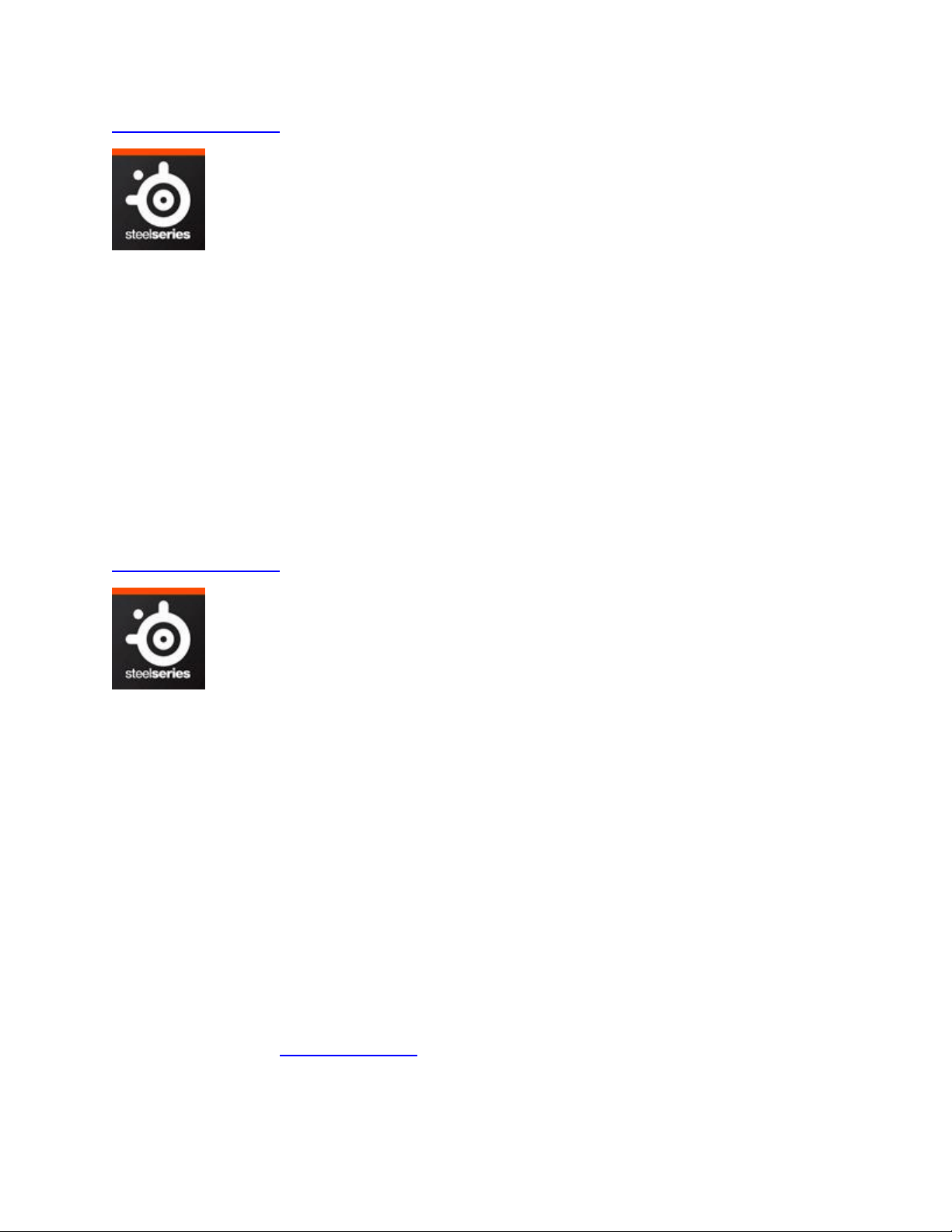
Arctis Pro + GameDAC
Michael P
Updated 6 days ago
Both the GameDAC and the Arctis Pro headset do have independent volume controls. Which
one you choose to be your main source of adjustment is somewhat up to personal
preference. But the method that will maximize the product’s audio quality is to turn the
headset up all the way and then use the GameDAC to dial in the right volume setting.
How can I make my Arctis Pro + GameDAC louder?
Products
Arctis Pro + GameDAC
Michael P
Updated 2 months ago
Out of the box the maximum output of the GameDAC is limited to meet certain countries’
regulatory requirements for hearing protection. But the GameDAC features a setting to defeat
this limiter and make use of its full power:
1. Press and hold the main knob on the GameDAC to enter the menu
2. Select Audio
3. Navigate to ‘Gain’
-If you don't see the gain option on your GameDAC upgrade to the latest firmware
by installing SteelSeries Engine.
4. Switch the Gain setting from Low (default) to High
Loading ...
