Loading ...
Loading ...
Loading ...
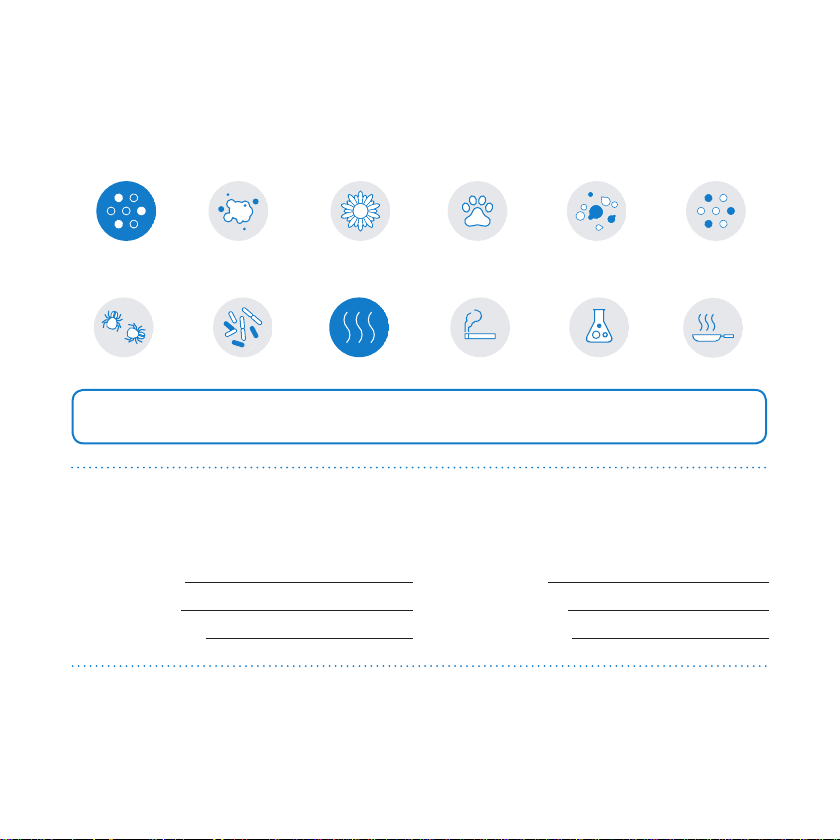
1110
Filters
General information
The unit is delivered with three HEPASilent
TM
filters already installed.
Particle filters remove:
DustPM2.5 Pollen ParticlesPet dander Mold
Smokestop
TM
filters remove all the above pollutants, plus:
Smoke
VOC
Dust mites Bacteria
Chemicals
Cooking odors
IMPORTANT! Use only genuine Blueair filters to ensure proper function of your unit and to
qualify for full warranty coverage.
Blueair lter subscription program
This convenient service is available in some countries – contact your local Blueair retailer to find out if
you can join.
Model number
Serial number
Retailer’s name
Retailer’s address
Date of purchase Telephone number
Filter checklist
To make it easy to find the right filter in the future, please fill in the customer record below and keep
this user manual for reference. The model number and serial number of this product can be found on
the rating label on the bottom of the unit.
Changing the lters
Step 2
Remove the top filter.
Step 1
Remove the lid.
(see “Care and Mainte-
nance step 1).
Step 4
Insert both replacement
Blueair filters into the
side slots. Ensure the
words out/up face out-
wards.
Step 3
Remove both side
filters. (see “Care and
Maintenance steps 2
and 3).
Step 6
Snap the lid back into
place and plug into the
mains.
The unit is now ready
for use.
Step 5
Insert the third replace-
ment Blueair filter into
the top of the unit. En-
sure the words out/up
face upwards
IMPORTANT!
Always turn off and disconnect the unit from the supply mains before changing filters, cleaning or
carrying out maintenance procedures..
Status orange - replace filter and reset by
pressing down for 5 seconds.
Loading ...
Loading ...
Loading ...