Loading ...
Loading ...
Loading ...
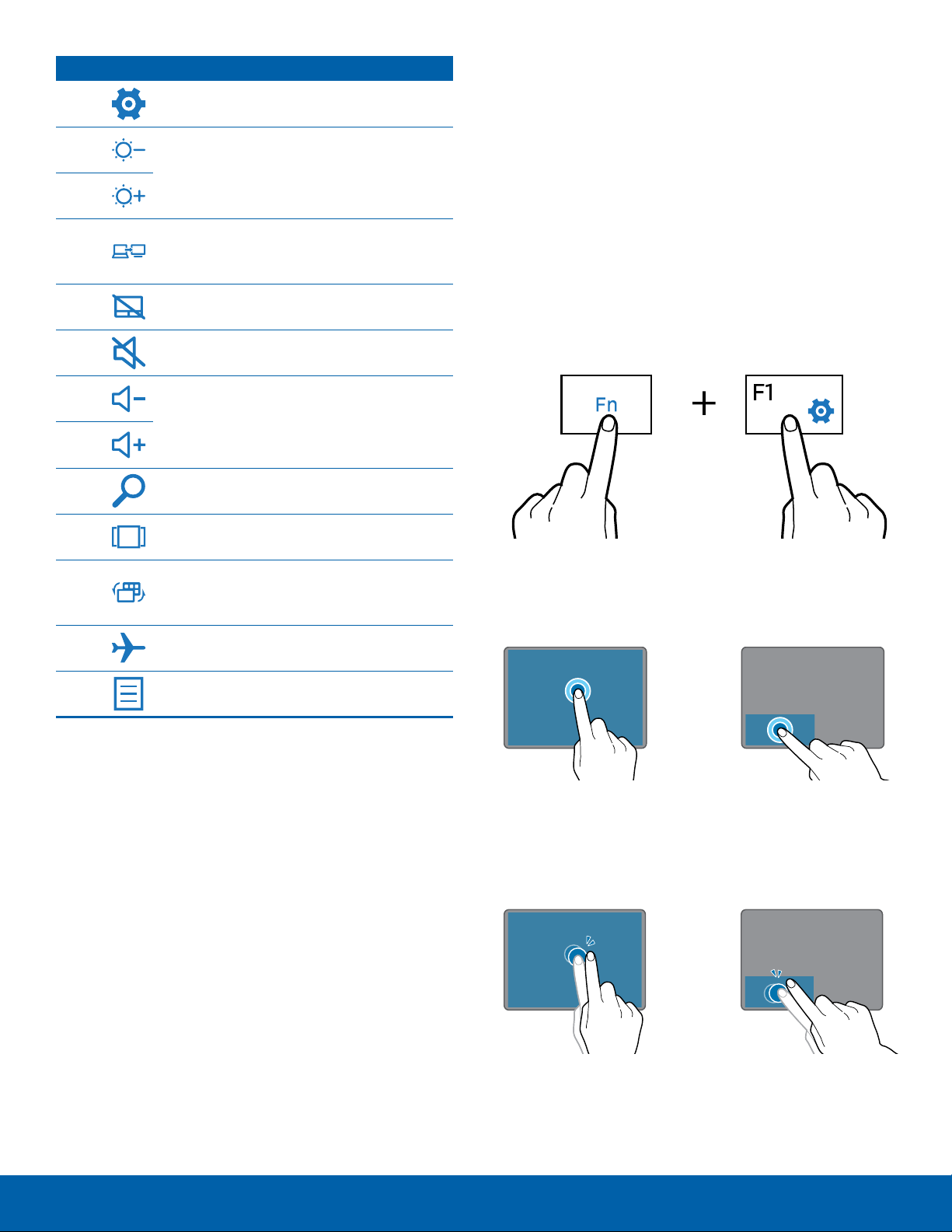
Basics
F1
F2
F3
F4
F5
F6
F7
F8
F9
F10
F11
F12
Ctrl
Key/Icon Function
Launch Settings.
Adjust the brightness of the display.
Switch between the LCD and an
external display when an external
display is connected to the device.
Lock the touchpad.
Mute or unmute the audio.
Adjust the volume.
Open the search box. If Cortana is
supported, Cortana will be activated.
Open the task view screen.
Enter full screen mode. This function
may not be available depending on
the app.
Activate or deactivate Airplane mode.
Perform the right-click function.
Touchpad
Use the touchpad to move the cursor or select
items. The left and right buttons of the touchpad
function the same as the left and right buttons of a
mouse.
Note: Use only your fingers on the touchpad.
Basic Touchpad Functions
Moving
To move the cursor, move your finger on the
touchpad.
Clicking
Tap the touchpad or press the left-click button.
or
Double-Clicking
Double-tap the touchpad or press the left-click
button twice.
or
11
Keyboard Cover
Loading ...
Loading ...
Loading ...
