Loading ...
Loading ...
Loading ...
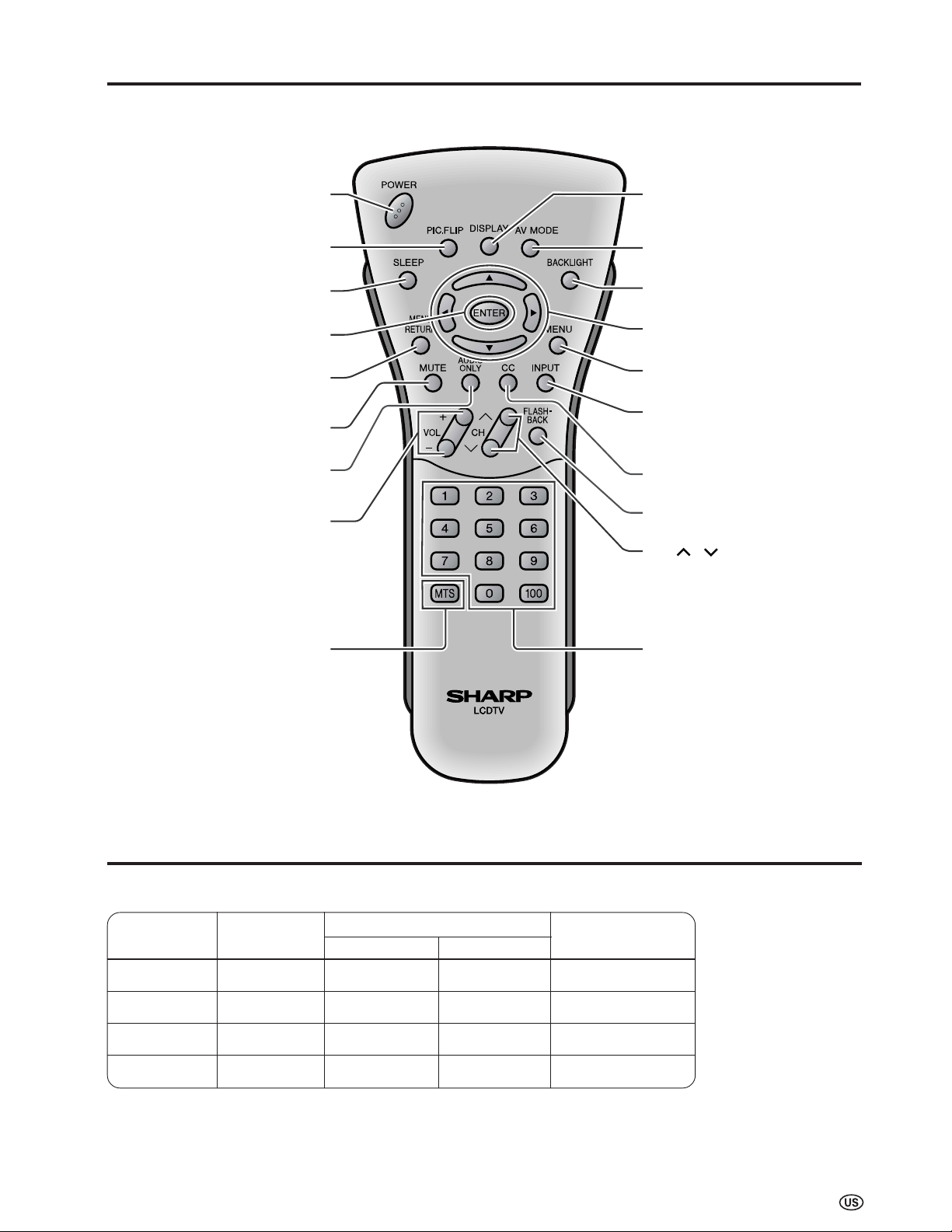
13
Part Names of Remote Control
DISPLAY
Displays the receiving channel and
the current time for 10 seconds.
AV MODE (p. 21)
Selects preferred AV MODE.
BACKLIGHT (p. 22)
Adjusts the brightness of the screen.
' / " / \ / | (Cursor control) (p. 19)
Selects a desired item on the screen.
MENU (p. 19)
Displays the menu screen.
INPUT (p. 17)
Switches the input source between AV1,
AV2, COMPONENT and TV mode.
CC (p. 34)
Displays Closed Caption subtitles.
FLASHBACK (p. 18)
Returns to the previous channel.
CH (
)/( ) (p. 18)
Selects channel.
Channel Select (p. 18)
Sets the channel.
POWER (p. 17)
Switches the Liquid Crystal
Television power on or off.
TV Signals in Your Region
This product is factory set to comply with the TV broadcasting system in the United States. For Brazil, Argentina and Uruguay,
set the color system according to the country before using this product by following the table below.
U.S.A.
Color: NTSC NTSC (N358) NTSC (N358)
TV ch: US ch US ch US ch
Not required or N/A
Canada, Mexico, Color: NTSC NTSC (N358) NTSC (N358)
Latin America TV ch: US ch US ch US ch
Not required or N/A
Brazil
Color: PAL-M NTSC (N358) NTSC (N358) Set color system to
TV ch: US ch US ch US ch PAL-M (see page 27)
Argentina, Color: PAL-N NTSC (N358) NTSC (N358) Set color system to
Uruguay TV ch: US ch US ch US ch PAL-N (see page 27)
A
• The 3 Dimensional Y/C separation circuit* only works when the color system is set to N358 in TV mode and Video mode.
* The 3 Dimensional Y/C separation circuit is used to remove flickering and color bleeding.
* The 3 Dimensional Y/C separation circuit does not function when S-VIDEO or COMPONENT signals are played.
TV broadcasting
system
Factory setting of color system User setting
TV Video TV/Video
Country
PIC. FLIP (p. 38)
Sets the orientation of the picture.
SLEEP (p. 36)
Sets the sleep timer.
ENTER
Executes a command.
MENU RETURN (p. 19)
Returns to the previous screen.
MUTE (p. 18)
Mutes the sound.
AUDIO ONLY (p. 35)
Outputs audio without screen image.
VOL (+)/(–) (p. 18)
Sets the volume.
MTS (p. 18)
Selects audio settings.
Loading ...
Loading ...
Loading ...