Loading ...
Loading ...
Loading ...
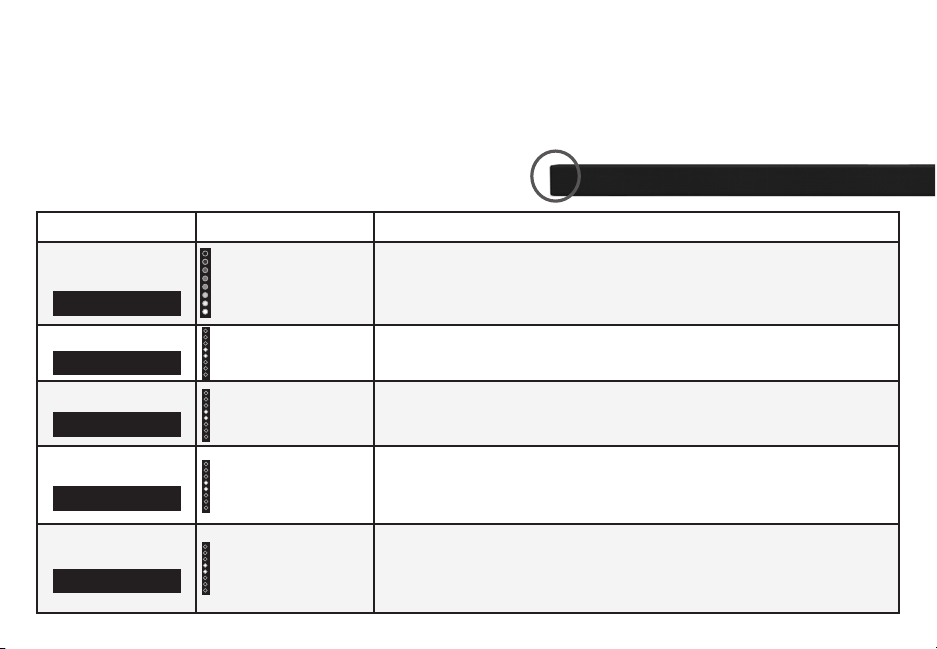
English - 26
Function LED Behavior Description
Bluetooth Pairing
(When searching for
device)
Flash from Bottom
to Top
and back continuously.
Press the Enter button on the remote. The sound bar will be discoverable for 15
minutes. You can now search for the sound bar (VIZIO SB4551 or SB4051) using your
Bluetooth Device. The sound bar will power down if no device is found.
Note: Set your Bluetooth device into pairing mode prior to the sound bar.
Bass Levels
Two center LEDs
indicate Bass level 0.
Press the Next/Previous button to increase/decrease the bass level.
The LED indicators will move to the top with increasing levels and to the bottom with
decreasing levels. Note: Decreasing the level to the minimum mutes the subwoofer.
Treble Levels
Two center LEDs
indicate Treble level 0.
Press the Next/Previous button to increase/decrease the treble level.
The LED indicators will move to the top with increasing levels and to the bottom with
decreasing levels.
Center Levels
Two center LEDs
indicate Dialogue
is centered.
Press the Next/Previous button to increase/decrease the presence of dialog in the
center channel.
The LED indicators will move to the top when the dialog presence is increased and to
the bottom when the dialog presence is decreased.
Surround Levels
Two center LEDs
indicate Surround
is centered.
Press the Next/Previous button to increase/decrease the surround sound level. The LED
indicators will move to the top with increasing levels and to the bottom with decreasing
levels.
Note: Surround must be On to adjust the surround level.
Bass
Center
Surround
Press the Menu button and use the Up/Down Arrow buttons on the remote to access the dierent functions
and acoustic settings of the sound bar. Each function and setting will be displayed on the remote control’s LCD
display. The LED Indicators will behave dierently with each function.
LED INDICATORS
LED Indicators are located here.
BT Pair
Treble
Loading ...
Loading ...
Loading ...