Loading ...
Loading ...
Loading ...
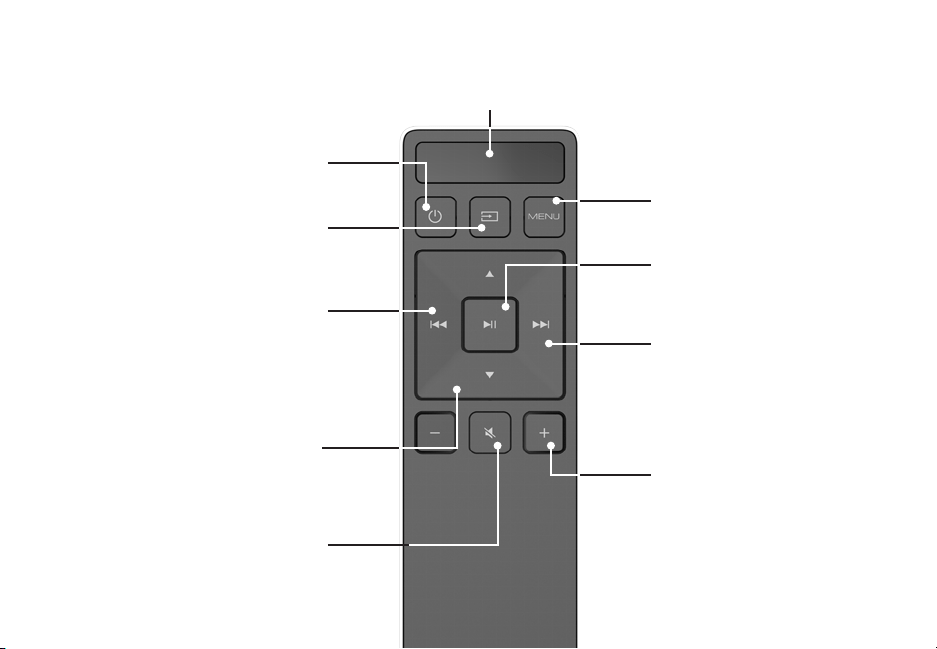
English - 21
USING THE REMOTE
Volume +/-
Press to increase and de-
crease volume.
Previous
Press to return to previous track.
(Changes audio settings in Menu)
Menu
Press to access the menu
settings.
Mute
Press to mute/unmute.
Power
Press to turn on or o.
Enter/Play/Pause
Press to select an option.
Press to play or pause.
Next
Press to skip to the next track.
(Changes audio settings in
Menu)
Display
Displays Sound Bar Settings
Input
*Press to change the input
source
Up/Down
Press to cycle through settings
and options
*Press INPUT then
Previous
to select previous input.
Press INPUT then
Next
to select Bluetooth input.
Loading ...
Loading ...
Loading ...