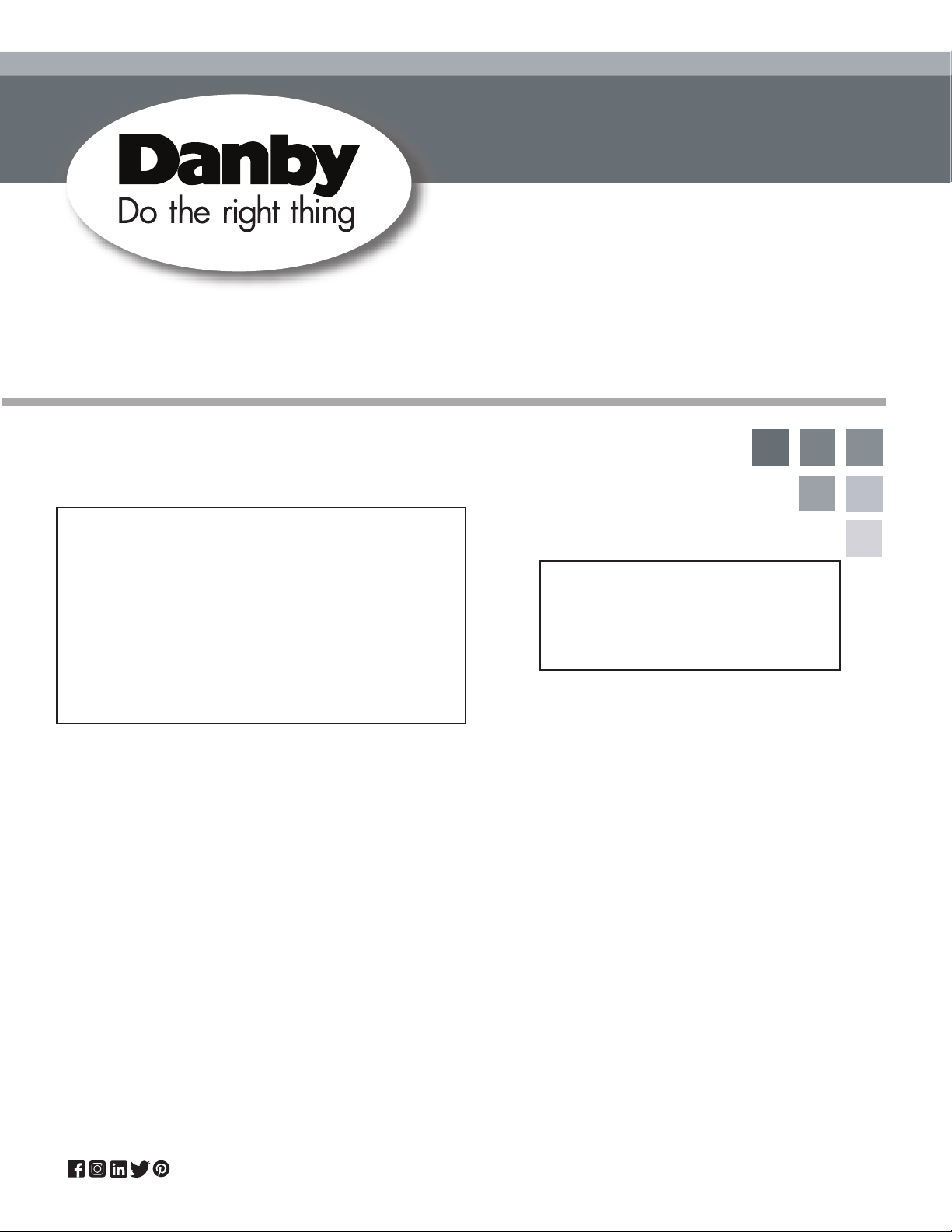
DANBY PRODUCTS LIMITED, ONTARIO, CANADA N1H 6Z9
DANBY PRODUCTS INC., FINDLAY, OHIO, USA 45840
OWNER’S MANUAL
MANUEL DU PROPRIÉTAIRE
MANUAL DEL PROPIETARIO
www.Danby.com
*
*
DEHUMIDIFIER
Owner’s Manual.............................1 - 10
DÉSHUMIDIFICATEUR
Manuel du propriétaire.................11 - 20
DESHUMIDIFICADOR
Manual del propietario.................21 - 30
MODEL • MODÈLE • MODELO
DDR050BJPWDB-ME
DDR050BJPWDB-ME-6
2020.10.15
Loading ...
Loading ...
Loading ...
