Loading ...
Loading ...
Loading ...
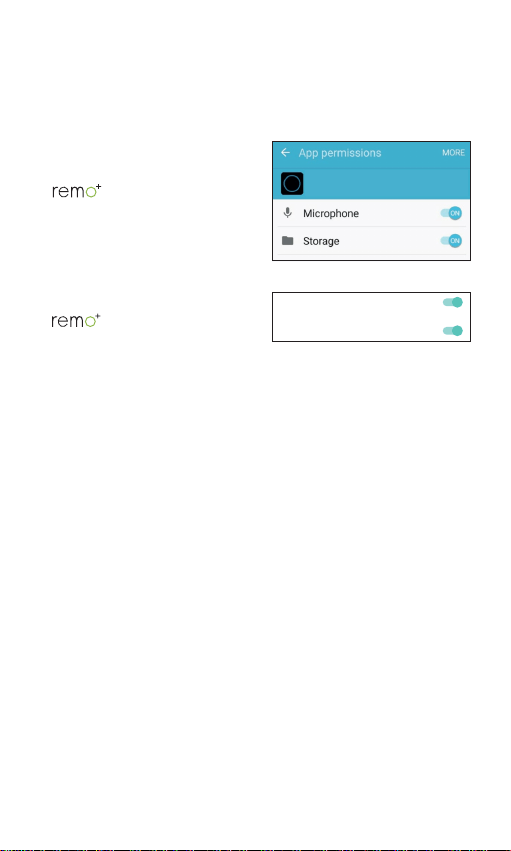
Can’t see the videos on your Recent Activity?
For Android users, allow all
permissions to the
app:
Settings > Applications
Manager > Permissions >
Storage
Check your Settings:
app > Menu >
Devices > Your Devices >
Turn on Motion Sensor >
Turn on Save Videos to Cloud >
Press the DoorCam status button to save the settings
Can’t nd your home Wi-Fi during the setup
process?
If you cannot get past step 7 on "Register DoorCam"
on the QSG, make sure you connect to your home
Wi-Fi and retry the setup process by logging into your
account and pressing add device.
Save Videos to Cloud
Motion Sensor
TROUBLESHOOTING
remo+
Loading ...
Loading ...
Loading ...