Loading ...
Loading ...
Loading ...
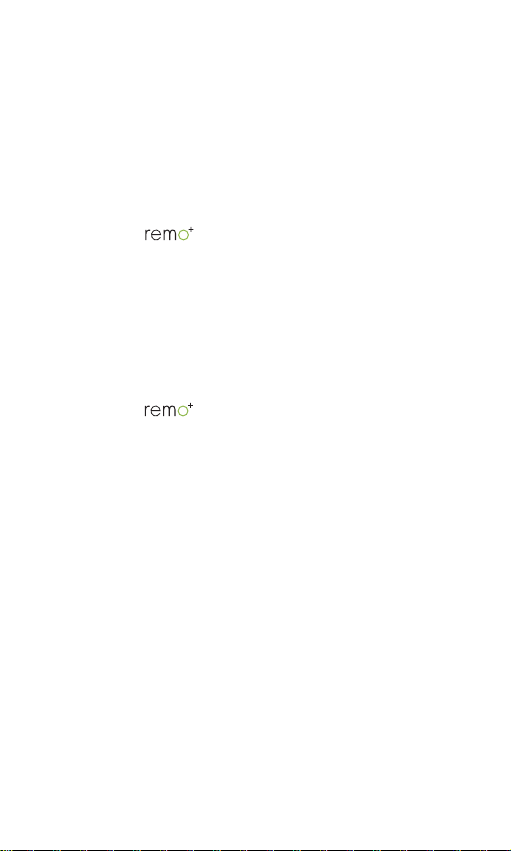
FAQ
Forgot your password?
1. Press “forgot password” on the login page.
2. Enter your account email and click SEND.
3. Check your email (including spam folder) for the
temporary password.
4. Open the app and log in using your account
email and the temporary password.
5. Create a new password.
How many users can access the DoorCam?
You can view DoorCam from up to 5 iOS/Android devices:
1. Open the app from your choice of device.
2. Log in using the same account email and password.
3. Enter a dierent prole name (this will show in the
Viewers list).
Is a Cloud plan required?
No, the Cloud plan is specically for saving videos. You
will still be able to receive instant alerts, see and
communicate with your visitors, and access your
activity log without a Cloud plan.
For more information about DoorCam Cloud plan or
to purchase a DoorCam Cloud plan, please visit
olivendove.com.
Loading ...
Loading ...
Loading ...