Loading ...
Loading ...
Loading ...
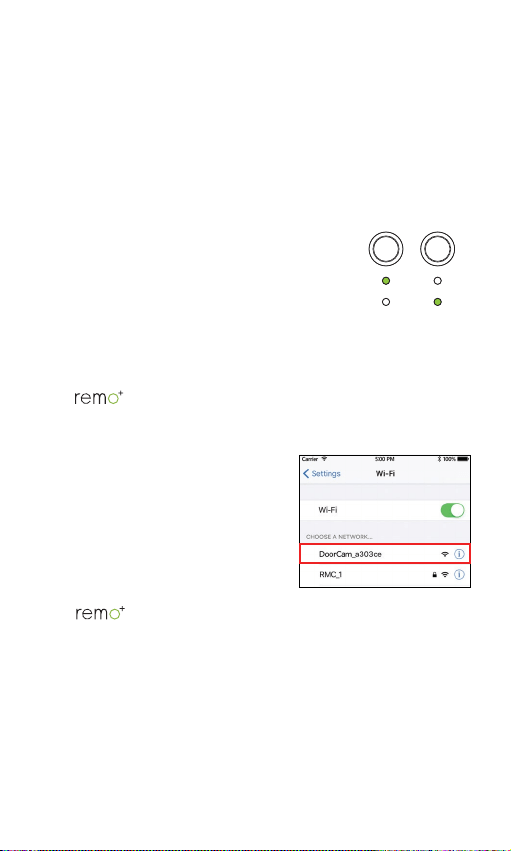
REGISTER DOORCAM
1. Have your Wi-Fi network password available.
2. Insert 3 D batteries into the battery slots.
3. DoorCam's status LED light should
ash up and down. If it is not, press
the status button.
4. Go back to the app, and select your timezone.
5. Switch to your phone’s Wi-Fi settings, leaving
app open. Please DO NOT CLOSE THE APP.
6. Connect to the network
DoorCam_xxxxxx. If you
see "internet is
unavailable," tap "okay."
7. Once you’re connected to
the DoorCam_xxxxxx
network, switch back to the
app and press continue.
8. Select your home Wi-Fi network, enter the
password, then press continue. Your app will then
complete the registration. This may take up to 3
minutes.
9. Secure the battery cover using a screwdriver.
Loading ...
Loading ...
Loading ...