Loading ...
Loading ...
Loading ...
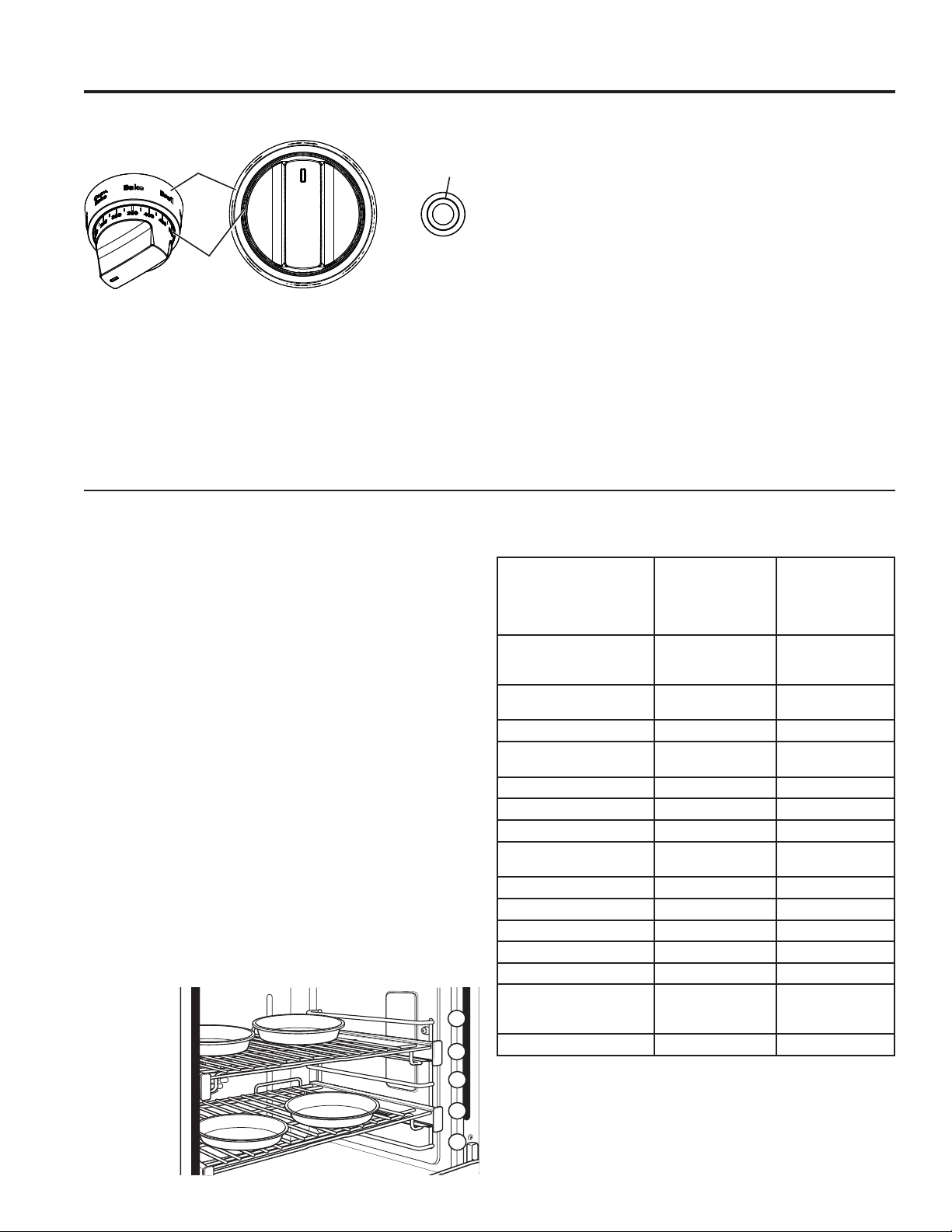
20 49-2000660 Rev. 1
Using the Range
OVEN MODES
Your new oven has a variety of cooking modes
to help you get the best results. The modes are
described below. Refer to the Cooking Guide section
for recommended rack positions and other tips
for using these modes. Place racks in the desired
position(s) prior to starting the oven.
For some cooking modes, such as Bake, Convection
Bake, and Convection Roast, the oven will preheat
and a tone will sound when the oven is ready for
cooking. Some cooking modes do not require
preheating. To reduce preheat times, remove
unused racks and avoid opening the oven door until
the preheat tone sounds.
While in use, oven heaters and the convection
fan will cycle on and off as needed to maintain
appropriate cooking conditions. Avoid frequently
opening the oven door, as this can impact cooking
times and performance.
NOTE: A cooling fan will turn on to cool internal
parts. This is normal, and the fan may continue to
run even after the oven is turned off.
Baking
The Bake mode is intended for single rack cooking.
When preparing baked goods such as cakes, cookies
and pastries, always preheat the oven first.
How to Set the Oven for Baking
1. Turn the Oven Mode Selector to BAKE.
8VLQJWKH7HPSHUDWXUHNQREVHWWKHGHVLUHG
temperature, in 25°F increments, from 175°F to 550°F.
3. After Bake Mode and temperature are selected, press
oven START/OFF button to turn oven ON.
The oven will now begin to preheat. The temperature
display will begin at 100ºF.
The preheat tune will sound when the oven is
preheated and food can now be placed inside the
oven.
4. Press oven START/OFF button to turn oven OFF
when baking is finished.
8VHWKHWHPSHUDWXUHSUREHZKHQDSUHFLVHLQWHUQDO
WHPSHUDWXUHLVLPSRUWDQW6HH8VLQJWKH3UREH
For best results when baking 4 cake layers, place four
pans using racks 2 and 4. Cakes should be centered
front to back on both racks.
See the oven
racks section
for how to
use, remove
and replace
the racks.
3
4
2
1
5
Oven
START/OFF
Oven Mode
Selector
(Outer)
Oven
Temperature
Knob (Inner)
6WDUW2ႇ
Button
USING THE RANGE: Oven Modes
TYPE OF FOOD
RECOMMENDED
RACK
POSITION(S)LEFT
OVEN
(48" models only)
RECOMMENDED
RACK POSI-
TION(S)OVEN or
RIGHT OVEN
(48" models only)
Layer cakes, sheet cakes,
bundt cakes, quick breads
on a single rack 2 2 or 3
Layer cakes on multiple
racks - 2 and 4
&KLႇRQFDNHVDQJHOIRRG 11
Cookies, biscuits, scones,
PXႈQVRQDVLQJOHUDFN 22 or 3
Yeast Breads 2 2 or 3
Roasts 2 2 or 3
Whole Chicken 2 2 or 3
Bone-in chicken breasts,
legs, thighs 2 2 or 3
Boneless chicken breasts 2 2 or 3
Whole turkey 1 1
Turkey breast 1 or 2 2 or 3
Casseroles 2 or 3 2 or 3
Pizza on a single rack 2 2 or 3
Potato products, chicken
nuggets, appetizers on a
single rack 2 2 or 3
Vegetables 2 or 3 3 or 4
Suggested shelf positions are intended as general guidelines.
Experiment with these positions for specific foods and personal
preference.
BAKING GUIDE
Loading ...
Loading ...
Loading ...
