Loading ...
Loading ...
Loading ...
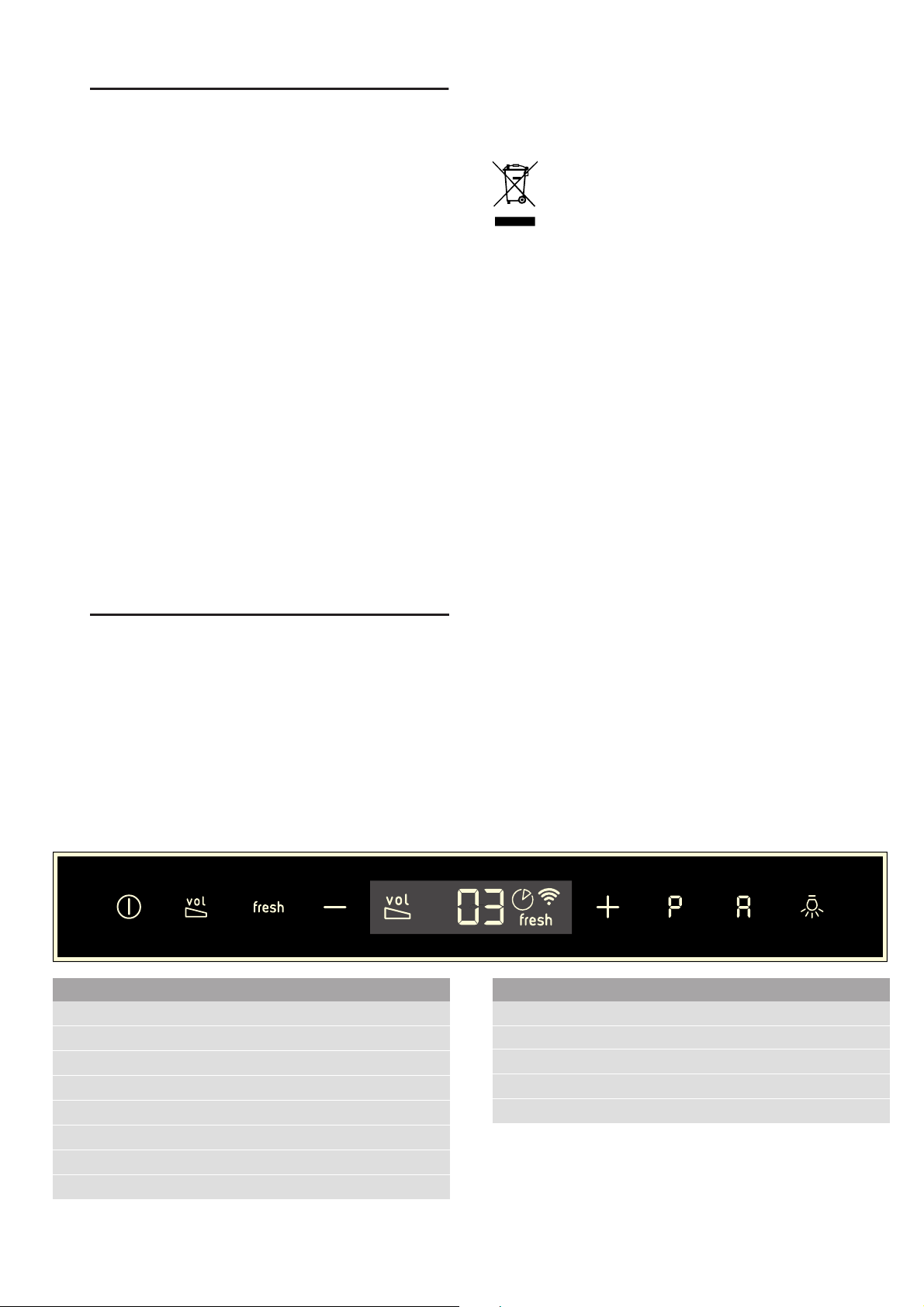
en Environmental protection
4
7Environmental protection
Envi r onment al pr ot ect i on
Your new appliance is particularly energy-efficient.
Here you can find tips on how to save even more
energy when using the appliance, and how to dispose
of your appliance properly.
Saving energy
■ During cooking, ensure that there is a sufficient
supply of air to enable the extractor hood to work
efficiently and with a low level of operating noise.
■ Adjust the fan speed to the amount of steam
produced during cooking. Only use intensive mode
when required. The lower the fan speed, the less
energy is consumed.
■ If cooking produces large amounts of steam, select
a higher fan speed in good time. If the cooking
steam has already spread around the kitchen, the
extractor hood will need to be operated for longer.
■ Switch off the extractor hood if you no longer require
it.
■ Switch off the lighting if you no longer require it.
■ Clean and (if required) replace the filter at regular
intervals in order to increase the effectiveness of the
ventilation system and to prevent the risk of fire.
■ Put the lid on to reduce cooking steam and
condensation.
Environmentally-friendly disposal
Dispose of packaging in an environmentally-friendly
manner.
1Operating the appliance
Oper at i ng the appl i anc e
These instructions apply to several appliance variants.
It is possible that individual features are described
which do not apply to your appliance.
Note: . Switch on the extractor hood when you start
cooking and switch it off again several minutes after you
have finished cooking. This is the most effective way of
removing the kitchen fumes.
Control panel
This appliance is labelled in accordance with
European Directive 2012/19/EU concerning
used electrical and electronic appliances
(waste electrical and electronic equipment -
WEEE). The guideline determines the
framework for the return and recycling of used
appliances as applicable throughout the EU.
Symbol Explanation
#
Fan on/off
Q
Noise reduction function
3
AirFresh function
A
Decrease fan setting
@
Increase fan settings/intensive mode 1, 2
˜
Intensive mode 2 shortcut
‘
Automatic mode
6
Light on/off/dimming
Display Explanation
Q
Noise reduction function
1-3 Fan settings
9
Fan run-on
3
AirFresh function
D
Hob-based hood control
Loading ...
Loading ...
Loading ...