Loading ...
Loading ...
Loading ...
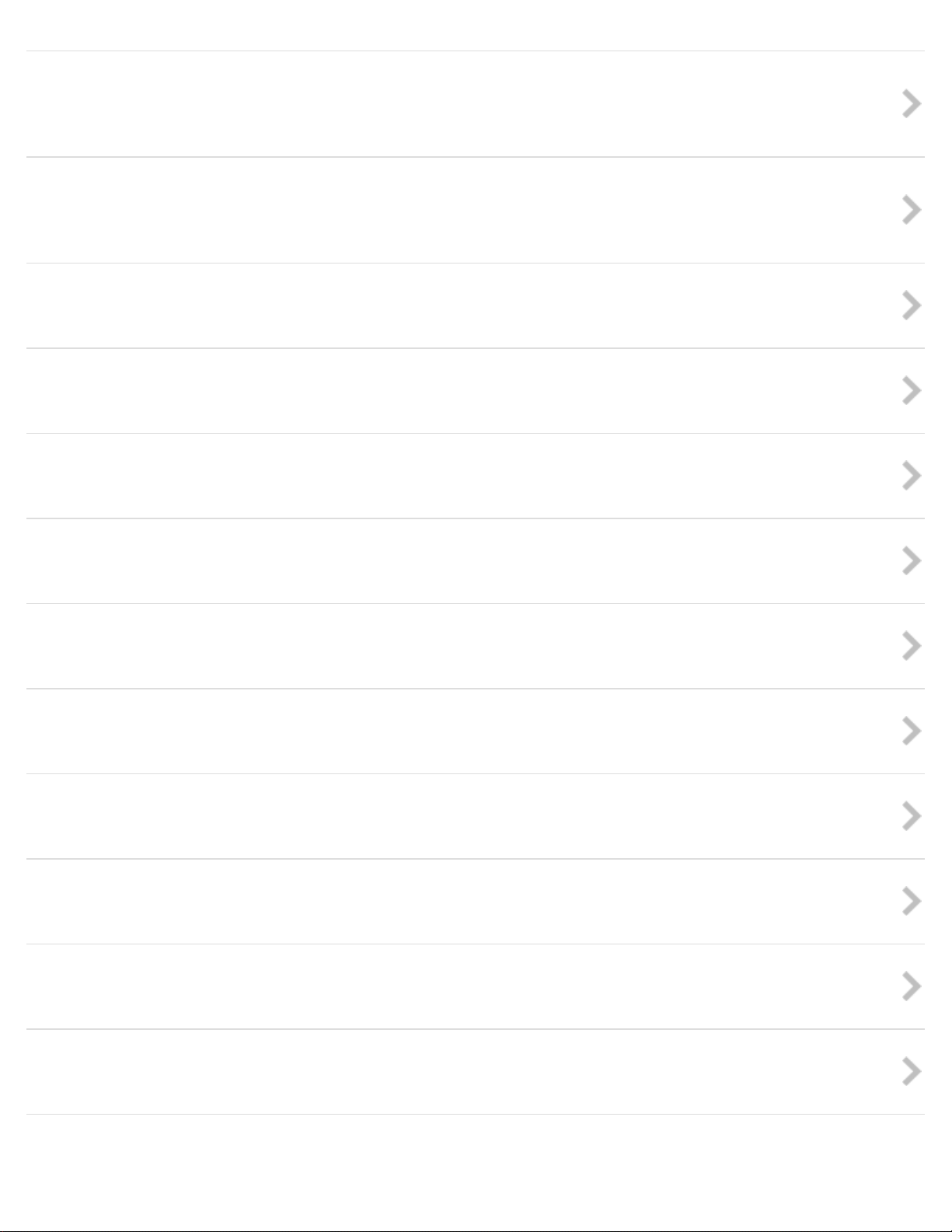
HDMI Resolution
When you connect the product to a High Definition (HD) TV with HDMI terminals using an HDMI cable (sold separately), you
can select HDMI Resolution to output images to the TV.
CTRL FOR HDMI
When connecting this product to a “BRAVIA” Sync-compatible TV using an HDMI cable (sold separately), you can operate this
product by aiming the TV remote control at the TV.
USB Connection
Selects the appropriate USB connection method for each computer or USB device connected to this product.
USB LUN Setting
Enhances compatibility by limiting of USB connection functions.
USB Power Supply
Sets whether to supply power via the micro USB cable when the product is connected to a computer or an USB device.
Language
Selects the language to be used in the menu items, warnings and messages.
Date/Time Setup
Sets the date and time again.
Area Setting
Sets the area where you are using the product.
Format
Formats (initializes) the memory card.
File Number
Selects how to assign file numbers to recorded images.
Select REC Folder
You can change the recording folder to which images are recorded.
New Folder
Creates a new folder in the memory card.
Folder Name
49
Loading ...
Loading ...
Loading ...