Loading ...
Loading ...
Loading ...
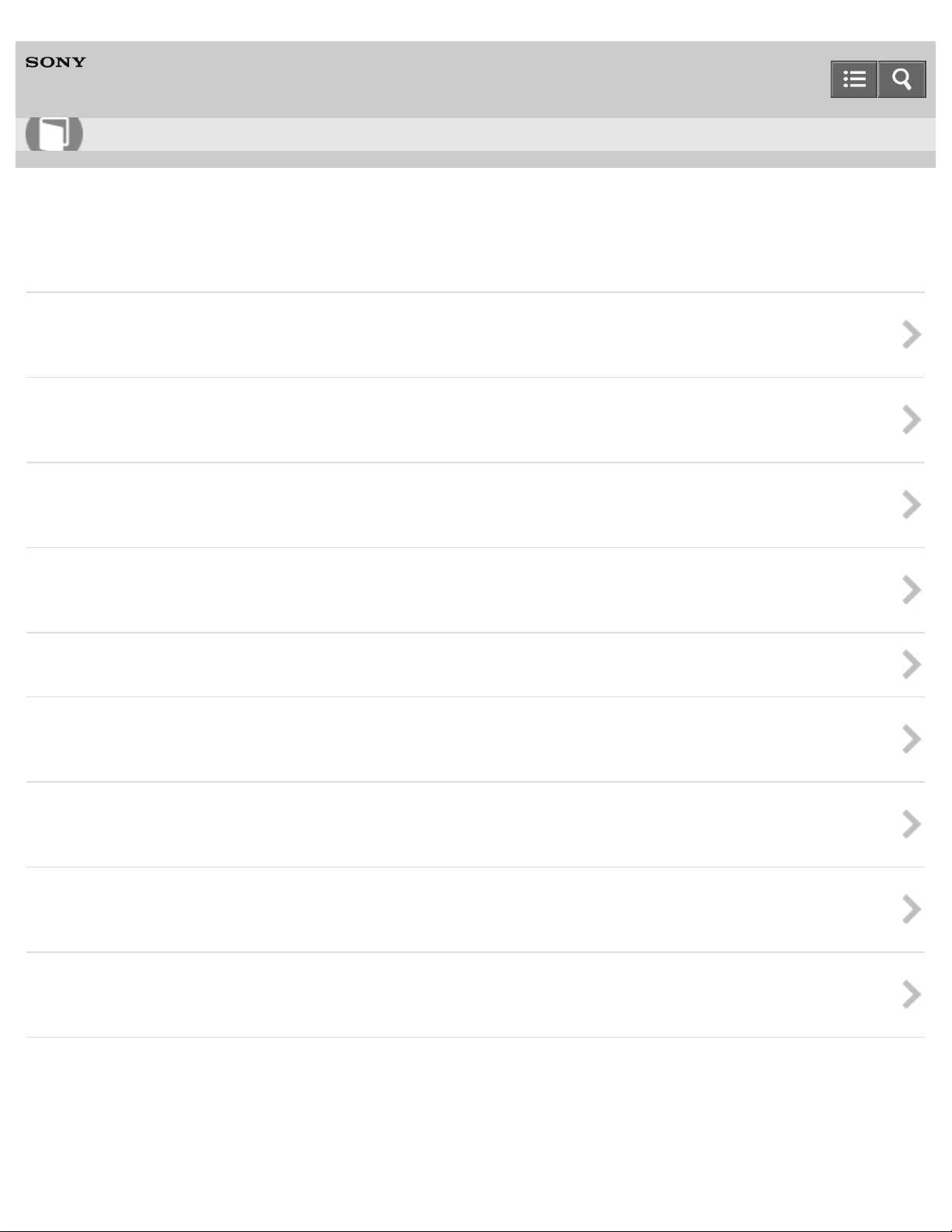
Digital Still Camera
DSC-WX350
Selecting a shooting mode
List of mode dial functions
You can select the desired shooting mode by turning the mode dial.
Intelligent Auto
The product analyzes the subject, and allows you to shoot with appropriate settings.
Superior Auto
The product automatically recognizes and evaluates the shooting conditions, and the appropriate settings are set automatically.
About Scene Recognition
Scene Recognition operates in [Intelligent Auto] mode and [Superior Auto] mode.
The advantages of automatic shooting
Program Auto
Allows you to shoot with the exposure adjusted automatically (both the shutter speed and the aperture value).
iSweep Panorama
Allows you to create a single panoramic image from multiple images shot while panning the camera.
Scene Selection
Allows you to shoot with preset settings according to the scene.
Movie
You can change the shooting mode for recording movies.
4-529-851-13(1)
Copyright 2014 Sony Corporation
Help Guide
How to Use
28
Loading ...
Loading ...
Loading ...