Loading ...
Loading ...
Loading ...
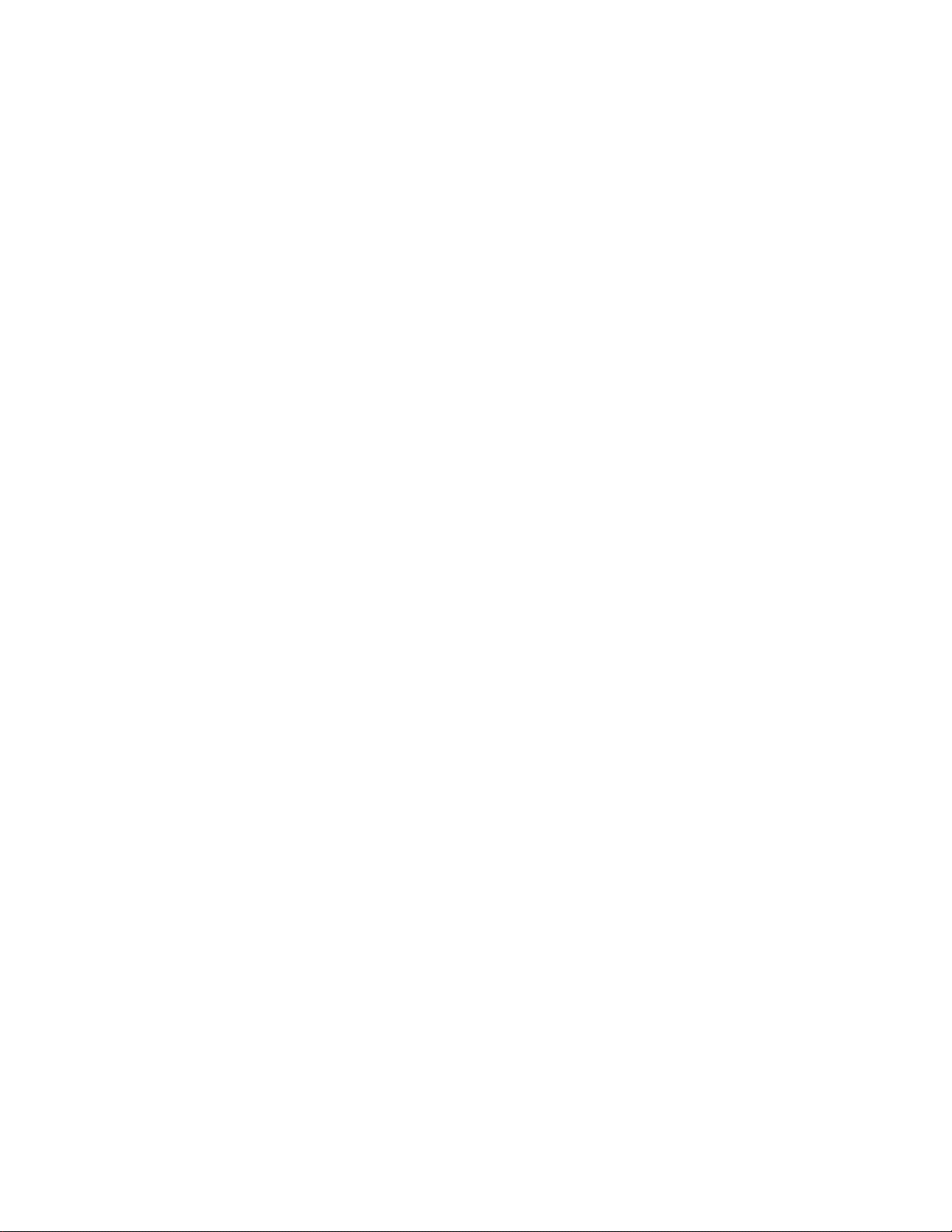
Transferring images to a Smartphone 53....................................................................................
Transferring images to a computer 54.........................................................................................
Transferring images to a TV 55...................................................................................................
Changing the settings of Wi-Fi functions 56................................................................................
Viewing on computers 8....................................................................................................................
Recommended computer environment 229................................................................................
Using the software 58..................................................................................................................
Connecting this product and a computer 59................................................................................
Creating a movie disc 60.............................................................................................................
Precautions/This product 9................................................................................................................
Precautions 61.............................................................................................................................
Cleaning this product 62..............................................................................................................
Number of recordable still images and recordable time of movies 63.........................................
Using this product abroad 64.......................................................................................................
Other information 65....................................................................................................................
Trademarks 258..........................................................................................................................
If you have problems 67....................................................................................................................
Troubleshooting 260....................................................................................................................
Troubleshooting 11............................................................................................................................
Battery pack and power 68..........................................................................................................
Shooting still images/movies 69..................................................................................................
Viewing images 71......................................................................................................................
Wi-Fi 72.......................................................................................................................................
Computers 73..............................................................................................................................
Memory cards 74.........................................................................................................................
Printing 75...................................................................................................................................
Others 76.....................................................................................................................................
Messages 77.....................................................................................................................................
Self-diagnosis display 309...........................................................................................................
Warning messages 310...............................................................................................................
Situations this product has difficulty handling 312.............................................................................
How to Use 14...................................................................................................................................
Troubleshooting 20............................................................................................................................
TOC-2
Loading ...
Loading ...
Loading ...