Loading ...
Loading ...
Loading ...
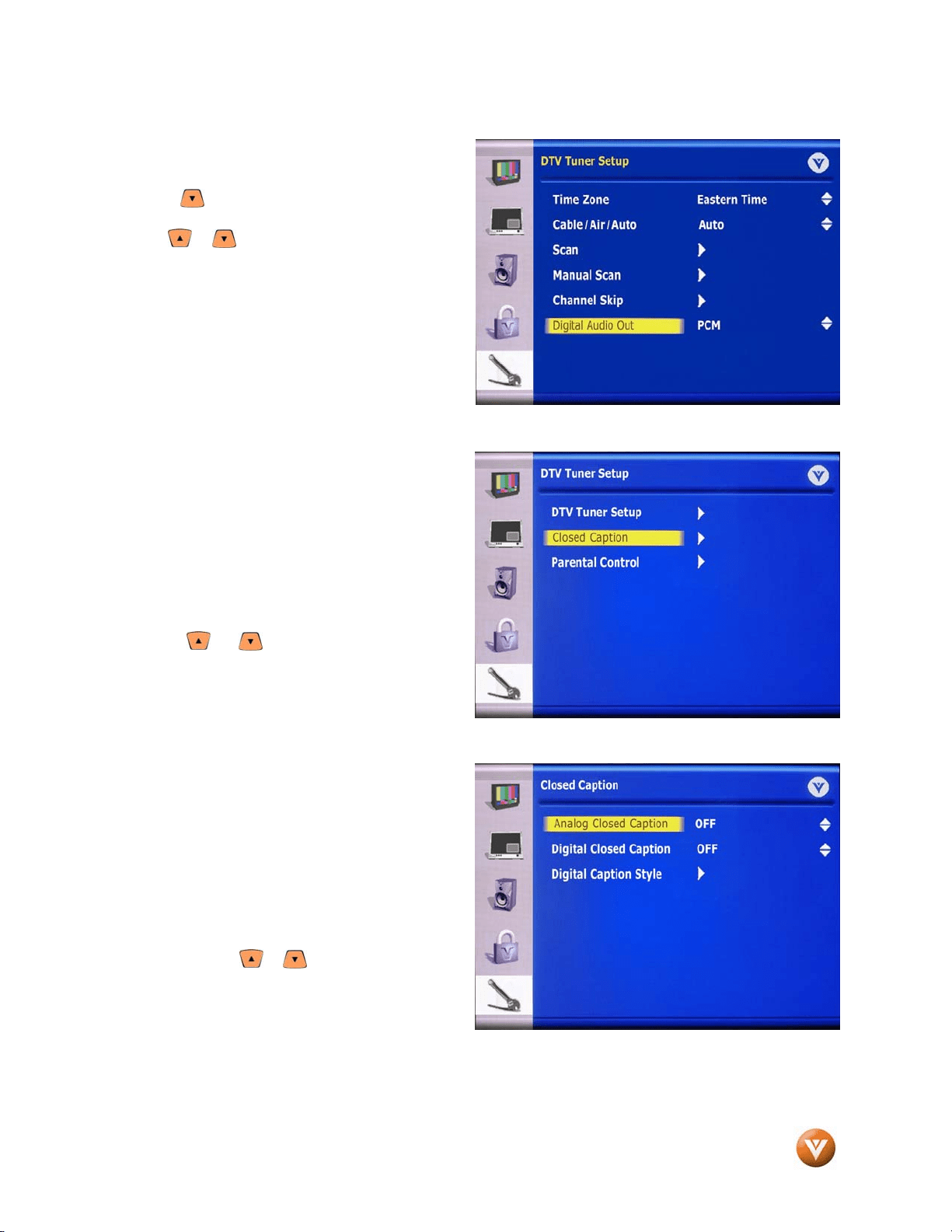
VIZIO GV46L HDTV User Manual
Version 5/18/2007 40
www.VIZIOCE.com
3.3.5 Digital Audio Out
Follow the steps in Section 3.3.2, page 35 to
display the DTV Tuner Setup menu.
Press the button to highlight Digital Audio Out.
Press the OK button.
Use the or button to choose either PCM,
Dolby Digital or Off for the output.
Press the OK button to save and exit this feature.
3.3.6 Closed Caption for DTV
Refer to Section 3.3.2, page 35, and follow the
instru
ctions to display DTV Tuner Setup menu.
Although this is digital TV, some broadcasts will
have analog Closed Caption instead of digital
Closed Caption but your VIZIO GV46L HDTV can
display either.
Press the or button to highlight Closed
Caption and press the OK button.
The settings on this menu page will set the default
for all DTV channels. When viewing a channel,
you can change the Closed Caption setting using
the CC button on the remote but it will only affect
that channel and if you change channels and
come back to the original one, the Closed Caption
setting will revert back to the one set here in the
OSD.
To set Analog Closed Caption for all DTV
channels, use the or button to highlight the
Analog Closed Caption option.
Loading ...
Loading ...
Loading ...