Loading ...
Loading ...
Loading ...
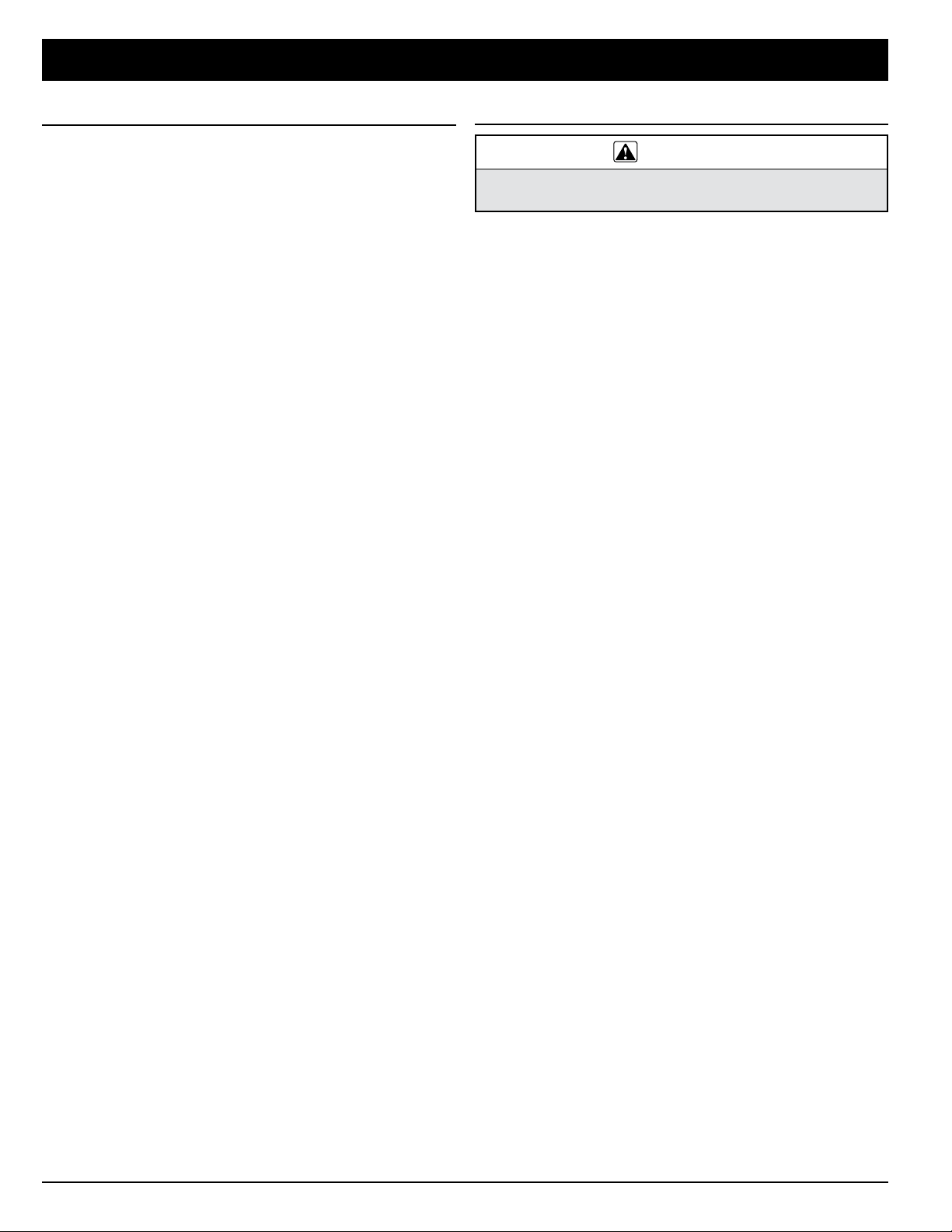
6
Verifying Function
1. Switch on power at the circuit-breaker panel or fuse box.
2. If the control panel is not lit, remove the filters, and turn on
the main power switch (behind the filters inside the hood;
install the filters.
3. Tap the light key; verify that all lights come on.
4. Tap the light key to turn the lights off.
5. Tap blower-speed increase ( + ); verify that one light appears
on the indicator and that the blower is on low speed.
6. Quickly tap + three times. (Verify that with each tap, the num-
ber of lights on the speed indicator increases and that blower
speed increases accordingly.)
Tap-hold blower-speed decrease ( - ) until the blower turns off.
If the hood fails to operate properly:
• verify that power is supplied to the hood.
• verify the electrical connections are correct.
•
If the hood still does not work, contact Dacor Customer
Assurance: 833-35-ELITE (833-353-5482). Do not try to repair the
hood yourself. If you need service, have available the model/serial
numbers (see inside front cover) when you call.
Dacor is not financially responsible for correcting problems due to
faulty installation.
INSTALLATION INSTRUCTIONS
Installation Checklist
WARNING
The installer should complete this checklist to ensure proper installa-
tion, the ultimate responsibility lies with the owner.
□ Is the ceiling plate installed as instructed on Pg. 4?
□ Is the hood secured to the ceiling plate as instructed on Pg. 5?
□ Is the ducting properly installed? Are joints attached with
sheet-metal screws and wrapped with duct tape? (See Pg. 3)
□ Is the hood wired and grounded as instructed and according to
applicable codes? (See Pgs. 2, 4. )
□ Are the filters installed as instructed in the User Manual?
□ Was proper function verified?
□ Was power to the hood turned on at the power source?
□ Was the warranty activated online or the warranty card filled
out and mailed?
Loading ...
Loading ...
Loading ...