Loading ...
Loading ...
Loading ...
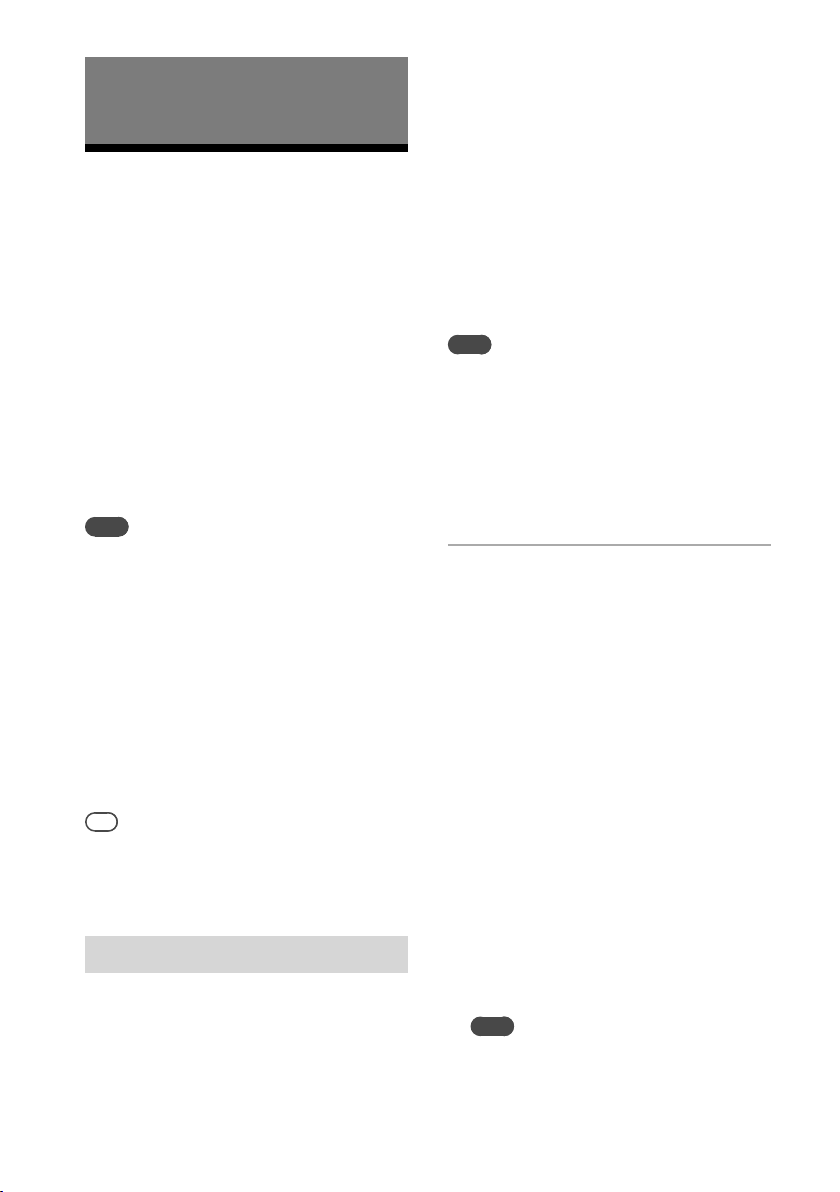
18
Recording a Vinyl
Record
Recording Audio Tracks
onto a Computer
You can connect your turntable and a
computer with the supplied USB cable and
use the Hi-Res Audio Recorder application
to record audio tracks of a vinyl record onto
the computer. The Hi-Res Audio Recorder
application is a recording application
exclusively designed for this turntable
product.
For information on how to use the Hi-Res
Audio Recorder application, refer to the
Hi-Res Audio Recorder help at:
http://rd1.sony.net/help/ha/hrar/
Note
•To record audio tracks of a vinyl record onto a
computer, you need to install the Hi-Res Audio
Recorder application on the computer. With the
computer that does not have the application
installed, you cannot record audio tracks when it
is connected to your turntable.
•To download the Hi-Res Audio Recorder
application, you need a computer with Internet
connection.
•The Hi-Res Audio Recorder application is merely
a recording application. It is not capable of
playback.
•The USB output signals can be used only for
recording, not for playback.
Tip
To transfer high-resolution audio sources recorded
on a computer to another audio device for
playback, you need an audio device that supports
high resolution audio playback.
System requirements
Windows
Operating systems:
Windows 7 (32/64 bit)
Windows 8 (32/64 bit)
Windows 8.1 (32/64 bit)
Windows 10 (32/64 bit)
(The latest service pack is required.)
CPU: Intel Core2 Processor 1.6 GHz or higher
Memory: 1 GB or larger
Screen resolution: 1024 x 768 or higher
Mac
Operating systems:
Mac OS X 10.9
Mac OS X 10.10
Mac OS X 10.11
Screen resolution: 1024 x 768 or higher
Any operating systems other than the listed
ones are not supported.
Note
This application is not assured to work
successfully:
–
on every computer with one of the listed
operating systems
–
on a homemade computer
–
on a computer with a user-upgraded operating
system
–
on a multi-boot computer
–
with the power-saving features of the computer:
System Suspend or Sleep (Standby)
1
Download and install the Hi-Res
Audio Recorder application onto the
computer.
For detailed instructions, visit the website
designated to your area of residency.
For customers in Europe:
Access http://www.sony.eu/support,
switch to the website for your country, and
then search for “Hi-Res Audio Recorder.”
For customers in the U.S.A.:
Access http://esupport.sony.com/ and
search for "Hi-Res Audio Recorder."
For customers in Canada:
Access http://esupport.sony.com/CA/
and search for "Hi-Res Audio Recorder."
For customers in other countries/
regions:
Access http://www.sony-asia.com/support
and search for “Hi-Res Audio Recorder.”
Note
If the latest Windows updates are not applied,
the application may not be installed
successfully. Start Windows Update and install
the latest updates before you install the
Hi-Res Audio Recorder application.
Loading ...
Loading ...
Loading ...
