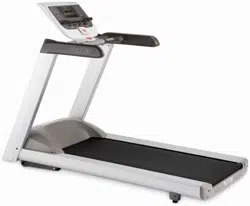Loading ...
Loading ...
Loading ...

Owner’s Manual: Exercise Session 60
Changing Safety Code Protection
You can change the safety code setting while exercising, by
taking the following steps:
1. Press the OPTIONS key until SAFETY CODE appears.
2. Press OK.
3. The current setting appears in the display. Use the
navigational arrow keys to toggle between the two
options.
CAUTION: Precor recommends that you leave the safety
code ENABLED. It is your responsibility to make sure
that no children or persons unfamiliar with its operation
are allowed on or near the treadmill. Do not assume the
unit is safe because of safety code protection.
4. When you are ready, press OK to accept the displayed
setting. A message scrolls across the display indicating
the condition of safety code protection as you continue
your exercise session.
Note: If you are moving from an ENABLED to a
DISABLED state, the display prompts you for the safety
code after you press OK. If you receive this prompt, press
the following numbers in sequence: 1, 2, 3, 4.
Setting Description
ENABLED Causes the safety code prompt to appear
prior to a workout and when returning from
pause mode.
DISABLED Does not require a safety code to operate.
Loading ...
Loading ...
Loading ...