Loading ...
Loading ...
Loading ...
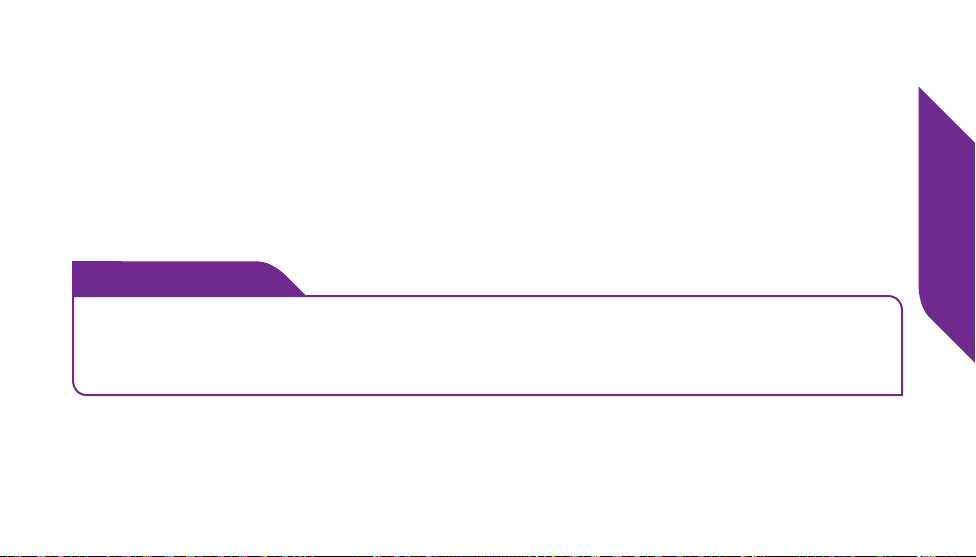
Using Your Lively Mobile
25
Turning o Your Lively Mobile
Press and hold the Power Button until you hear a tone and voice prompt of “Powering
o.” The Service Indicator and Battery Indicator will turn solid red for a few seconds
indicating that the device is turning o.
Your Lively Mobile is completely o when both of these indicators turn o.
i
INFO
We recommend keeping your Lively Mobile powered on at all times, as well as
charging it every night, so you can always have immediate access to help in an
uncertain or unsafe situation.
Loading ...
Loading ...
Loading ...