Documents: Go to download!
- User Manual - (English, French, Spanish)
- APPLICATION
- OVERVIEW
- INSTALLATION
- PROGRAMMING
- FUNCTIONS
- TROUBLESHOOTING
Table of contents
Owner's Guide Tools
APPLICATION
The MyQ Control Panel is intended to be installed with Security+® Garage Door Openers manufactured between 1998 and present. The MyQ Control Panel is NOT compatible with Security+ 2.0® Garage Door Openers. DO NOT install this door control on garage door opener systems controlling one-piece or swing doors.
OVERVIEW
The MyQ Control Panel offers a quick and convenient way to add Security+ 2.0 and MyQ technology to your existing garage door opener. MyQ technology uses a 900MHz signal to provide two-way communication between the garage door opener and MyQ enabled accessories. When programmed to the LiftMaster® Internet Gateway you can monitor and control your garage door from any internet enabled computer or smartphone. You may program up to 12 Security+ 2.0 remote controls, 2 Security+ 2.0 keyless entries and a combination of 16 MyQ accessories to the MyQ control panel.
COMPATIBLE ACCESSORIES
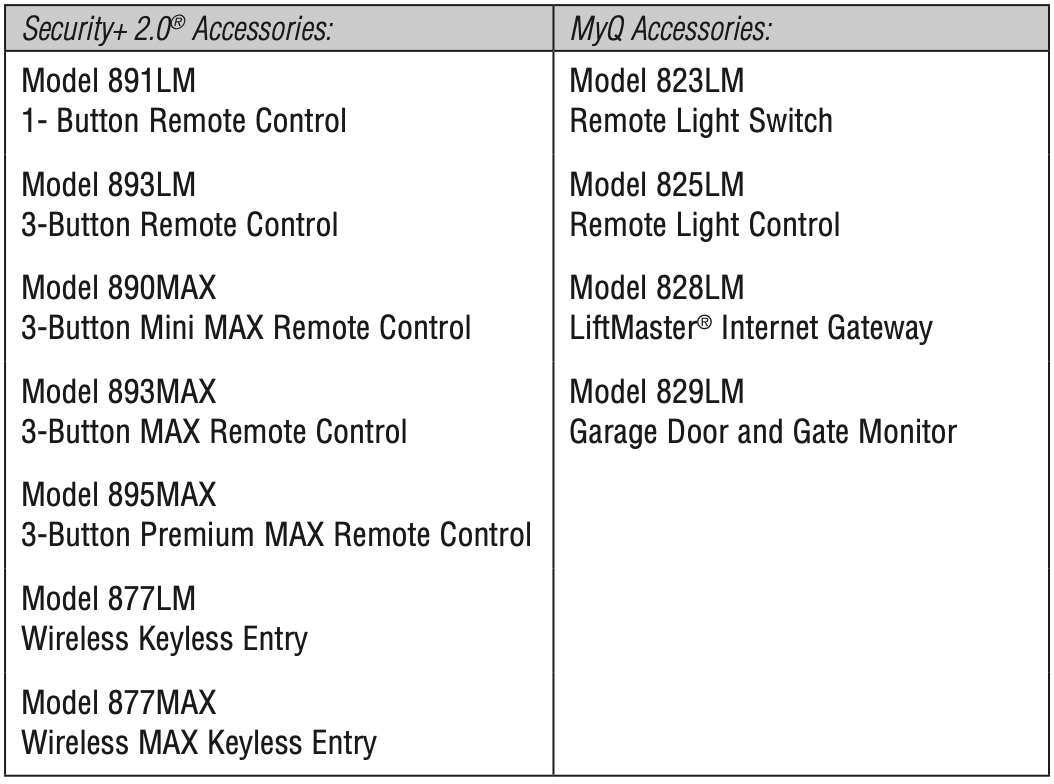
INSTALLATION
Install the MyQ Control Panel in place of the existing door control, within sight of garage door, out of reach of small children at a minimum height of 5 feet (1.5 m) above floors, landings, steps or any other adjacent walking surface, and away from ALL moving parts of door. Due to power consumption the MyQ Control Panel cannot be used in conjunction with another wired door control connected to your garage door opener. If an additional door control is needed, the wireless door control model 885LM can be programmed to the MyQ Control Panel.
To program the 885LM to the MyQ Control Panel, follow the remote control programming steps. When in battery back-up mode, any feature using unattended operation such as Timer-to-Close, closure from a garage door and gate monitor or remote operation utilizing the LiftMaster® Internet Gateway will be disabled.
- Disconnect all electrical and battery power (if applicable) to the garage door opener.
- Remove the existing door control from the wall.
- Note the polarity of the wires connected to the existing door control.
Label the wire connected to the RED terminal.
Label the wire connected to the WHITE terminal. Disconnect the wires from the existing door control. - Connect the wires to the new MyQ Control Panel. Make sure the polarity is correct.
Red wire to the R terminal.
White wire to the W terminal.
WARNING:
See other models: 041C0296 G823LM G485LM 041D2052 041D9202
To prevent possible SERIOUS INJURY or DEATH from electrocution:
Be sure power is NOT connected BEFORE installing door control.
Connect ONLY to 7-28 VOLT low voltage wires.
To prevent possible SERIOUS INJURY or DEATH from a closing garage door:
Install door control within sight of garage door, out of reach of children at a minimum height of 5 feet (1.5 m) above floors, landings, steps or any other adjacent walking surface, and away from ALL moving parts of door.
NEVER permit children to operate or play with door control push buttons or remote control transmitters.
Activate door ONLY when it can be seen clearly, is properly adjusted, and there are no obstructions to door travel.
ALWAYS keep garage door in sight until completely closed. NEVER permit anyone to cross path of closing garage door.
DO NOT install this door control on garage door opener systems controlling one-piece or swing doors.
To provide an adequate visual alert, the garage door opener light bulb(s) MUST be a minimum of 40 Watt (or equivalent). - Mount the MyQ Control Panel to the wall.
- Reconnect power. The yellow command LED and the red learn LED will blink quickly for up to 5 minutes as the control panel recharges. When the control panel is operational, the yellow command LED will glow steadily.
- To test the control panel, press the push bar to activate the garage door opener.
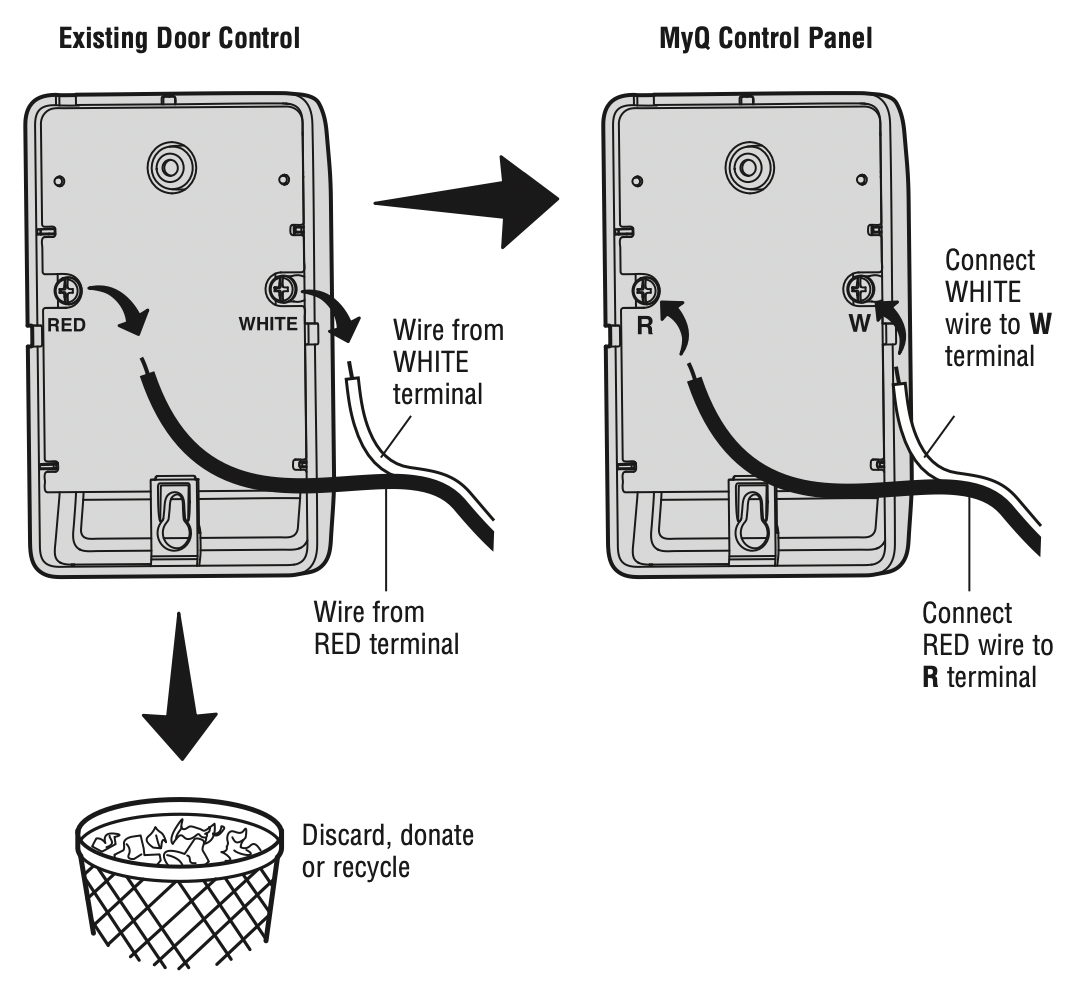
PROGRAMMING
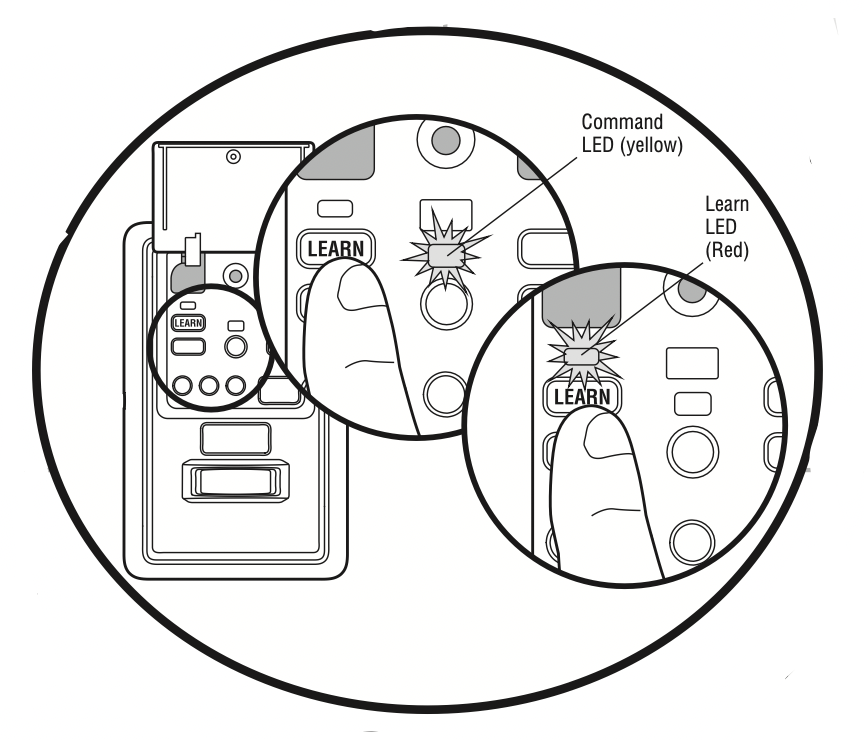
REMOTE CONTROL
- Press the MyQ Control Panel LEARN button twice, the red learn LED will turn on.
- Press the button on the remote control that you wish to operate your garage door.
- The garage door opener lights will flash (or two clicks will be heard) when the code has been programmed.
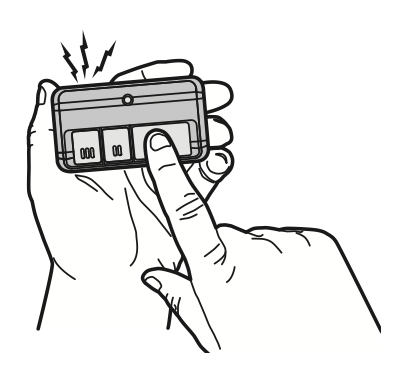
KEYLESS ENTRY
- Press the MyQ Control Panel LEARN button twice, the red learn LED will turn on.
- Enter a 4-digit personal identification number (PIN) of your choice on the keyless entry keypad. Then press the ENTER button.
- The garage door opener lights will flash (or two clicks will be heard) when the code has been programmed.
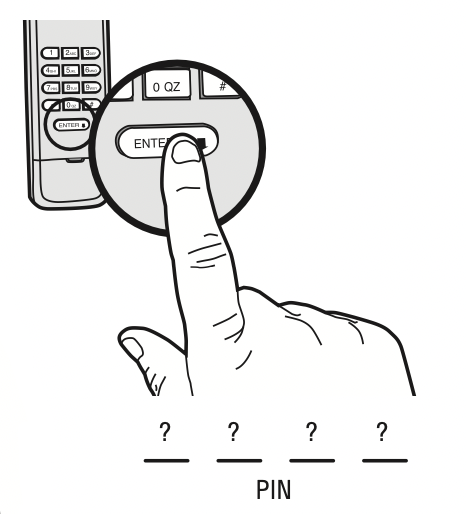
MyQ ENABLED ACCESSORIES
- Press the MyQ Control Panel LEARN button twice, the red learn LED will turn on.
- Press the LEARN button on the MyQ device.*
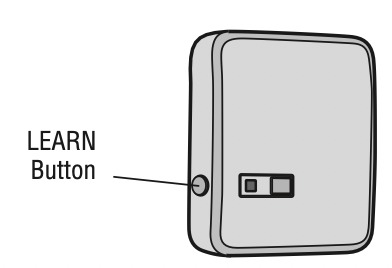
Model 825LM - Remote Light Control
Light module can be synchronized with the garage door opener light bulbs.
Model 829LM - Garage Door and Gate Monitor
Indicates the status of your garage door from inside the home and allows you to close an open garage door from inside the house.
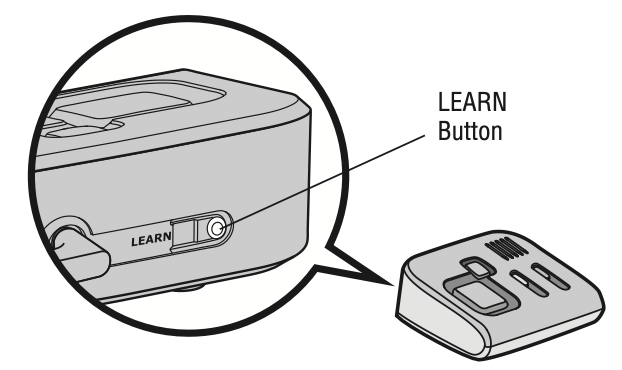
Model 823LM - Remote Light Switch
Light module can be synchronized with the garage door opener light bulbs.
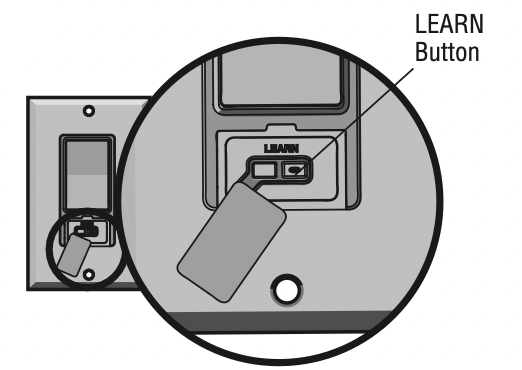
*MyQ accessories may be programmed to the LiftMaster® Internet Gateway (Model 828LM) or the MyQ control panel. For instructions on programming to the internet gateway refer to the manual.
LIFTMASTER® INTERNET GATEWAY (NOT PROVIDED)
The LiftMaster Internet Gateway gives you control of your garage door from your internet connected computer or mobile device.
To program your MyQ Control Panel to the LiftMaster Internet Gateway:
- Download the MyQ App.
- Set up an account and connect.
- Select “Internet Gateway” and follow the instructions in the app.
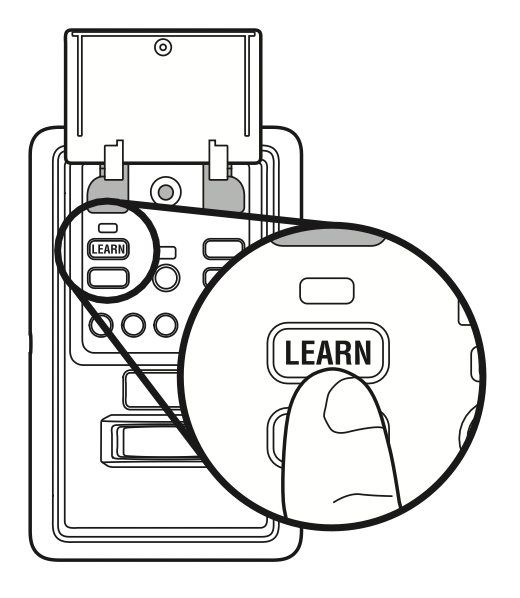
IMPORTANT: When instructed to press the “Learn” Button this will be located on the MyQ Control Panel and the “Learn” button must be pressed 2 times.
FUNCTIONS
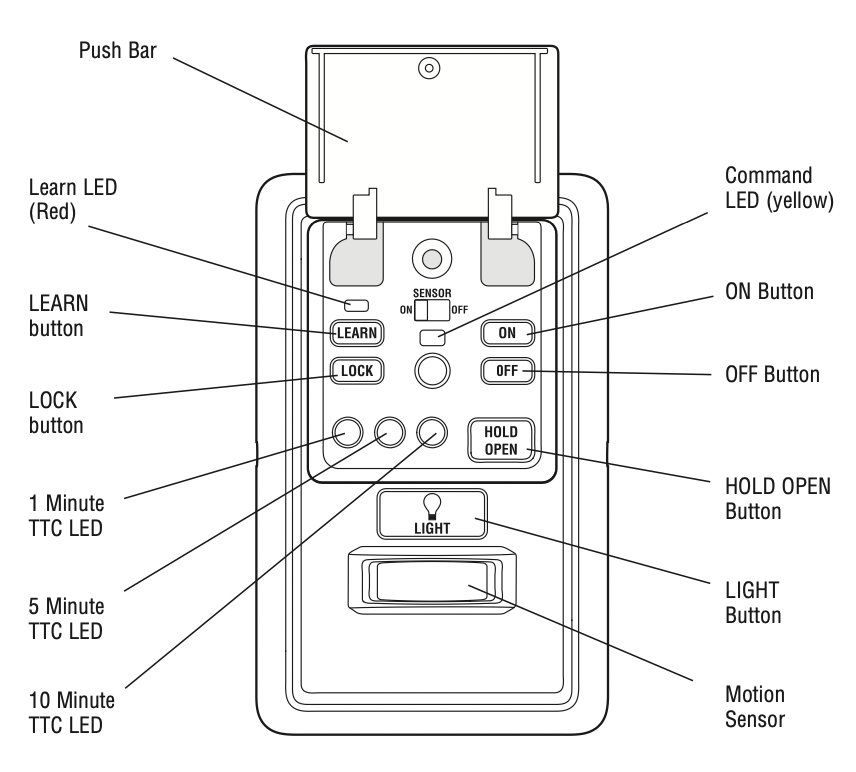
PUSH BAR
Press the push bar to open or close the door.
LIGHTS
Press the LIGHT button to turn the garage door opener lights on or off. When the lights are turned on they will stay on until the LIGHT button is pressed again, or until the garage door opener is activated. Once the garage door opener is activated the lights will turn off after the specified period of time (the factory setting is 4-1/2 minutes). The LIGHT button will not control the lights when the door is in motion.
To change the amount of time the garage door opener lights will stay on:
Press and hold the LOCK button until the garage door opener lights flash.* The time interval is indicated by the number of flashes.
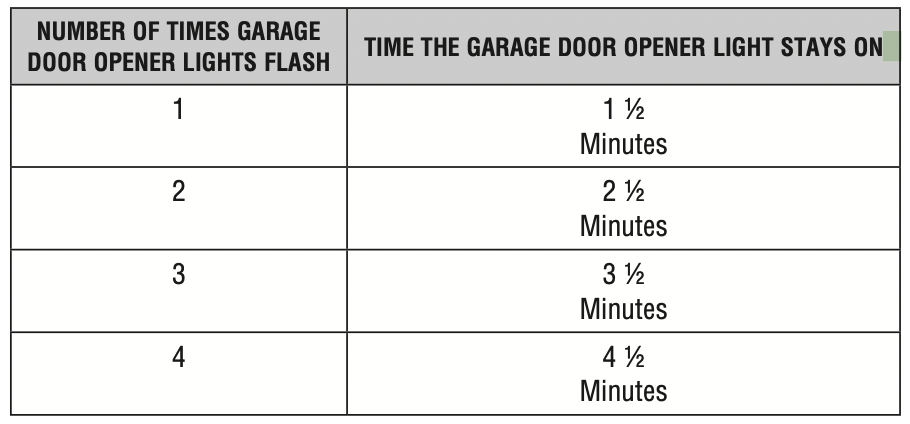
To cycle through the time intervals repeat the step above.
* Approximately 10 seconds
Light Feature (Default is Active)
The lights will turn on when someone enters through the open garage door and the safety reversing sensor infrared beam is broken.
Deactivate: Press and hold the LIGHT button until the garage door opener lights turn on, then off again.*
Activate: Start with the garage door opener lights on. Press and hold the LIGHT button until the garage door opener lights turn off, then on again.*
MOTION SENSOR
This feature will automatically turn on the garage door opener lights when motion is sensed. The lights will come on for the set period of time, then shut off.
Activate/Deactivate: Slide the motion sensor switch ON or OFF.
TIMER-TO-CLOSE (TTC)
NOTE: DO NOT install this door control on garage door opener systems controlling one- piece or swing doors.
The TTC feature automatically closes the door after a specified time period (1, 5, or 10 minutes). Once the TTC has been set and the door is open, the LED for the selected close interval will blink and begin to count down to close the door. The control panel will beep and the garage door opener lights will flash before closing the door.
The TTC feature will deactivate if the garage door encounters an obstruction twice; or the safety reversing sensors are incorrectly installed. The garage door will reverse open and WILL NOT close until the obstructions are clear or the safety reversing sensors are correctly installed. When the obstruction has been cleared or the safety reversing sensors have been aligned, the door will close when the garage door opener is activated.
Activate: Press and hold the ON button until one of the TTC LEDs light up. Then press the ON button again to cycle through the time interval options (the corresponding TTC LED will light for each time interval). The garage door opener light bulbs will blink as confirmation.
Deactivate: Press and hold the OFF button until all TTC LEDs turn off and a beep is heard
from the control panel.
Temporarily hold door open (suspend TTC): Press and release the HOLD OPEN button. The HOLD OPEN button will begin to flash. Press the HOLD OPEN button again to resume normal TTC operation.
LOCK
Your remote controls will NOT work when LOCK mode is active, however your keyless entry will still allow access to your garage.
Activate*: Press and hold the LOCK button for 2 seconds. The command LED will flash as long as the lock feature is activated and your handheld remote control will not operate your door at this time.
Deactivate: Press and hold the LOCK button again for 2 seconds. The command LED will stop flashing and normal operation will resume.
* Your LiftMaster® keypad will continue to work when the LOCK has been activated.
ERASE DEVICES FROM MEMORY
Erase all remote controls and keyless entries:
- Press and hold the LEARN button on the control panel until the red learn LED goes out (approximately 6 seconds). All remote control and keyless entry codes are now erased. Reprogram any compatible accessory you wish to use.
NOTE: Erasing remote controls and keyless entries from the control panel does not erase them from the garage door opener, you need to erase the memory of the garage door opener separately.
Erase all devices (including MyQ enabled accessories):
- Press and hold the LEARN button on the control panel until the red learn LED goes out (approximately 6 seconds).
- Immediately press and hold the LEARN button again until the red learn LED goes out. All codes are now erased. Reprogram any compatible accessory you wish to use.
TROUBLESHOOTING
- If the yellow command LED does not turn on, reverse the wires connected to the R and W terminals of the control panel. Replace wire if necessary.
- If yellow and red LEDs are blinking slowly, the control panel is not compatible with your garage door opener.
- If the yellow and red LEDs are blinking quickly, the control panel is charging, and may take up to 5 minutes to become operational.
