Loading ...
Loading ...
Loading ...
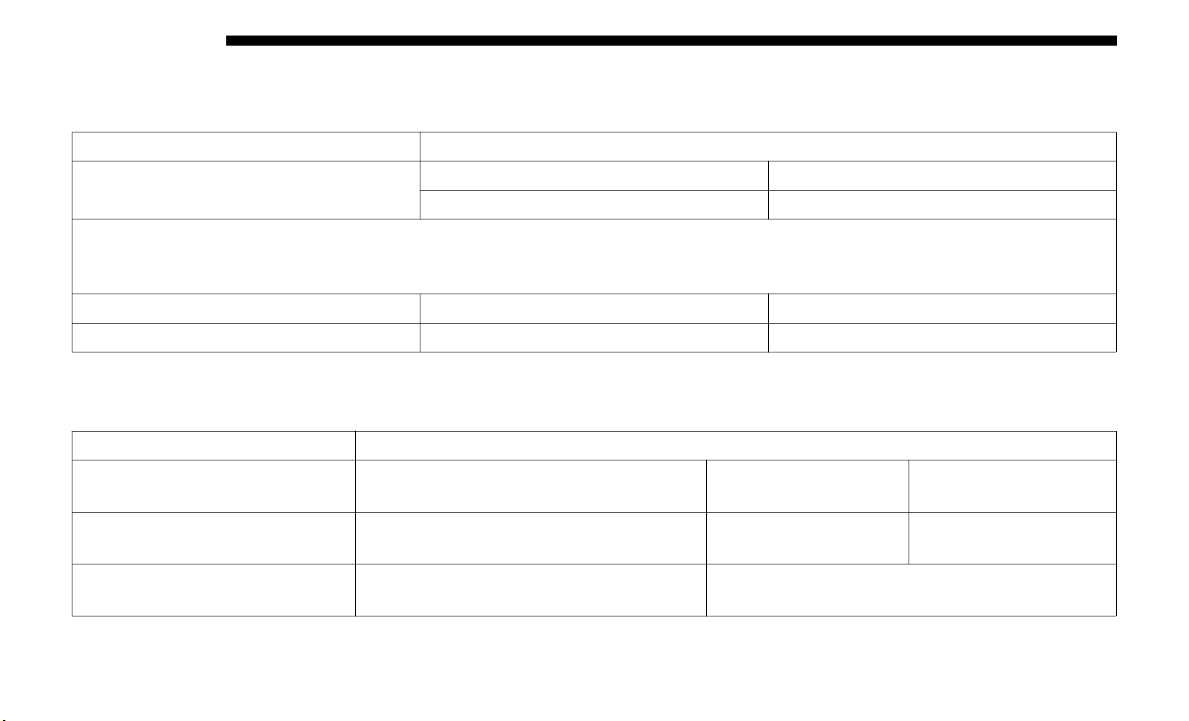
546 MULTIMEDIA
Clock & Date
After pressing the “Clock & Date” button on the touchscreen, the following settings will be available:
Safety/Assistance
After pressing the “Safety/Assistance” button on the touchscreen, the following settings will be available:
Setting Name Selectable Options
Set Time and Format
12 hr 24 hr
AM PM
NOTE:
Within the “Set Time and Format” setting, press the corresponding arrow buttons on the touchscreen to adjust to the correct
time.
Show
Time Status — If Equipped On Off
Sync Time — If Equipped On Off
Setting Name Selectable Options
Forward Collision Warning —
If Equi
pped
Off Warning Only Warning & Braking
Forward Collision Warning
Sensiti
vity — If Equipped
Near Med Far
ParkView Backup Camera
Delay
On Of
f
Loading ...
Loading ...
Loading ...