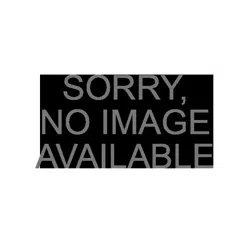Loading ...
Loading ...
Loading ...
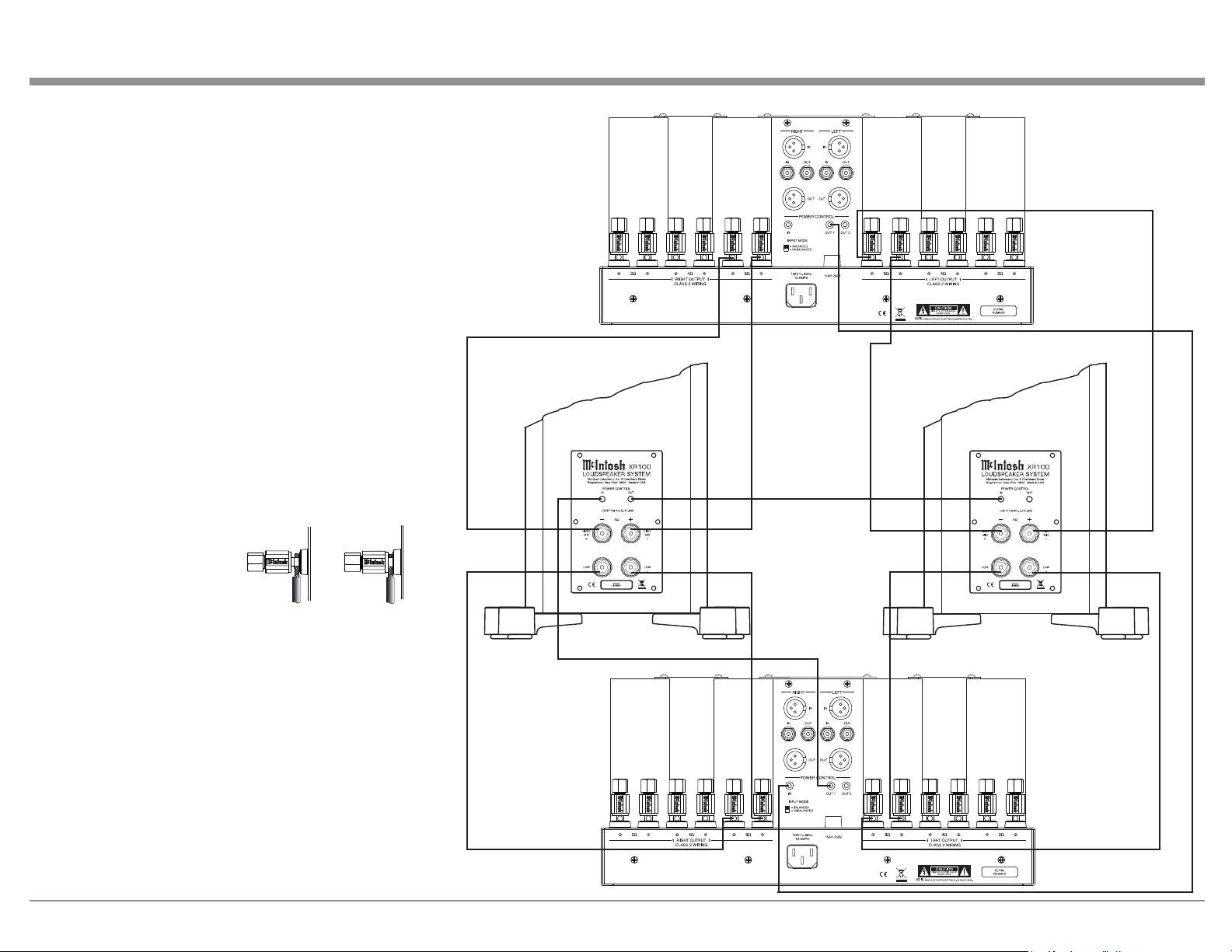
13
Terminals to the Left Channel Negative (-) and
Positive (+) 8 Ω Output Terminals of Power Ampli-
fier One.
11. Connect the other Loudspeaker in a similar man-
ner to the Right Channel Output Terminals of the
Power Amplifiers.
Spade Lug or Wire Connections:
12. Remove the XR100 metal jumpers between the
Negative (-) LOW and HIGH/MID Terminals and
between the Positive (+) LOW and HIGH/MID
terminals. Retain them for possible future use.
13. Referring to the illustration connect the Loud-
speaker hookup cables to the XR100 Negative (-)
Input Terminal and Positive (+) Input Terminal.
Insert the spade lug connector or prepared section
of the cable end into the Input Terminal side access
hole, and tighten the Input Terminal cap until the
cable is firmly clamped into the terminals so the
lugs or wire cannot
slip out. Refer to fig-
ures 15 and 16. Then
connect cables to the
XR100 HIGH/MID
Negative (-) and Positive (+) Input Terminals.
Note: It is important to maintain the correct polar-
ity at both ends of the Loudspeaker cables.
14. Connect cables from the XR100 LOW Terminals
to the Left Channel Negative (-) and Positive (+)
8 Ω Output Terminals of Power Amplifier Two.
Then connect cables from the XR100 HIGH/MID
Terminals to the Left Channel Negative (-) and
Positive (+) 8 Ω Output Terminals of Power Ampli-
fier One.
15. Connect the other Loudspeaker in a similar man-
ner to the Right Channel Output Terminals of the
Power Amplifiers.
XR100
Right Channel
XR100
Left Channel
How to Connect using two Amplifiers
Power
Amplifier
One
Figure 15
Figure 16
Power
Amplifier
Two
Loading ...
Loading ...
Loading ...