Loading ...
Loading ...
Loading ...
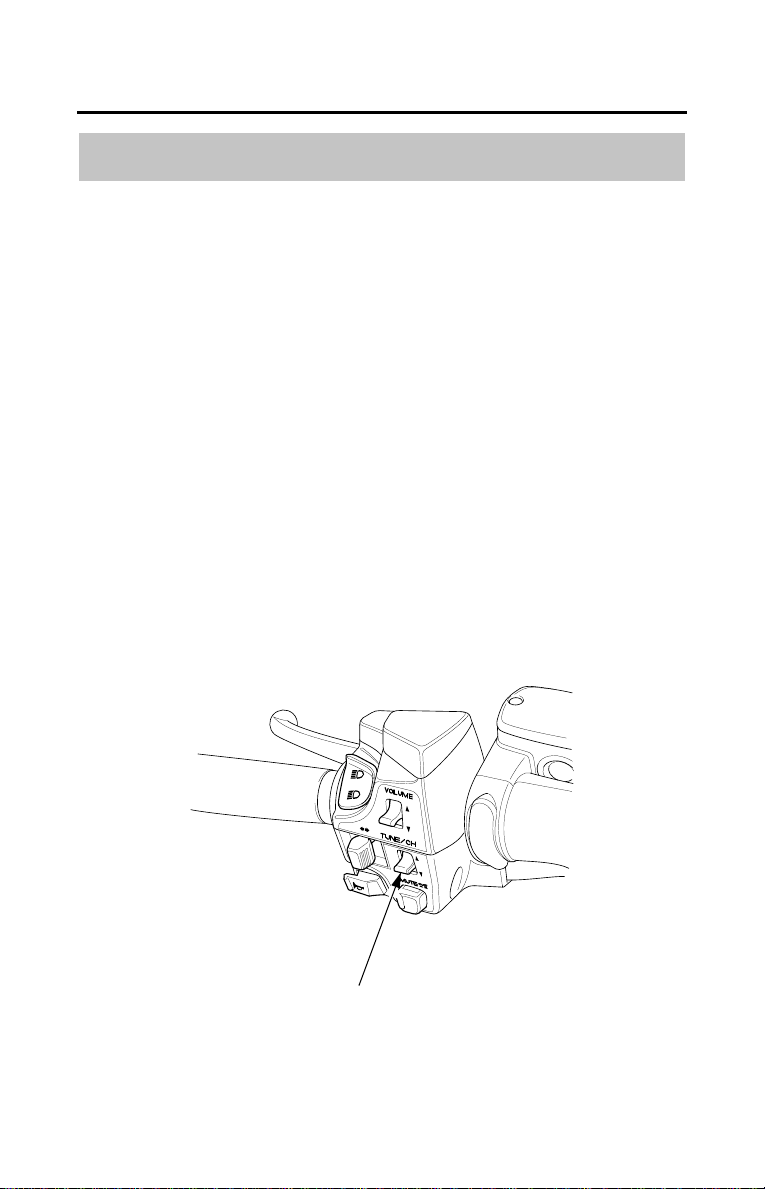
88 Audio Systems
AM/FM Radio
Select Station
To raise the radio frequency –– push the TUNE/CH lever up.
To lower the radio frequency –– push the TUNE/CH lever down.
To move up or down the radio frequencies in sequence, move the lever one click
at a time. The AM frequency display moves in 10 kHz steps. The FM frequency
moves in 0.2 MHz steps.
The SEEK function searches the band for a station with a strong signal. To
activate it, push the TUNE/CH lever up or down and release it. The fre
quency
display will begin moving. Depending on which way you push the switch, the
system scans upward or downward from the current frequency.
It stops when it finds a station with a strong signal.
W
hen the frequency display reaches either end, it transitions to the other end of
the
band and continues in the same direction.
To reach a known frequency rapidly –– push the TUNE/CH lever up or down
and continue to hold it down until you see the desired frequency.
LEFT HANDLEBAR
TUNE/CH lever
Loading ...
Loading ...
Loading ...