Loading ...
Loading ...
Loading ...
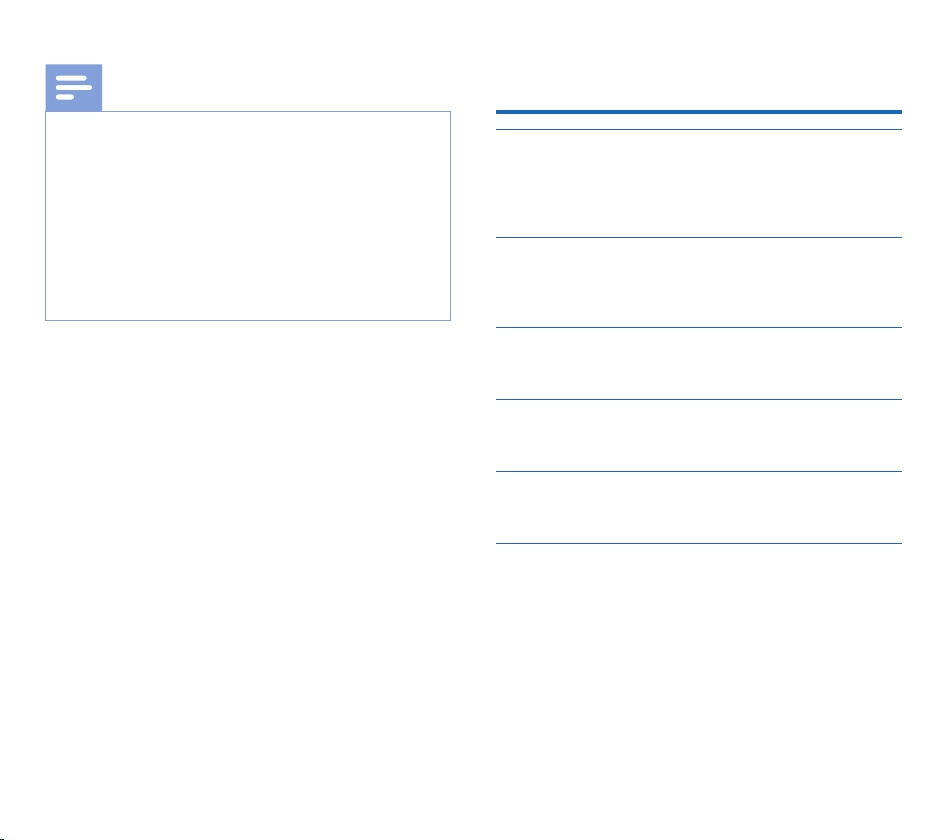
8 EN
Note
• If the docking station is connected to a computer, you can
switch between USB mode and hands-free mode. In USB
mode the recorder is displayed as an external drive on the
connected computer.
• The function is only available when the switch on the
underside of the foot pedal is in the N position and the
recorder is in the stop mode and at the end of the current
recording.
• To switch between USB mode and hands-free mode,
double click the right pedal of the foot pedal and then hold
the pedal for about 1 second.
4 Technical data
Connectivity
• Docking port
• Port for foot pedal: 3.5 mm
• USB: micro USB 2.0
• USB: micro USB 5V DC
Compatibility
• Philips Pocket Memo digital recorder DPM8000, DPM7000
and DPM6000 series
• Philips foot pedal LFH2210
Power
• Power adapter: 5 V DC/1800 mA
• Power consumption: 800 mA max.
Green Specifications
• Compliant to 2002/95/EC (RoHS)
• Lead-free soldered product
Operation conditions
• Temperature: 5° – 45° C / 41° – 113° F
• Humidity: 10 % – 90 %, non-condensing
Specifications
• Product dimensions (W × D × H):
80 mm × 77 mm × 45 mm/3.1 × 3.0 × 1.8 inches
• Weight: 196 g/6.9 oz.
Loading ...
Loading ...
Loading ...