Loading ...
Loading ...
Loading ...
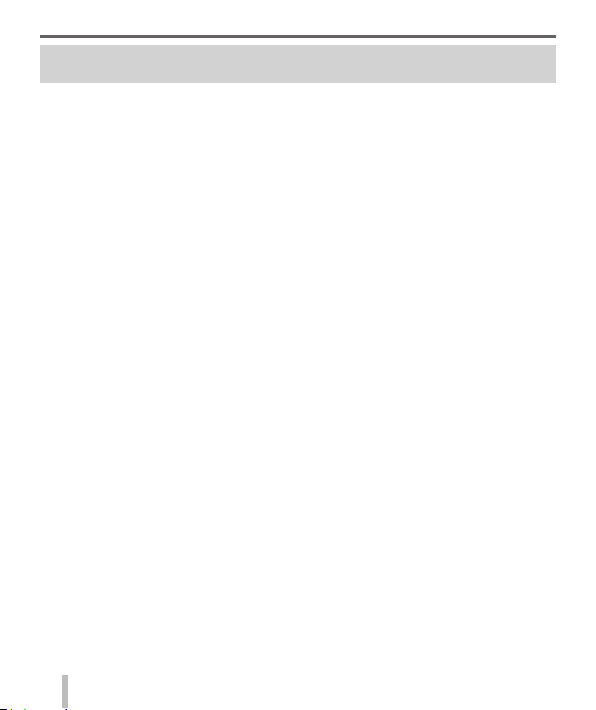
60
Others
SQT1166 (ENG)
It cannot connect to the wireless LAN. Radio waves get disconnected.
Wireless access point is not displayed.
General tips for using a Wi-Fi connection
• Use within the communication range of the wireless LAN network.
• If any device, such as microwave oven, cordless phone, etc., that uses 2.4 GHz frequency
are used nearby this unit simultaneously, radio waves may get interrupted.
→ Use them sufficiently away from the device.
• When the battery indicator is flashing red, the connection with other equipment may not
start or the connection may be disrupted. (A message such as [Communication error] is
displayed.)
• When this unit is placed on a metal table or shelf, the connection may not be established
easily because the camera is affected by radio waves. Use the camera away from metal
surfaces.
About a wireless access point
• Check if the wireless access point to connect is in operating state.
• The camera may not display or connect to a wireless access point depending on the radio
wave condition.
→ Perform the connection closer to the wireless access point.
→ Remove the obstacles between this unit and the wireless access point.
→ Change the direction of this unit.
→ Move the location or change the angle of the wireless access point.
→ Perform the [Manual Input].
• It may not display even if the radio waves exist depending on the setting of the wireless
access point.
• If the network SSID of the wireless access point is set not to broadcast, it may not be
detected.
→ Enter and set the network SSID. Alternatively, set the network SSID of the wireless access
point to broadcast.
• Connection types and security setting methods are different depending on the wireless
access point.
→ Refer to the operating instructions of the wireless access point.
• When the 5 GHz/2.4 GHz switchable wireless access point is connected to other equipment
using the 5 GHz band, it cannot be used simultaneously with this camera if it is not
compatible.
→ The use of a wireless access point that can use 5 GHz/2.4 GHz simultaneously is
recommended.
Loading ...
Loading ...
Loading ...