Loading ...
Loading ...
Loading ...
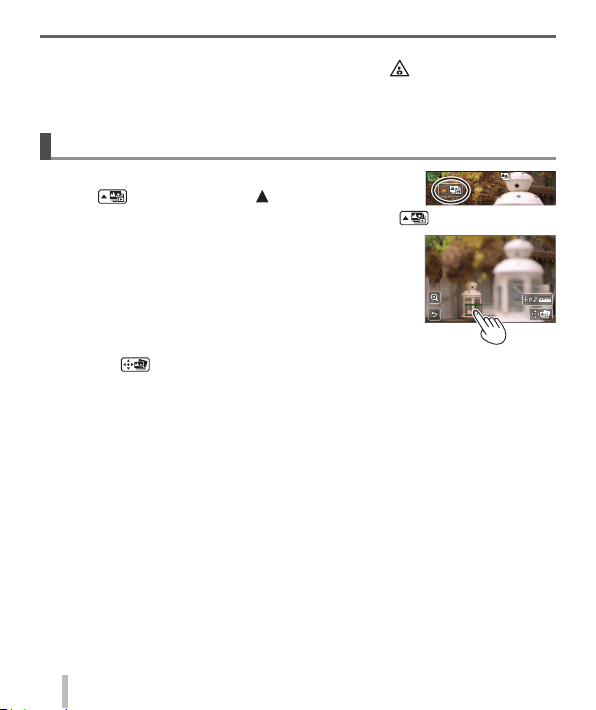
34
Recording
SQT1166 (ENG)
●
If the surrounding temperature is high, or [Post Focus] recording is performed
continuously, or the temperature of the camera rises, [
] may be displayed and
recording may be stopped halfway through to protect the camera. Wait until the
camera cools down.
Select the focus point and save the picture
1
On the playback screen, select the image with
the [ ] icon and press
• The same operation can be performed by touching [ ] .
2
Select the focus point by touching it
• The picture will be displayed with the focus on the
selected point.
• The edge of the screen cannot be selected.
• If there are no pictures with the focus on the selected
point, a red frame will be displayed, and pictures
cannot be saved.
3
Touch [ ] to save the picture
• The picture will be saved in JPEG format.
• After saving, return to step
2
.
Loading ...
Loading ...
Loading ...