Loading ...
Loading ...
Loading ...
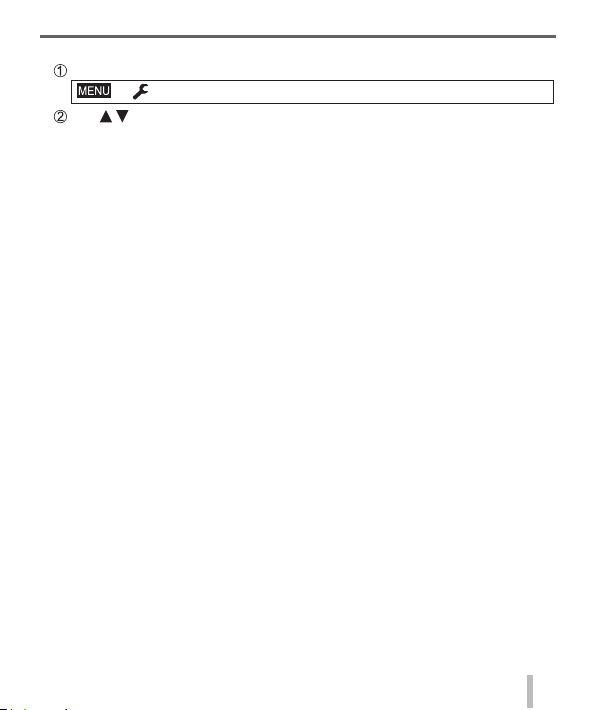
51
SQT1166 (ENG)
Others
■
Confirming URLs and QR codes with the camera
Set the menu
→ [Setup] → [Online Manual]
Use to select [URL display] or [QR Code display] and press [MENU/SET]
• The URL or QR code will be displayed on the camera monitor.
●
You will need Adobe Reader to browse or print the Owner’s Manual (PDF
format). You can download and install a version of Adobe Reader that you can
use with your OS from the following website. (As of January 2016)
http://www.adobe.com/products/acrobat/readstep2.html
Loading ...
Loading ...
Loading ...