Loading ...
Loading ...
Loading ...
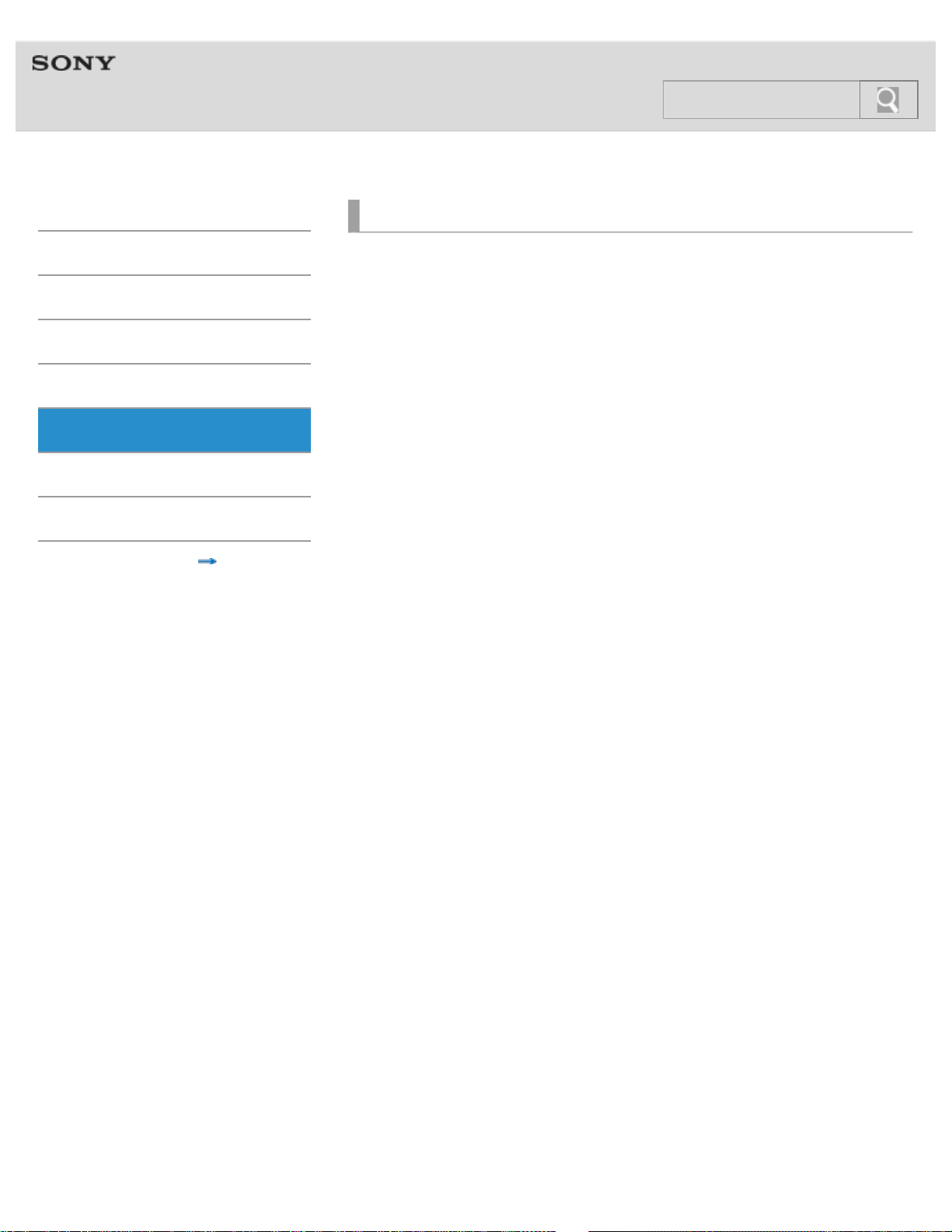
Help Guide
MDR-HW700DS Top >
Getting Started
Connection
Operation
Others
Troubleshooting
Specifications
Important information
Contents list
Troubleshooting
To deal with a trouble
What can I do to solve a problem?
Possible causes of symptoms
Table of contents for symptoms and possible causes
No sound
No sound, no video
No TV sound can be heard on the system.
No sound is output from the TV or the AV amplifier connected to the
HDMI OUT jack of the processor.
No sound from the device connected to the AV amplifier is heard on
the system.
The CONTROL FOR HDMI switch is set to “MODE1,” but the
headphone volume cannot be adjusted from the TV.
The TV is turned on, but the processor does not turn on automatically.
Wireless LAN of the TV is difficult to connect.
Distorted or intermittent sound (sometimes with noise)
Low sound
The surround sound effect is not obtained.
The MATRIX indicator does not turn on, or flashes.
The audio is not played back in the desired audio format.
The battery cannot be charged; the charge indicator flashes.
No signal is output from the TV (OPT) OUT (THROUGH) jack of the
processor.
Beeps are heard from the headphones.
No sound is heard from either the TV or the headphones.
The menu screen does not appear on the TV.
No sound (When devices are connected to the HDMI jacks)
The power off interlock function does not work.
The Control for HDMI function (“BRAVIA” Sync) does not work
properly.
The processor turns off when you turn off the TV.
© 2014 Sony Corporation
5
Search
Loading ...
Loading ...
Loading ...