Loading ...
Loading ...
Loading ...
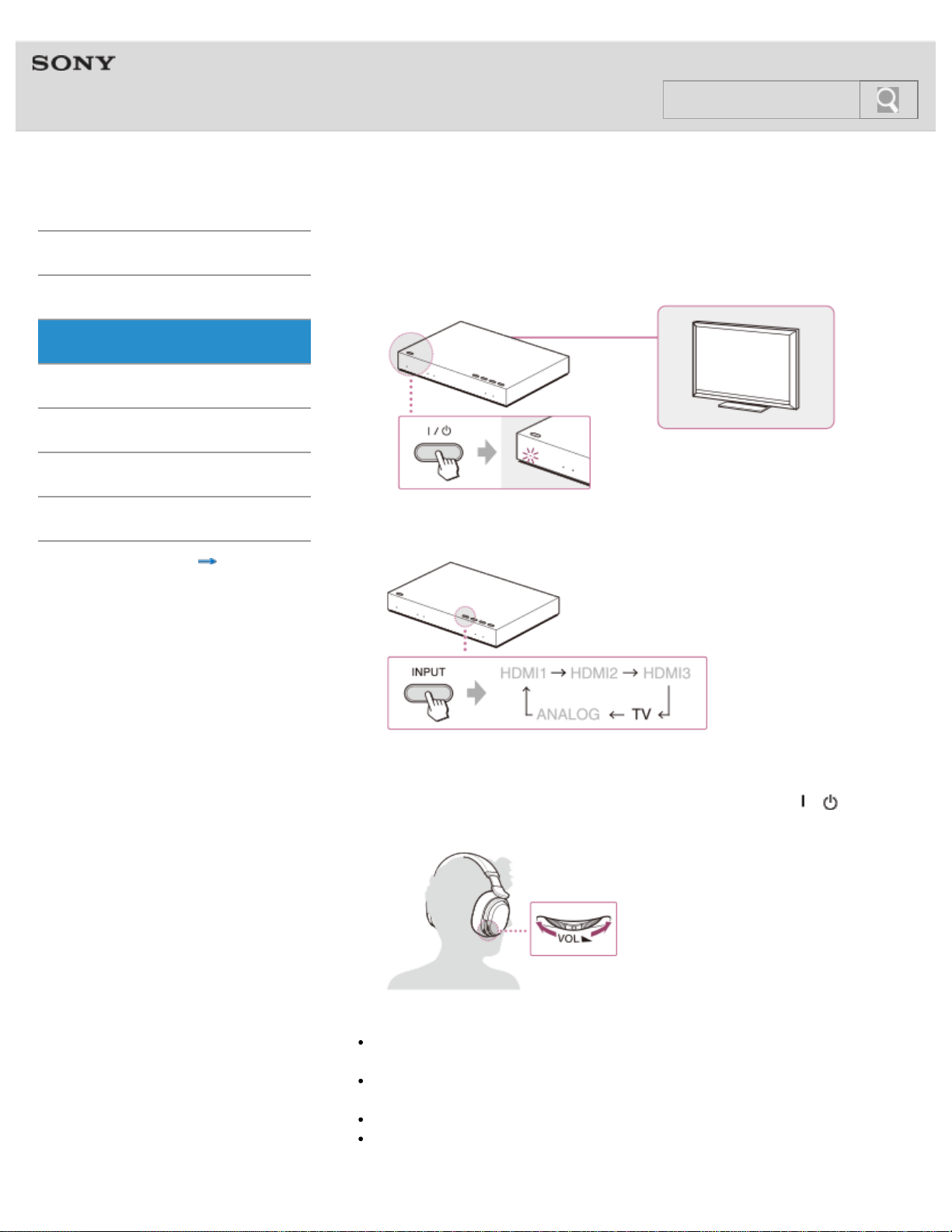
Help Guide
MDR-HW700DS Top > Operation > Enjoying audio and video entertainment >
Getting Started
Connection
Operation
Others
Troubleshooting
Specifications
Important information
Contents list
Watching a TV
1. Turn on the processor and the TV.
2. Select “TV” for the input on the processor.
Select an audio output other than the TV speaker on the TV.
3. Select a TV program using the TV’s remote control.
4. Put on the headphones, and adjust the volume.
The headphones are turned on when you put them on or press the
/ (power)
button for about 1
second.
Tips
When you put on the headphones when the processor is in standby mode, the processor
is turned on automatically.
When the transmission is unstable (intermittent sound, etc.), slide the WIRELESS BAND
switch on the processor and find an appropriate channel. [Details]
You can check the status of the system on the Status screen. [Details]
When the processor and the headphones are turned on, you can select the input by
using the INPUT button [Details] on the headphones.
44
Search
Loading ...
Loading ...
Loading ...