Loading ...
Loading ...
Loading ...
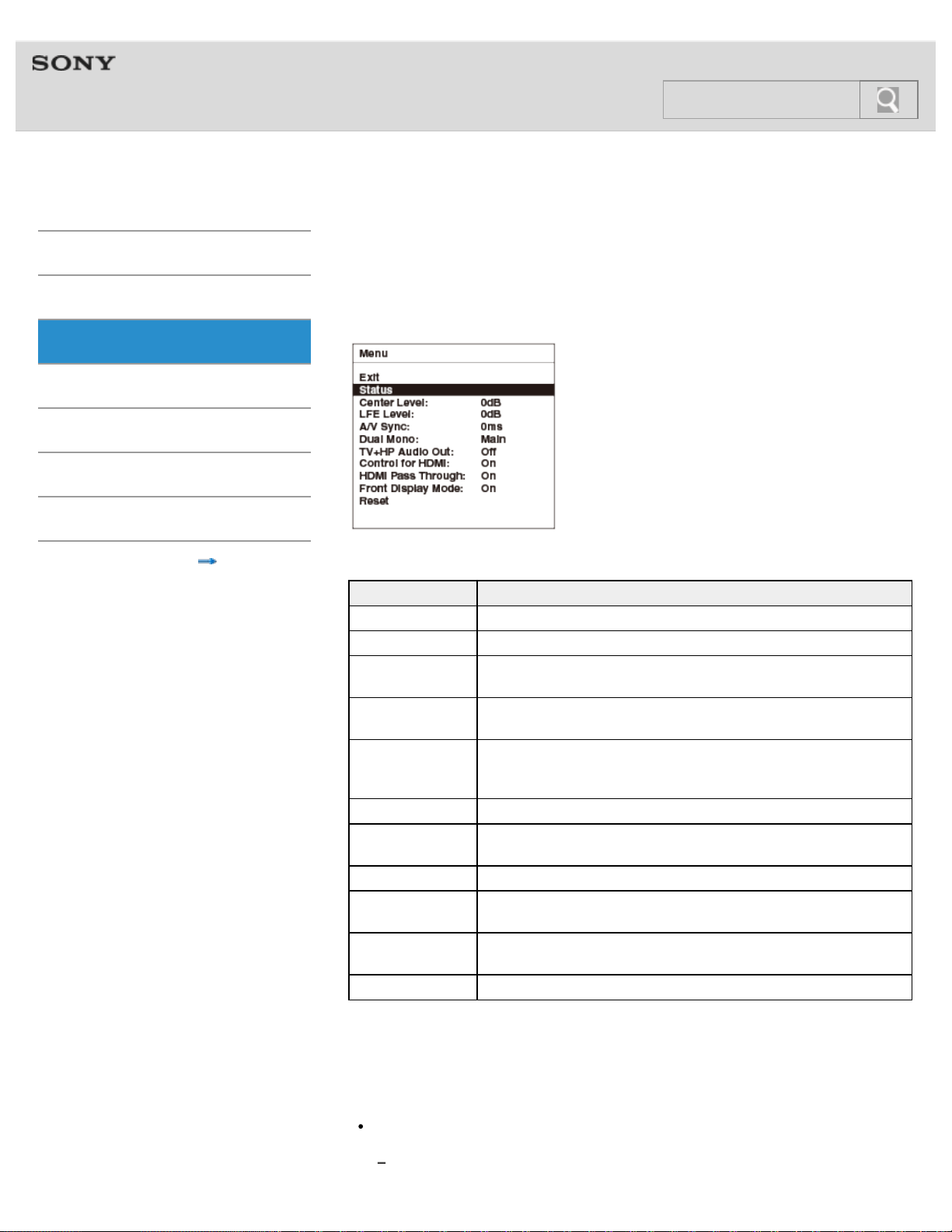
Help Guide
MDR-HW700DS Top > Operation > Using the menu >
Getting Started
Connection
Operation
Others
Troubleshooting
Specifications
Important information
Contents list
What you can do with the menu
You can make settings or check the current status of the system on the menu displayed on
the screen of a TV connected to the processor.
The default settings are as follows.
Setting items Settings
Exit Turns off the menu.
Status: Displays the status of the system.
Center Level: 1)
Adjusts the volume level of the center channel.
Switchable between 0
dB and +8
dB.
LEF Level: 1)
Adjusts the volume level of the subwoofer channel.
Switchable between –6
dB and +6
dB.
A/V Sync:
You can adjust the sound when the image and the sound are not in
sync.
Adjustable between 0
msec and 300
msec.
Dual Mono: Selects a channel when receiving a multiplex broadcast signal.
TV+HP Audio Out:
Selects simultaneous audio output to a TV speaker and the
headphones. 2)
Control for HDMI: Selects the Control for HDMI function.
HDMI Pass
Through:
Selects the HDMI Pass Through function.
Front Display
Mode:
Selects the front display mode of the processor.
Reset Resets the settings.
1) This item is not displayed when “VOICE” or “OFF” is selected for the sound field mode.
2) In the case of [On], set the audio output setting on the TV to TV speaker to output audio
simultaneously.
Note
If you display the menu while one of the following video signals is being input to the TV,
the image will disappear, and the menu will appear on a blank screen.
3D video signal
58
Search
Loading ...
Loading ...
Loading ...