Loading ...
Loading ...
Loading ...
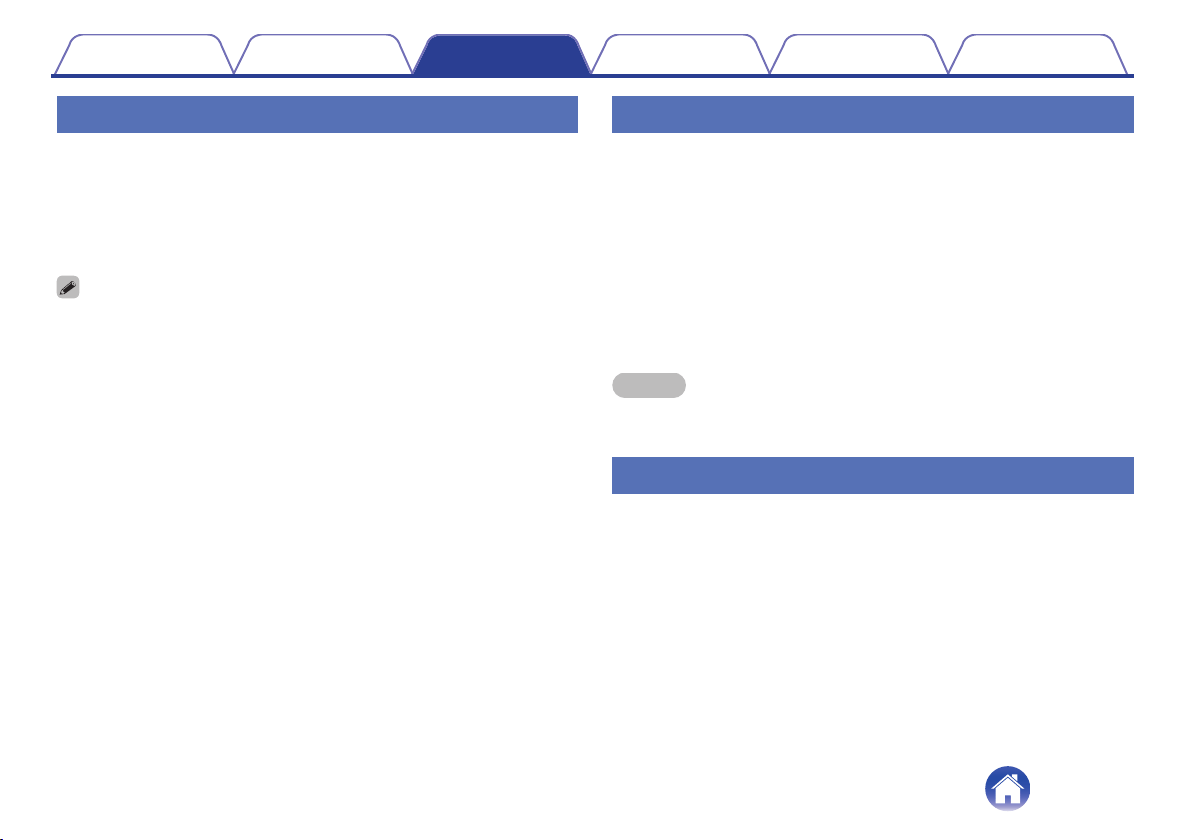
Adjusting the line out
1
Select “Line Out Level”.
2
Select “Fixed” to lock the volume at the optimal level or
select “Variable” to control the volume from the Now
Playing screen.
0
If you enable the IP control, “Line Out Level” will be disappeared and forced to
change.
TV Sound Grouping
Set when you want to play TV audio or external input audio from this unit
through a different HEOS device.
1
Select “TV Sound Grouping”.
o
Enable
Enables grouping.
o
Audio Delay
Sets the delay for the audio.
NOTE
0
The audio may cut out if the amount of delay is too short. Lengthen the amount of
delay if the audio cuts out.
Adjusting the status light brightness
1
Select “Status Light”.
2
Adjust the brightness up or down or set the slider to
the OFF position to completely disable the status light.
Contents Setup Use Troubleshooting Status LED Appendix
43
Loading ...
Loading ...
Loading ...
