Loading ...
Loading ...
Loading ...
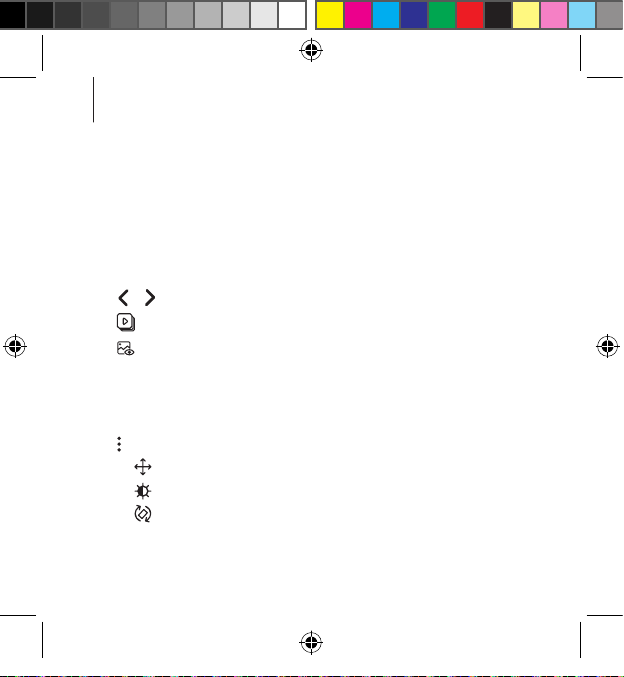
66
Viewing content
To reorient the screen in the direction you are currently facing, tap
the Gear VR's touchpad or press the controller's touchpad. You
can also move the screen by moving your head while tapping or
pressing and holding the touchpad. Alternatively, press the Gear
VR's Back key twice.
While viewing images, tap the Gear VR's touchpad or press the
controller's touchpad to use the following features:
•
/ : View the next or previous image.
•
: View the images as a slide show.
•
: Select the view mode.
−
2D: View 2D images.
−
360: View 360-degree images.
−
Panorama: View panorama images.
•
: Access additional options.
−
: Reposition the screen.
−
: Adjust the brightness of the background.
−
: Rotate the image.
R325_UG_CA_Eng.indb 66 7/18/2017 10:30:07 AM
Loading ...
Loading ...
Loading ...