Loading ...
Loading ...
Loading ...
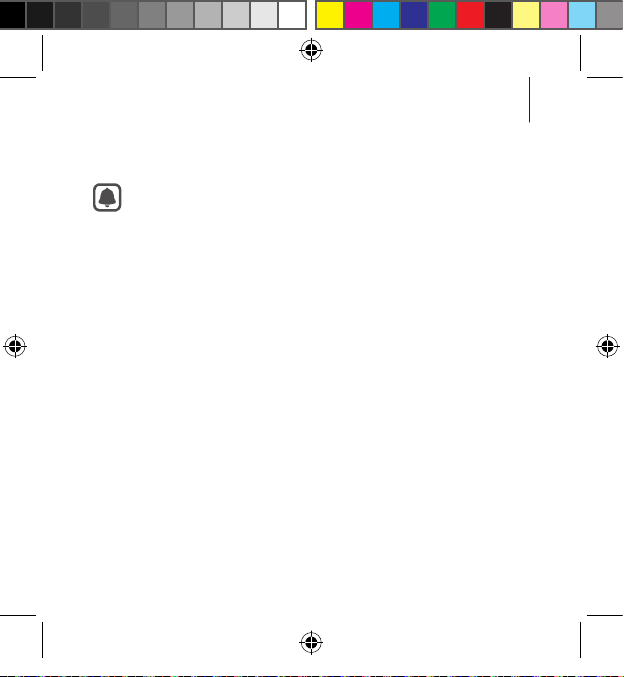
43
Getting started
Connecting the controller via Bluetooth
You can connect the controller via Bluetooth only on mobile
devices running Android 6.0 or higher. If you cannot connect
the controller via Bluetooth, connect it with the Gear VR app
(Oculus).
1
Press and hold the controller's Home key to enter Bluetooth
pairing mode.
The indicator light will flash red, green, and blue.
2
After activating your mobile device's Bluetooth feature, tap
Gear VR Controller(0000) on the list of available devices to
complete Bluetooth pairing.
R325_UG_CA_Eng.indb 43 7/18/2017 10:30:05 AM
Loading ...
Loading ...
Loading ...