Loading ...
Loading ...
Loading ...
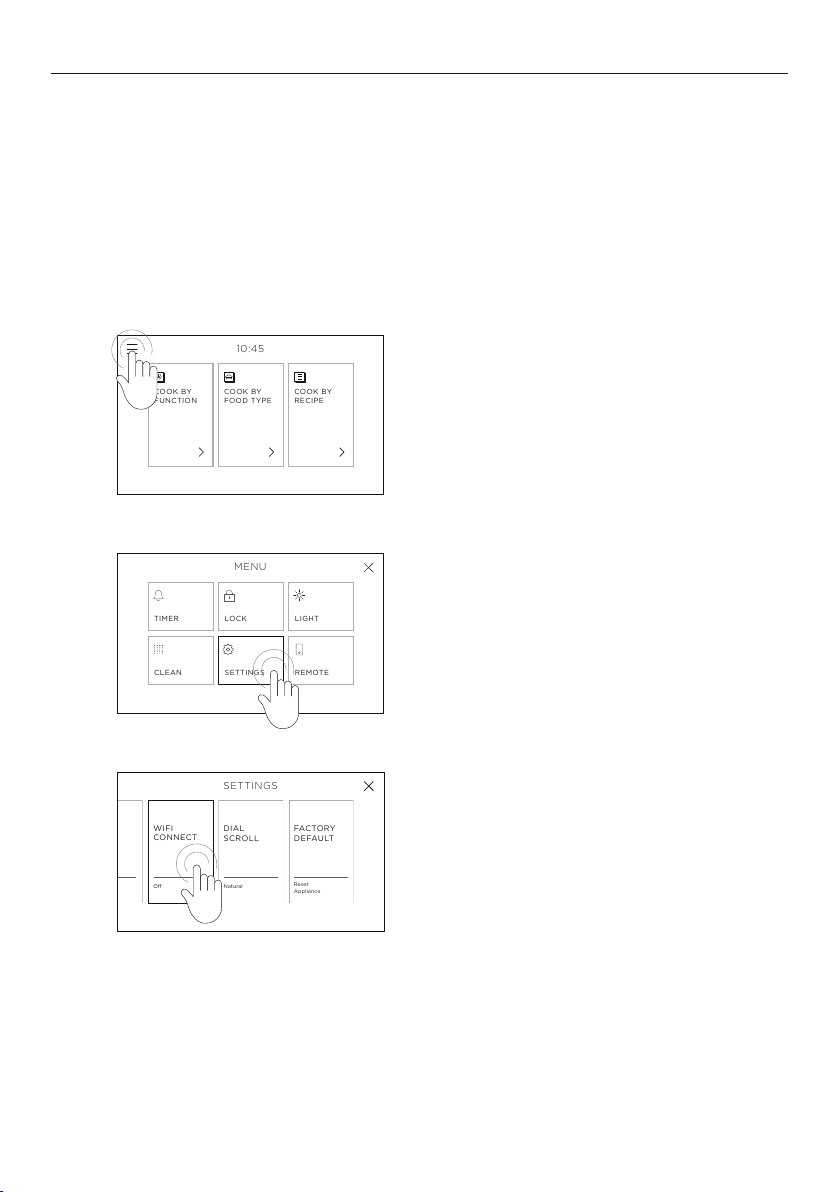
45
Select SETTINGS.
WIFI CONNECTION AND REMOTE MODE
Your oven can be connected to your home wireless network and operated remotely using
the FISHER & PAYKEL app.
Getting started
z
Ensure your home WiFi network is turned on.
z
You will be given step by step guidance on both your oven and mobile device.
z
It may take up to 10 minutes to connect your oven.
Connecting to your home wifi
Select
WIFI CONNECT and follow the
onscreen guidance.
On your mobile device:
1 Download the
FISHER & PAYKEL app from www.fisherpaykel.com/connect
2 Register and create an account.
3 Add your appliance and set up the WiFi connection.
1
2
3
10:45
COOK BY
FUNCTION
COOK BY
FOOD TYPE
COOK BY
RECIPE
MENU
TIMER
LOCK
LIGHT
CLEAN
SETTINGS
REMOTE
WIFI
CONNECT
O
DIAL
SCROLL
FACTORY
DEFAULT
Natural
Reset
Appliance
SETTINGS
10:45
COOK BY
FUNCTION
COOK BY
FOOD TYPE
COOK BY
RECIPE
MENU
TIMER
LOCK
LIGHT
CLEAN
SETTINGS
REMOTE
WIFI
CONNECT
O
DIAL
SCROLL
FACTORY
DEFAULT
Natural
Reset
Appliance
SETTINGS
Touch the menu icon in the top left corner
of the screen.
WIFI
CONNECT
O
DIAL
SCROLL
FACTORY
DEFAULT
Natural
Reset
Appliance
10:45
COOK BY
FUNCTION
COOK BY
FOOD TYPE
COOK BY
RECIPE
MENU
TIMER
LOCK
LIGHT
CLEAN
SETTINGS
REMOTE
SETTINGS
Loading ...
Loading ...
Loading ...