Loading ...
Loading ...
Loading ...
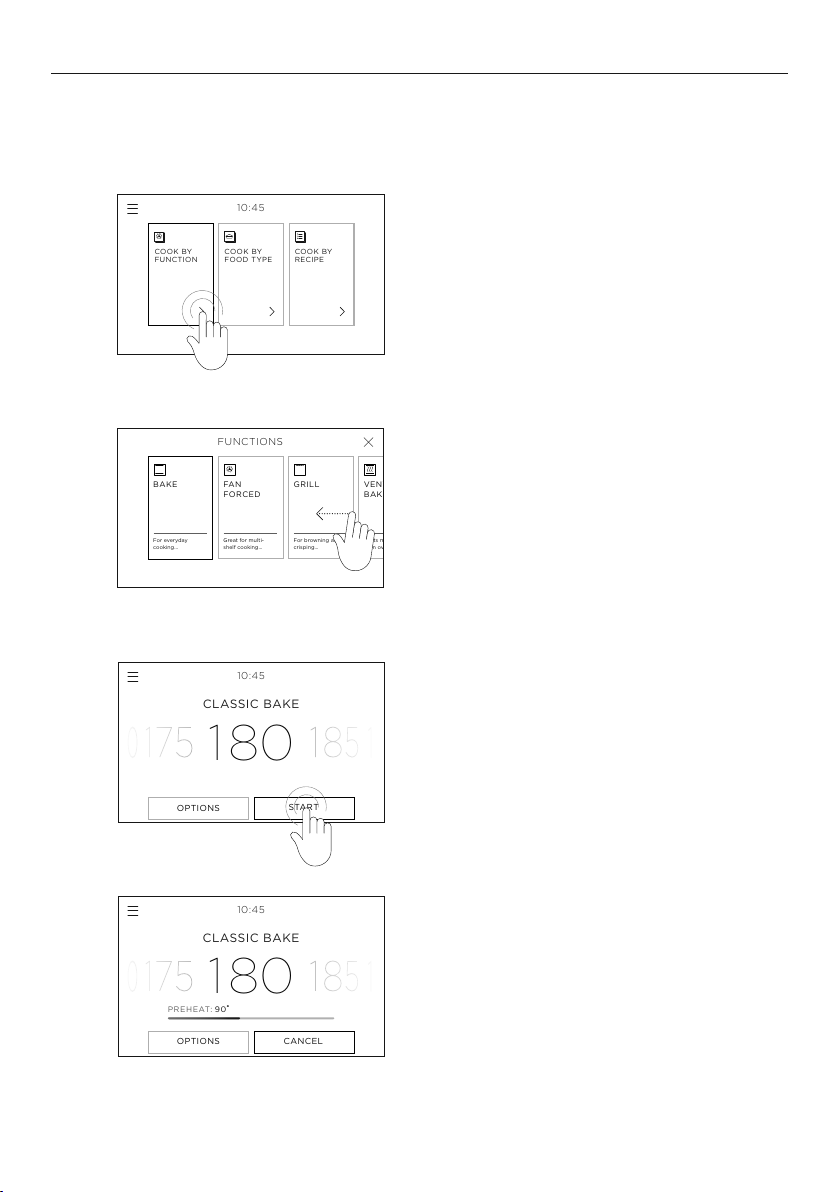
14
Touch the screen or turn the dial* to enter
the menu. Select COOK BY FUNCTION.
*some models only
To adjust the preset temperature, swipe left
or right or use the dial. Touch START to heat
the oven and begin cooking.
A red bar will show on the screen while the
oven is heating, as well as a red halo on
the dial*.
When the oven hs reched the set
temperture, tone will sound, the br will
dispper nd the dil* will turn white.
Some functions do not need to preheat. For
those functions the bar won’t show and the
dial halo* will remain red throughout cooking.
FIRST USE
Setting a function and temperature
For more information on the functions, touch the description underneath each
function name or see the ‘Cooking guide’ section of this book.
3
4
10:45
COOK BY
FUNCTION
COOK BY
FOOD TYPE
COOK BY
RECIPE
o
C
180
o
C
180
OPTIONS
START
10:45
OPTIONS
CANCEL
CLASSIC BAKE
10:45
CLASSIC BAKE
o
PREHEAT:
90
10:45
COOK BY
FUNCTION
COOK BY
FOOD TYPE
COOK BY
RECIPE
o
C
180
o
C
180
OPTIONS
START
10:45
OPTIONS
CANCEL
CLASSIC BAKE
10:45
CLASSIC BAKE
o
PREHEAT:
90
Double models: First select which oven you
want to cook in.
Scroll through the functions and select the
one you want to cook with.
1
2
10:45
COOK BY
FUNCTION
COOK BY
FOOD TYPE
COOK BY
RECIPE
o
C
180
o
C
180
OPTIONS
START
10:45
OPTIONS
CANCEL
CLASSIC BAKE
10:45
CLASSIC BAKE
o
PREHEAT:
90
o
C
180
o
C
180
o
C
180
o
C
180
OPTIONS
CANCEL
CLASSIC BAKE
10:45
o
HEATING:
90
OPTIONS
CANCEL
10:45
CLASSIC BAKE
OPTIONS
CANCEL
10:45
CLASSIC BAKE
VENT
BAKE
Vents moisture
from oven…
BAKE
FAN
FORCED
GRILL
FUNCTIONS
For everyday
cooking…
Great for multi-
shelf cooking…
For browning and
crisping…
OPTIONS
CANCEL
CLASSIC BAKE
10:45
o
HEATING:
90
Loading ...
Loading ...
Loading ...