Loading ...
Loading ...
Loading ...
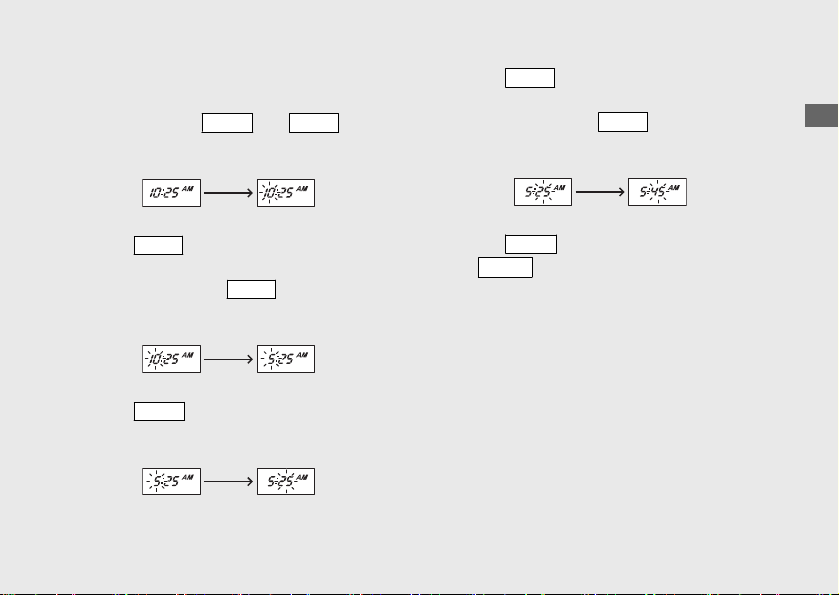
To set the clock:
a
Turn the ignition switch to the ON position.
b
Press and hold
MODE
and
RESET
buttons
until the hour digits start flashing.
c
Press
RESET
button until the desired hour
and AM/PM are displayed.
u
Press and hold
RESET
button to
advance the hour fast.
d
Press
MODE
button. The minute digits start
flashing.
e
Press
RESET
button until the desired minute
is displayed.
u Press and hold
RESET
button to
advance the minute fast.
f
Press
MODE
button. The clock is set.
If
MODE
button was not pressed during
the adjustment, adjustment will be
cancelled by the following conditions.
u No buttons were pressed for about
30 seconds.
u Turn the ignition switch to the OFF
position and then to the ON position.
20170925135210_31K75A200_enu_BOOK Page 24 Monday, September 25 2017 13:58:25 JST
Operation Guide
21
Loading ...
Loading ...
Loading ...