Loading ...
Loading ...
Loading ...
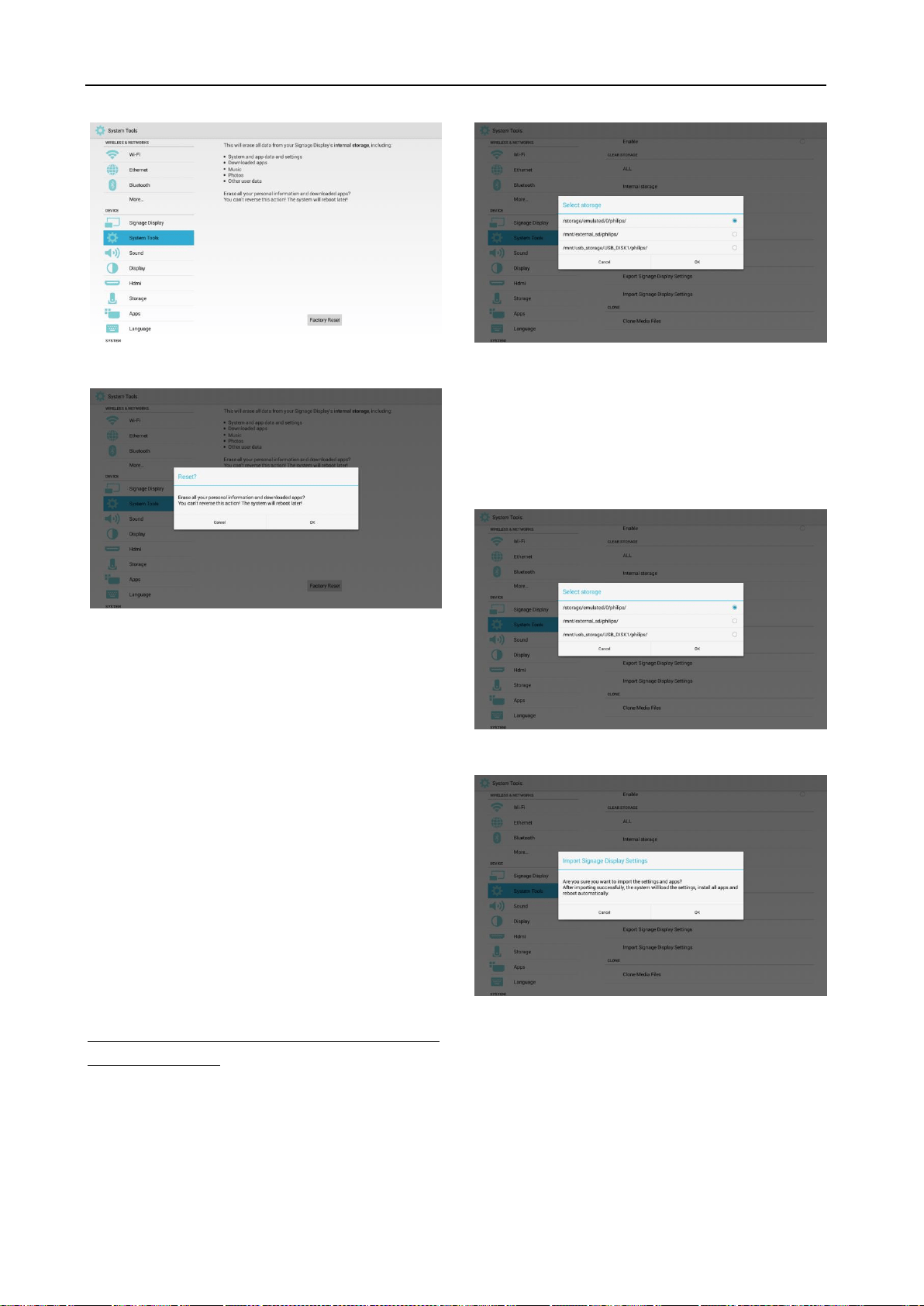
27
After clicking OK, it will execute Reset.
5.3.7.4 Export & Import
You can Export or Import Signage Display Settings and
custom APK.
PS:
* The file name is “settings.db”.
* The storage location is the “Philips” folder in the
storage device.
* Only Signage Display, System Tools, Display->Sleep
can be imported or exported.
* Signage Display Name and Boot Logo under Signage
Display will not be copied.
(1) Export signage Display Settings
Export to the philips folder in Internal, SD card, or USB
drive.
(1) Export the file “settings.db”.
(2) Export custom apk to philips/app/.
PS: It will create “/philips” folder if it can not find it in
SD card or USB drive.
List all available storage devices. (Internal/SD/USB)
(2) Import signage Display Settings
Import data from “philips” folder from Internal, SD card,
or USB drive.
*Import settings.db
* Import custom APK from philips/app/ .
List all storage devices (Internal/SD/USB)
Before importing Database, it will show a dialog box.
5.3.7.5 Clone
Clone media files :
Set to clone "photo", "music", "video", "cms", "pdf",
"browser" folders under “philips” folder.
For the “clone .cms” file, the location is:
=> internal : put in the “philips” folder, ex.
philips/xxx.cms
Loading ...
Loading ...
Loading ...