Loading ...
Loading ...
Loading ...
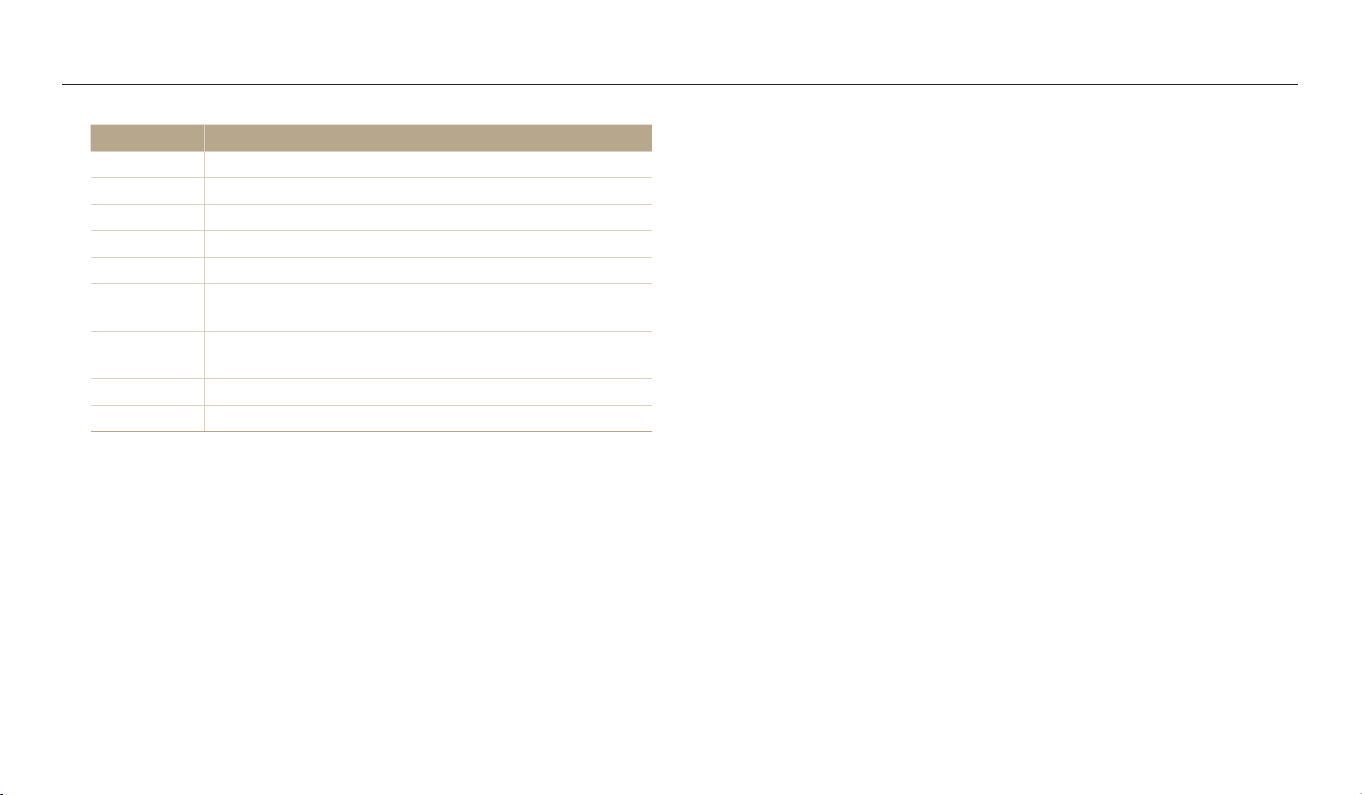
Using Basic modes
Extended functions
43
Option Description
Beauty Face
Capture a portrait with options to hide facial imperfections.
Landscape
Capture still-life scenes and landscapes.
Macro
Capture small or close-up subjects.
Action Freeze
Capture subjects moving at high speed.
Silhouette
Capture subjects as dark shapes against a light background.
Sunset
Capture scenes at sunset, with natural-looking reds and
yellows.
Night
Capture scenes at night or in low lighting (using a tripod is
recommended).
Fireworks
Capture scenes with reworks.
Light Trace
Capture scenes with the light trailing in low-light conditions.
4
Align your subject in the frame, and then half-press [Shutter] to
focus.
5
Press [Shutter] to capture the photo.
Using the Album
You can view les as thumbnails.
Refer to "Viewing les as thumbnails". (p. 71)
Using the Settings menu
You can set or change the camera settings.
Refer to "Settings". (p. 105)
Loading ...
Loading ...
Loading ...