Loading ...
Loading ...
Loading ...
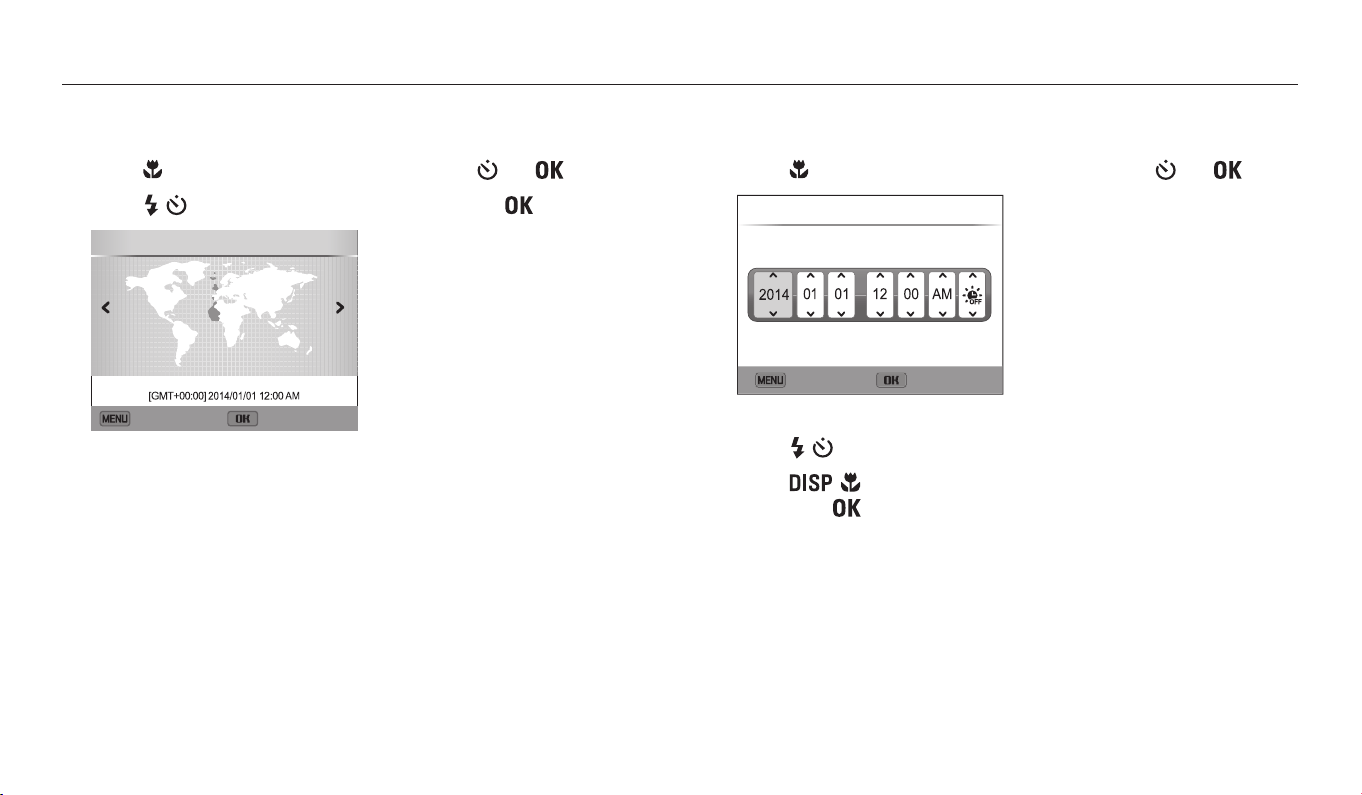
Basic functions
20
Performing the initial setup
When you turn on your camera for the rst time, the initial setup screen appears. Follow the steps below to congure the camera’s basic settings. The language is preset for the
country or region where the camera is sold. You can change the language as desired.
3
Press [ ] to select Date/Time Set, and then press [ ] or [ ].
Cancel Set
Date/Time Set
Year
Month
Day Hour Min DST
•
The screen may dier depending on the language you selected.
4
Press [ / ] to select an item.
5
Press [ / ] to set the date, time, and daylight-saving time, and
then press [
].
1
Press [ ] to select Time Zone, and then press [ ] or [ ].
2
Press [ / ] to select a time zone, and then press [ ].
Home
Cancel Set
London
Loading ...
Loading ...
Loading ...