Loading ...
Loading ...
Loading ...
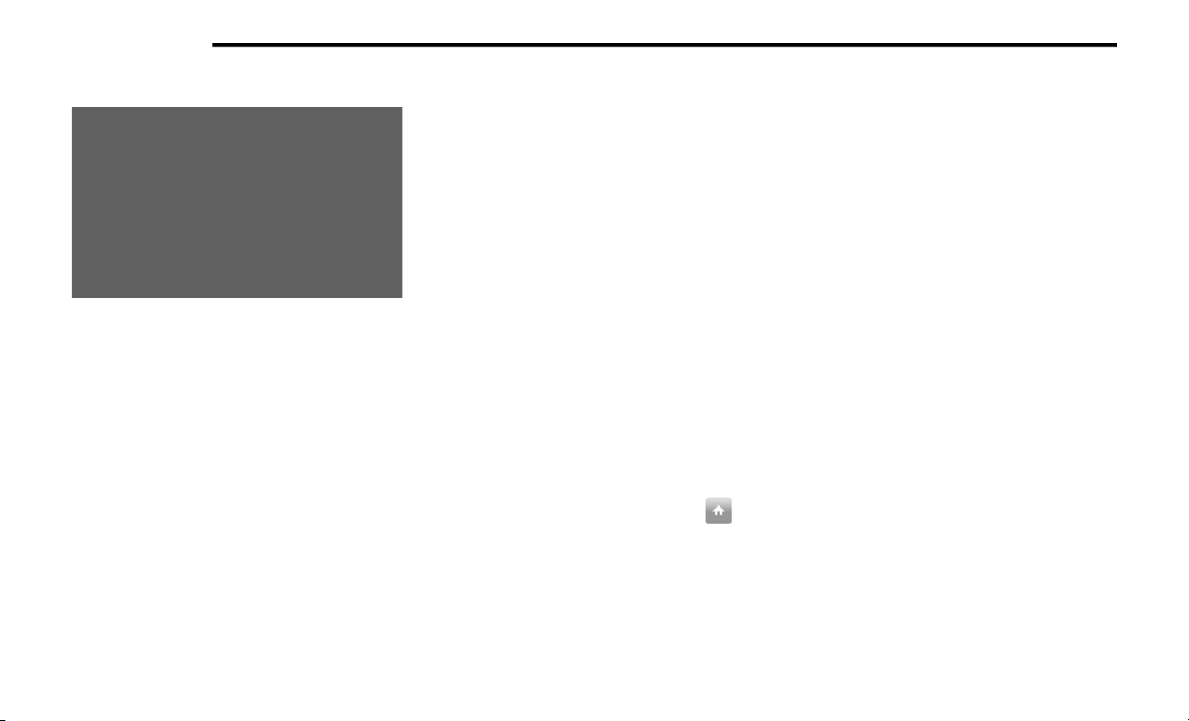
140 MULTIMEDIA
4. Press “Add To My Places”.
Adding A Location To My Places
5. The name of the location will appear in the
edit screen. You can edit the name of the
location for easy recognition.
6. Press “Done” to save your location in the My
Places list.
Adding A Location Using Search
1. In the Main Menu, press “Search”.
2. Enter the name or address of a location
using the touchscreen keyboard.
3. Select the desired location, and then press
“Show In Map”.
4. The map view will show the location. Press
the pop-up menu button.
5. Press “Add to My Places”.
6. The name of the location will appear in the
edit screen. You can edit the name of the
location for easy recognition.
7. Press “Done” to save your location in the My
Places list.
Setting Your Home Location
1. In the Main Menu, press “My Places”.
2. Press “Home”.
3. To select a location for home, do one of the
following:
Zoom in on the map at the location you
want to select. Press and hold to select
the location, then press the home icon
next to the name of the location.
You can also search for a location using
the search function. Select “Set Home
Location.”
Deleting A Location From My Places
Deleting A Recent Destination From My Places
1. In the main menu, select “My Places”.
2. Press “Recent Destinations”.
3. Press “Edit List”.
4. Select the destination(s) you want to delete.
5. Press the Delete button.
Deleting A Location From My Places
1. In the main menu, select “My Places”.
2. Press “Edit List”.
3. Select the destination(s) you want to delete.
4. Press the Delete button.
21_VM_OM_EN_USC_t.book Page 140
Loading ...
Loading ...
Loading ...