Documents: Go to download!
User Manual
- User Manual - (English, French, Spanish)
- Energy Guide - (English)
- Specification Sheet - (English)
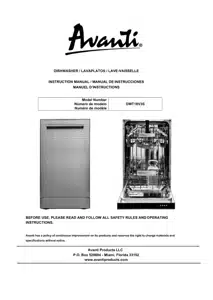
User manual Dishwasher
PARTS AND FEATURES
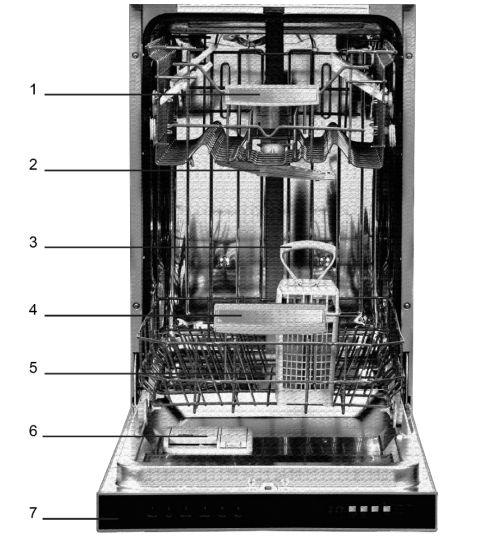
1 | Upper Rack |
2 | Upper Spray Arm |
3 | Silverware / Cutlery Basket |
4 | Lower Rack |
5 | Lower Spray Arm / Filter Assembly |
6 | Detergent Dispenser Rinse Aid Dispenser |
7 | Control Panel |
Before Using Your Dishwasher
- Remove the exterior and interior packing.
- Check to be sure you have all of the following parts: 2 Wash Racks (1 Upper / 1 Lower)
1 Silverware Basket
1 Instruction Manual
1 Installation Manual
- Clean the interior surface with lukewarm water using a soft cloth.
CONTROL PANEL
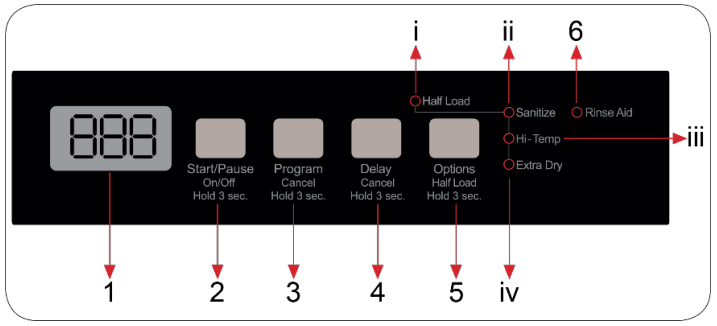
- Digital Display Window
- Power ON/OFF – Start/Pause Button
- Program Selection Button
- Delay Selector Button
- Options Selection Button
- Rinse Aid Indicator Light
I. Half Load Indicator Light
II. Sanitize Indicator Light
III. HI-Temp Indicator Light
IV. Extra Dry Indicator Light
Once the program has been selected, the appropriate indicator light will flash/blink intermittently.
Pre-Programmed Wash Program
Program | Cycle Selection Information | Running time (Mins) | Option Half Load | Option Extra Dry | Option Sanitize | Option Hi-Temp |
Regular |
Standard program for daily, regular or typical use to completely wash a load of normally soiled dishes. |
140 |
√ |
√ |
√ |
√ |
Auto | This program automatically adjusts the temperature and the quantity of water, the energy consumption and the program duration. |
155 |
√ |
√ |
√ |
√ |
Intensive | Suitable for heavily soiled dishes. |
130 |
√ |
√ |
√ |
√ |
Delicate | Suitable for lightly soiled delicate dishes |
90 |
√ |
√ |
X |
X |
Super |
Suitable for normally soiled daily dishes with faster cycle time. |
50 |
√ |
√ |
√ |
√ |
Rinse |
Suitable to rinse dishes that you plan to wash later. |
15 |
√ |
X |
X |
X |
Using Your Appliance:
SELECTING A WASH PROGRAM:
1) Press and hold the “START/PAUSE” button for approximately 3 seconds to turn on your machine. (Noted that the door of the dishwasher must be in the OPEN position to access the control panel.)
2) Refer to the Pre-Programmed Wash Cycles table on the previous page, to select a wash program suitable for your needs.
3) Press the “PROGRAM SELECTION” button until the number of the program you selected appears in the display.
4) Press the “START / PAUSE” button and close the door of your appliance within approximately 4 seconds to activate the wash program.
If the door is not closed within approximately 4 seconds, the unit will not start the wash program.
In this case, you must open the door press the “START/PAUSE” button again and close the door within 4 seconds to activate the wash program.
CANCELLING A WASH PROGRAM:
1) Press and hold the “PROGRAM SELECTION” button for approximately 3 seconds.
2) The display will show “1” to confirm cancellation of the wash program.
Note: If the door is opened during a wash cycle, the door must be closed within 4 seconds to continue the current wash cycle.
If the door is not closed during the 4 seconds, simply press the “START/PAUSE” button again and close the door within 4 seconds to activate the wash program.
SELECTING AN OPTIONAL WASH OPTION:
1) Select the desired Pre-Programmed Wash Program as directed above.
2) Before pressing the “START/PAUSE” BUTTON, press the “OPTIONS” button.
3) Continue to press until the indicator light of the option you desire is illuminated.
Note: In order to select the “HALF LOAD” option, press and hold the “OPTIONS” button for approximately 3 sections.
4) Press the “START / PAUSE” button and close the door of your appliance within approximately 4 seconds to activate the wash program.
5) If the door is not closed within approximately 4 seconds, the unit will not start the wash program.
6) In this case, you must open the door press the “START/PAUSE” button again and close the door within 4 seconds to activate the wash program.
Wash Options:
HALF LOAD:
This option allows you to save energy and wash a smaller load. This option should be used when washing less than a full load or in the event you do not want to load the washer and run later when completely loaded.
SANITIZE:
When the Sanitize option is selected, the water temperature will be maintained at 156ºF/69ºC (maximum). The maximum temperature may not be reached if the incoming water temperature is not adequate.
Residential dishwashers are not intended for licensed food establishments or Commercial applications.
HI-TEMP:
When the HI-Temp option is selected, the water temperature will be maintained at 140ºF/60ºC (maximum). The maximum temperature may not be reached if the incoming water temperature is not adequate.
Residential dishwashers are not intended for licensed food establishments or Commercial applications.
EXTRA DRY:
When the EXTRA DRY option is selected, the machine changes the water temperature for each program and the extra dry is performed.
DELAY:
To delay the start of a selected cycle, press the Delay Start button until the desired delay time shows in the LED display. You can delay the start time for 1 to 24 hours. To cancel the delay start option before the set delay period is over, simply press and hold the DELAY button for approximately 3 seconds.
1) Select the desired Pre-Programmed Wash Program as directed above.
2) Before pressing the “START/PAUSE” BUTTON, press the “DELAY” button.
3) Once the “DELAY” button is pressed the display will alternately show 1H and will also show the program number selected, wash program duration time and the delay time for 2 seconds.
4) Set the “delay” time by pressing the “DELAY” timer button. Time will increase in increments of 1 hour with each press of the button.
5) Press the “START / PAUSE” button and close the door of your appliance within approximately 4 seconds to activate the wash program.
If the door is not closed within approximately 4 seconds, the unit will not start the wash program.
Note: If you open and close the door of the machine during the delay timer mode, or there has been a loss of electric power, the machine will continue in delay timer mode until the timer has run out and will start the wash program as selected.
CANCELLING A DELAY TIME SET:
To cancel the delay timer function once set.
1) Open the door of the unit.
2) Press and hold the “DELAY” button for approximately 3 seconds.
3) After 3 seconds, the display will show “0h” confirming the cancellation of the delay timer program.
4) You can now select a new wash program as previously directed above.
Note: You cannot set a delay time mode once a wash program has begun.
END OF CYCLE
At the end of the wash cycle, “0” will be shown in the display.
Open the door of the machine, press and hold the “START/PAUSE” button for approximately 3 seconds to turn the unit off.
OVERFLOW PROTECTIONS
Our Avanti dishwasher has an overfill protection device which could automatically shut off the inlet valve and start the drain pump if the water overflows. In the event of an overflow, the system display will flash “F1” and will attempt to drain the water. If the overflow stops and the system drains the water the “F1” will disappear.
If the system cannot stop the overflow condition, turn off the main water supply before calling a servicer. If there is water in the base pan because of an overfill or small leak, the water should be removed using a a sponge before restarting the dishwasher.
WATER CUT OFF - WARNING
If during a wash cycle the water main is cut-off or turned off and the machine cannot take in water the display will flash “FF”. As long as the condition or lack of water remains the display will continue to flash “FF”, once the water is returned to the unit, it will return to normal working mode.
LOSS OF ELECTRIC POWER - WARNING
If during a wash cyle the electricity is lost or turned off or the door of the machine has been opened, the machine cannot operate normally, the machine will return to normal working mode after 8 seconds once the power has returned and if the internal temperature of the unit is above 113ºF.
DETERGENT DISPENSER
TO PREVENT THE FORMATION OF DETERGENT DEPOSITS DO NOT ADD EXCESS AMOUNT OF DETERGENT AS YOUR DISHWASHER HAS A SPECIALLY DESIGNED WATER SOFTNER.
The dispenser must be refilled before the start of each wash cycle following the instructions provided in the “Wash Cycle Table”. Your dishwasher uses less detergent and rinse aid than conventional dishwashers. Generally, only one teaspoon of detergent is needed for a normal wash load, heavily soiled items may need more detergent. Always add the detergent just before starting the dishwasher, otherwise it could become damp and not dissolve properly.
Amount of Detergent to Use
IF THE WATER IN YOUR AREA IS NOT TOO HARD, YOU MAY ALSO PREVENT THE FORMATION OF DEPOSITS BY DETERGENT
The amount of detergent needed can vary due to differences in the water hardness of your area. To determine the water hardness in your area, contact your local water utility or area water softening company. The harder the water, the more detergent you may need. Remember, you should adjust the amount of detergent you use by small amounts until you find the correct amount.
Proper Use Of Detergent
Use only detergent specifically made for use in dishwasher. Keep your detergent fresh and dry. Don’t put powder detergent into the dispenser until you’re ready to wash dishes.
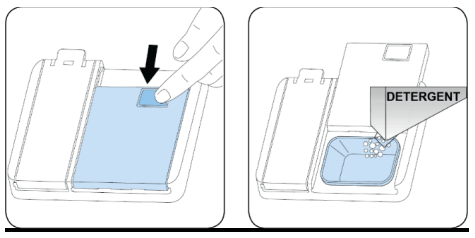
Rinse Aid Dispenser
•Your dishwasher is designed to use liquid rinse aids. The rinse-aid dispenser is located on the door next to the detergent dispenser. Fill the rinse-aid dispenser until the level indicator turns completely black (approximately 100ml of liquid rinse-aid). Be sure not to overfill the dispenser as this will cause over-sudsing. Wipe away any spills with a damp cloth. Keep in mind that if you have soft water, you may not need to use a rinse-aid as it may cause a white film to develop on your dishes.
•To open the dispenser, lift up the Rinse Aid reservoir cover as shown below.
•Pour the rinse-aid into the dispenser, being careful not to overfill.
•Replace the cover after filling.
•The rinse-aid is released during the final rinse to prevent water from forming droplets on your dishes that can leave spots and streaks. It also improves drying by allowing the water to “sheet” off the dishes.
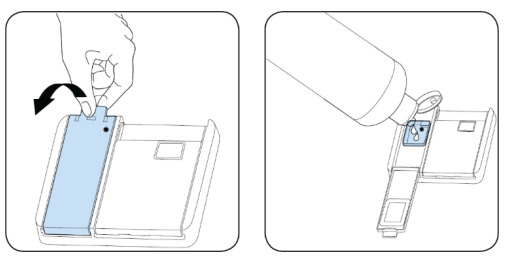
Adjusting Rinse Aid Dispenser
A measured amount of rinse aid is released during the final rinse. As with detergent, the amount of rinse aid needed for your dishes depends on the hardness of the water in your area. Too much rinse aid can result in
lather of foaming and cause cloudiness or streaks on your dishes. If the water in your area is very soft, you may not need rinse aid. If you do, you can dilute the rinse aid with an equal amount of water.
When To Refill The Rinse Aid Dispenser
Refill the Rinse Aid reservoir when the Rinse Aid indicator light on the control panel is illuminated.
How to load your dishwasher
For best results, follow these loading guidelines.
Recommendations : Remove any coarse residue on dishes before placing the dishes in the machine. Start the machine with full load.
Do not overload the drawers or place dishes in the wrong basket.
WARNING: Always place sharp utensils with the sharp point down and open utensils with their openings down.
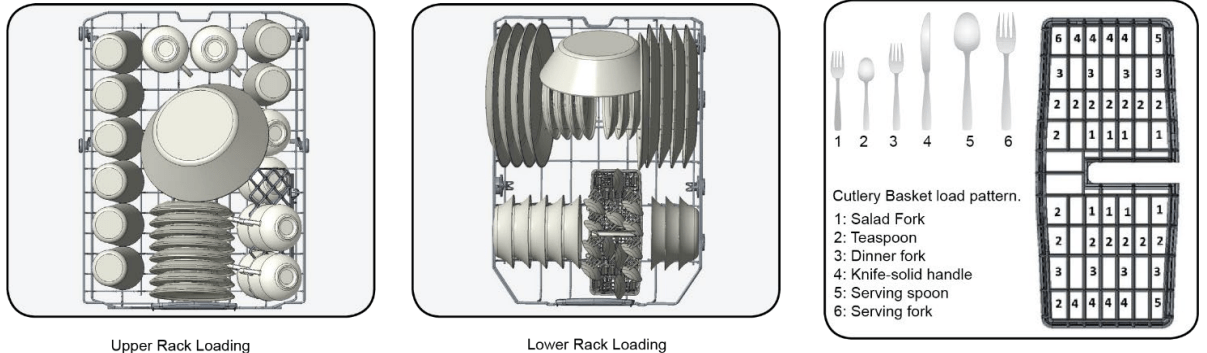
How to Use the Upper Rack
The upper rack is designed to hold more delicate and lighter dishware such as glasses, coffee and teacups and saucers, as well as plates, small bowls and shallow pans (as long as they are not too dirty). Position the dishes and cookware so that they do not get moved by the spray of water.
The upper rack can be adjusted for height by putting wheels at different height into the rails.
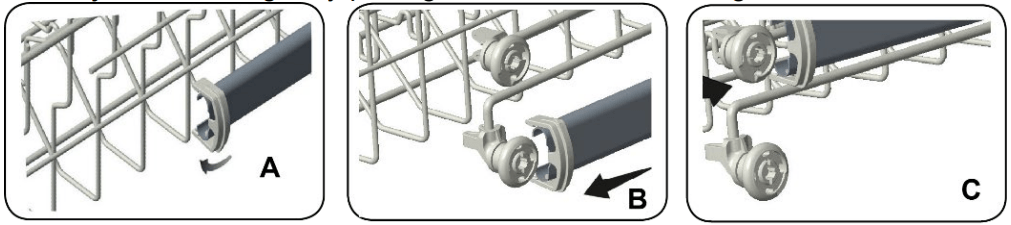
Caution: Make sure that the rack is empty. Changing the height setting while the rack contains tableware could cause the contents to dislodge, causing personal injury or damage to the tableware.
1) Release the latches on both the right and left tracks of the upper rack by turning them toward the outside (illustration A).
2) Pull out the rack completely. (illustration B).
3) Place the rack into the track again at the desired height (illustration C).
4) Push the latches back into the correct position.
How To Use The Lower Rack
We recommend that you place large items which are most difficult to clean into the lower rack: pots, pans, lids, serving dishes and bowls, as shown in the figure below.
It is preferable to place serving dishes and lids on the side of the racks in order to avoid blocking the rotation of the top spray arm.
Pots, serving bowls, etc, must always be placed top down. Deep pots should be slanted to allow water to flow out. The bottom rack features fold down tine rows so that larger or more pots and pans can be loaded.
Silverware Basket
Silverware should be placed in the silverware basket with handles at the bottom: if the rack has side baskets, the spoon should be loaded individually into the appropriate slots, especially long utensils should be placed in the horizontal position at the front of the upper rack.
Caring And Maintenance
To clean the control panel use a lightly dampened cloth then dry thoroughly. To clean the exterior use a good appliance polish wax.
Never use sharp objects, scouring pads or harsh cleaners on any part of the dishwasher.
Protect against freezing
If your dishwasher is to be left in an unheated place during the winter, ask a service technician to:
1.Cut off electrical power to the dishwasher. Remove fuses or tip circuit breaker.
2.Turn off the water supply and disconnect the water inlet pipe from the water valve.
3.Drain water from the inlet pipe and water valve. (Use a pan to catch the water.)
4.Reconnect the water inlet pipe to the water valve.
5.Remove the plastic sump cover in the tub at the bottom and use a sponge to soak up water in the rubber boot.
Cleaning The Spray Arms
It is necessary to clean the spray arms regularly or hard water chemicals will clog the spray arm jets and bearings. To remove the spray arm, screw off the nut by hand in a counter-clockwise direction to take out the washer on top of the spray arm and remove the arm. Wash the arms in soapy and warm water and use a soft brush to clean the jets. Replace them after rinsing them thoroughly.
Filtering System
For your convenience, we have placed the drain pump and filtering system within easy reach inside the tub. There are three components of the filtering system: the coarse filter, the fine filter, and the main filter.
1.Coarse Filter
Larger items, such as pieces of bone or glass, that could clog the drain are trapped in the coarse filter. To remove an item caught in this filter, gently turn the top of the Coarse filter in a counter-clockwise direction and lift itout.
2.Fine Filter
This filter holds soil and food residue in the sump area and prevents it from being re-deposited on the dishes during a cycle.
3.Main Filter
Food and soil particles trapped by this filter are pulverized by a special jet on the lower spray arm and washed down the drain.
Cleaning The Filter assembly
Turn the Coarse filter in a counter-clockwise direction.
1.Lift the Coarse filter (b) together with the Fine Filter(a)
2.Separate the Fine filter by lifting it out from the Course Filter (b).
3.Lift out the out the Main filter (c).
To replace the filter assembly follow the same steps in reverse. For best performance and results, the filter assembly must be cleaned.
The dishwasher must never be used without the filters. Improper replacement of the filter may reduce the performance level of the appliance and damage dishes and utensils.
WARNIING – Never run the dishwasher without the filters in place.
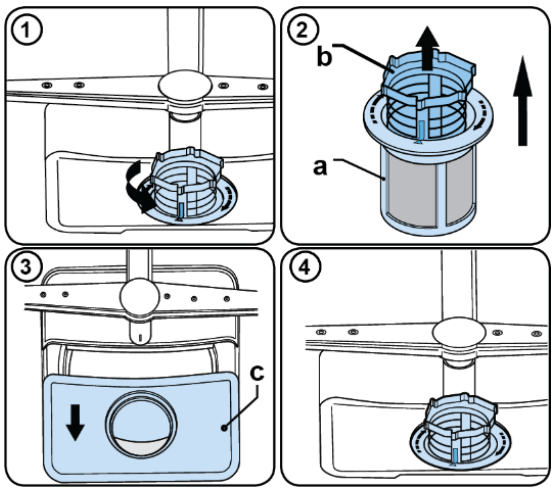
Cleaning The Door
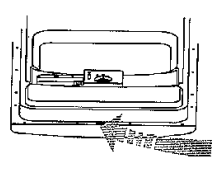
To clean the edge around the door, you should use only a soft warm, damp rag. To prevent penetration of water into the door lock and electrical components, do not use a spray cleaner of any kind.
Also, never use abrasive cleaners or scouring pads on the outer surfaces because they will scratch the finish. Some paper towels can also scratch or leave marks on the surface.
WARNING - Never use a spray cleaner to clean the door panel for it could damage the door lock and electrical components. It is not allowed to use the abrasive agent or some paper towel because of the risk of scratching or leaving spots on the stainless steel surface.
How To Keep You Dishwasher In Shape
After every wash
After every wash, turn off the water supply to the appliance and leave the door slightly ajar so that moisture and odors are not trapped inside.
No solvents or abrasive cleaning products
To clean the exterior and rubber parts of the dishwasher, do not use solvents or abrasive cleaning products. Rather, use only a cloth and warm soapy water. To remove spots or stains from the surface of the interior, use a cloth dampened with water and a little white vinegar, or a cleaning product made specifically for dishwashers.
When you go on Holiday
When you go on holiday, it is recommended that you run a wash cycle with the dishwasher empty and them remove the plug from the AC socket, turn off the water supply and leave the door of the appliance slightly ajar. This will help the seals last longer and prevent odors from forming within the appliance.
Seals
One of the factors that cause odors to form in the dishwasher is food that remains trapped in the seals. Periodic cleaning with a damp sponge will prevent this from occurring.
TROUBLESHOOTING GUIDE
PROBLEM | POSSIBLE CAUSE | WHAT TO DO |
Dishwasher does not operate. | The circuit breaker tripped or blown fuse. Power supply is not turned on. Water pressure is low. | Replace fuse or reset circuit breaker. Remove any other appliances sharing the same circuit with the dishwasher Make sure the dishwasher is turned on and the door is closed securely. Make sure the power cord is properly connected. Check that the water supply is connected properly and the water is turned on. |
Drain pump doesn’t stop | Overflow | The system is designed to detect an overflow. When it doesn’t it shuts off the circulation pump and turns on the drain pump. See Over Flow |
Noise | Some audible sounds are normal.
Utensils are not secured in the baskets or something small has dropped into the basket.
Motor hums. | Sound from soft food shredding action and detergent cup opening. Ensure everything is secured in the dishwasher.
Dishwasher has not been used regularly. If you do not use it often, remember to set it to fill and pump out every week, which will help keep the seal moist. |
Suds in the tub | Improper detergent.
Spilled rinse agent. | Use only the special dishwasher detergent to avoid suds. If this occurs, open the dishwasher and let suds evaporate. Add 1 gallon of cold water to the tub. Close and latch the dishwasher, then drain out the water by slowly turning the dial until a drain period is reached. Repeat if necessary. Always wipe-up rinse agent spills immediately. |
Stained tub interior | Detergent with colorant was Used. | Make sure that the detergent is the one without colorant. |
Dishes are not dried | Rinse agent dispenser is empty. | Make sure the rinse agent dispenser is filled. |
Dishes and flatware not clean. | Improper program. Improper rack loading. | Select a stronger program. Make sure that the action for the detergent dispenser and spray arms are not blocked by large dishware. |
Cloudiness on glassware. | Combination of soft water and too much detergent. | Use less detergent if you have soft water and select a shorter cycle to wash the glassware to get them clean. |
Yellow or brown film on inside surfaces. | Tea or coffee stains.
Iron deposits in water can cause an overall film. | Using a solution of ½ cup bleach and 3 cups warm water to remove the stains by hand. Warning You have to wait for 20 minutes after a cycle to let the heating elements cool down before cleaning interior: otherwise, burns will happen. You have to call a water softener company for a special filter. |
White film on inside surface. | Hard water minerals | To clean the interior, use a damp sponge with dishwasher detergent and wear rubber gloves. Never use any other cleaner than dishwasher detergent for the risk of foaming or suds. |
Detergent left in dispenser cups. | Dishes block detergent cups. | Re-load the dishes properly. |
Steam | Normal phenomenon | There is some steam coming through the vent by the door latch during drying and water draining. |
Black or gray marks on dishes. | Aluminum utensils have rubbed against dishes. | Use a mild abrasive cleaner to eliminate those marks. |
Water standing in the bottom of the tub. | This is normal. | A small amount of clean water around the outlet on the tub bottom at the back of the tub keeps the water seal lubricated. |
Water doesn’t pump out of the tub. | Drain is clogged. | Make sure the kitchen sink is draining well. If the dishwasher drains into a disposer, run it clear. |
Dishwasher leaks. | Overfill dispenser or rinse aid spills.
Dishwasher isn’t level. | Be careful not to overfill the rinse aid dispenser. Spilled rinse aid could cause oversudsing and lead to overflowing. Wipe away any spills with a damp cloth. Make sure the dishwasher is level. |
ERROR CODE WARNINGS - DESCRIPTIONS
ERROR CODE | CONDITION | WHAT TO DO |
FF | Water Inlet System Failure | Make sure the water inlet tap is open and water is flowing Separate the inlet hose from the tap and clean the filter of the hose. Contact service if the error continues. |
F5 | Pressure System Failure | Contact customer service. |
F3 | Continuous Water Input | Close the tap and contact customer service. |
F2 | Inability to Discharge Water | Water discharge hose and filters may be clogged. Cancel the program, if error continues contact service. |
F8 | Heater Error | Contact customer service |
F1 | Overflow | Unplug the machine and close the tap, contact customer service. |
FE | Faulty Electronic Card | Contact customer service |
F7 | Overheating | Contact customer service |
F9 | Diverter Position Error | Contact customer service |
F6 | Faulty Heater Sensor | Contact customer service |
HI | High Voltage Failure | Contact customer service |
See other models: ERU200P3S CF500M0W RM52T1BB WCSE47R3S ERU200P0W
