Loading ...
Loading ...
Loading ...
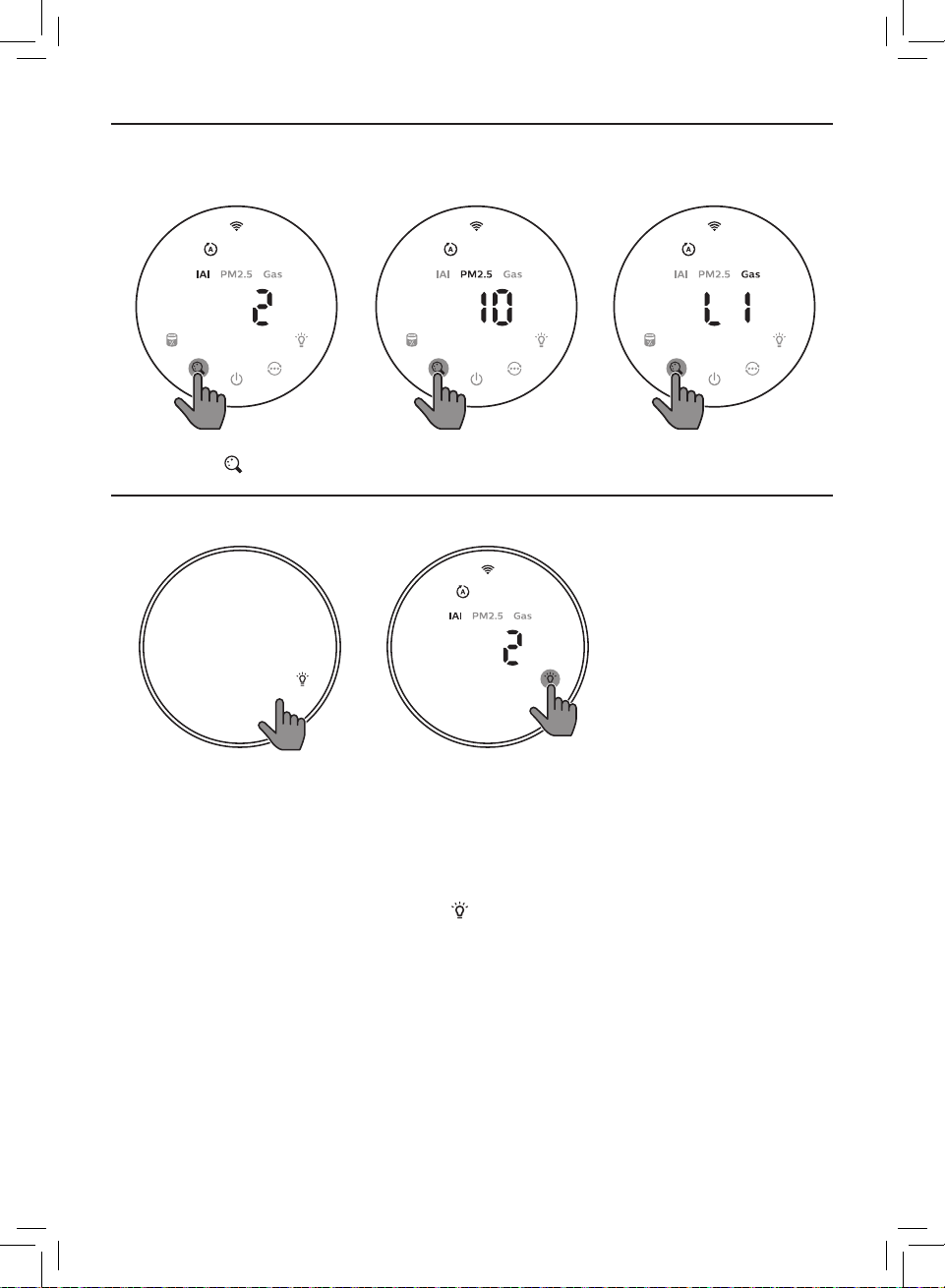
13EN
Switching the display indicator
Note: The appliance displays IAI level by default�
• Touch the button to switch display indicator among IAI/PM2�5/Gas�
Using the light on/o function
With
the light sensor, the control panel can automatically turn on, turn o or
dim according to the ambient light� The control panel will be o or dim when the
ambient light is dark� You can touch any button to wake up all lights� Then, if no
further operation, all lights will be o or dim again to match with the ambient
light�
You can touch the light on/o button manually to turn o all lights and the
control pa
nel� Touch any button to wake up all lights�
Loading ...
Loading ...
Loading ...