Loading ...
Loading ...
Loading ...
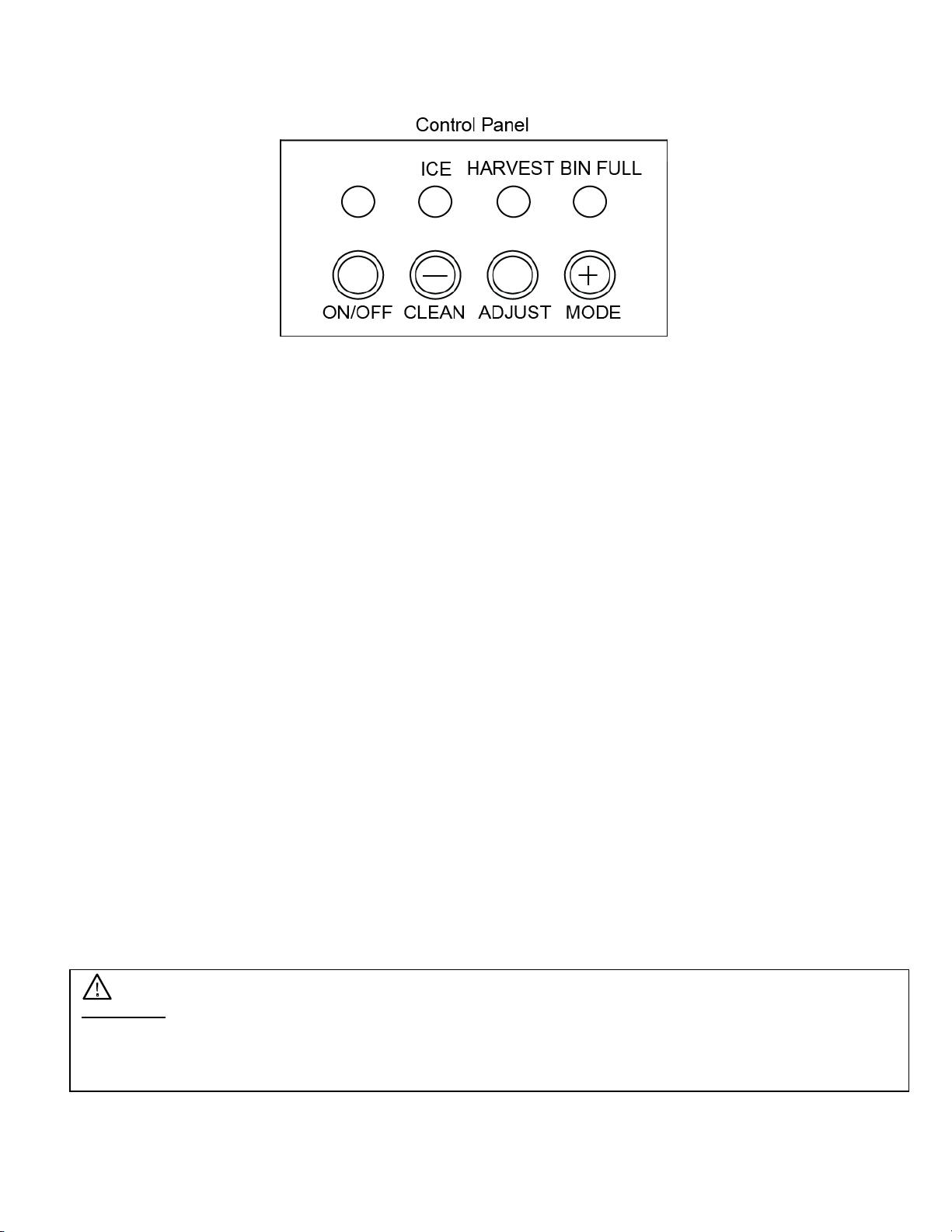
13
Important:
• It’s not recommended that the ice size be adjusted unnecessarily since this could damage the
machine’s controls.
• Do not let water contact the control panel.
Control Panel
1. Bin Full (Red) LED: Bin Full indicator light.
When this LED is lit, the ice storage bin is full of ice or there is something obstructing the ice
slide. The unit will stop producing ice. When ice cubes are removed from the ice storage bin,
clearing the ice slide, the red LED will keep flashing for 3 minutes. Then the unit will restart
and return to the ice making mode.
2. Ice Making (Green) LED: Ice Making indicator light.
When this LED is lit or flashing, the unit is working in the ice making mode.
3. Ice Harvest (Yellow) LED: Ice Harvest indicator light.
When this LED is lit, the unit is working in the Ice Harvest mode.
4. Mode button: Mainly for service.
When this button is pressed, the unit can change from Ice Making mode to Ice Harvest
mode, or from Ice Harvest mode to Ice Making mode. The mode can be determined from the
status of the green and yellow LEDs.
5. Ice Size Adjust button: When this is pressed and held for 3 seconds, the unit will enter the
Ice Size Adjustment mode. Once in this mode, press 'Clean' to decrease the ice size, or
press 'Mode' to increase the ice size. Please note that there are five larger ice sizes and five
smaller ice sizes from the default. The current ice size can be determined from the status of
the red, green, and yellow LEDs. The green, yellow, and red LEDs flashing synchronously
indicates the default ice size. When decreasing the ice size with the ‘Clean’ button the green
LED will flash once and the yellow LED will flash continuously. The green and yellow LEDs
flashing synchronously indicates that the smallest ice size has been reached. When
increasing the ice size with the ‘Mode’ button the red LED will flash once and the yellow LED
will flash continuously. The red and yellow LEDs flashing synchronously indicates that the
largest ice size has been reached.
Loading ...
Loading ...
Loading ...