Loading ...
Loading ...
Loading ...
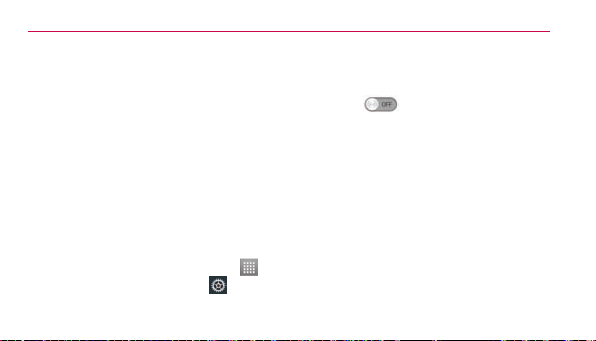
Connecting to Networks and Devices
45
Bluetooth
You canuseBluetoothtosenddataby
runningacorrespondingapplication,not
fromtheBluetoothmenuasonmost
othermobilephones.
Turning on Bluetooth and pairing up
your phone with a Bluetooth device
You mustpairyourdevicewithanother
devicebeforeyouconnecttoit.
1. OntheHomescreen,touch
>Appstab>Settings >
BluetoothfromtheWIRELESS&
NETWORKScategory.
2. Slide
totherighttoturn
Bluetoothon.Yourphonewill
scanforanddisplaytheIDsof
allavailableBluetoothin-range
devices.Ifthedeviceyouwant
topairwithisn’tonthelist,make
surethetargetdeviceissettobe
discoverable,thentapSearch for
devicesagain.
3. Choosethedeviceyouwant
topairupwithfromthelist.
Loading ...
Loading ...
Loading ...