Loading ...
Loading ...
Loading ...
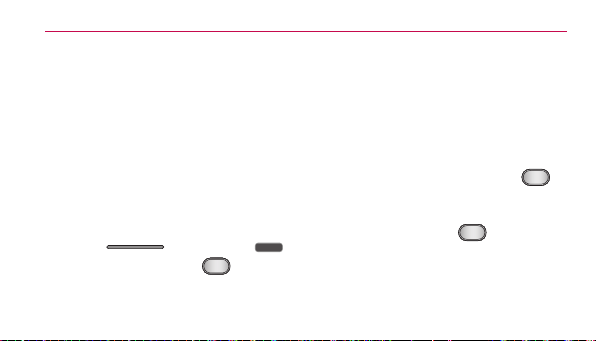
Getting to know your phone
12
5. Using the hard reset
(Factory reset)
Ifyourphoneneedstoberestoredtoits
originalcondition,performahardreset
torebootyourphone.
1. Turnthepoweroff
2. Pressandholdthefollowingkeys
atthesametime:Volume Down
Key
+ Home Key
+Power/Lock Key
.
3. Releaseallofthekeyswhen
youseethescreenmessage
"PermanentlyEraseUserData&
ResetSettings?PressthePower
keytoconrmandanyotherkey
tocancel."Therstmessagewill
bedisplayedin10to12seconds.
4. PressthePower/Lock Key
toconrm(orpressanyotherkey
tocancel).Whenyoupressthe
Power/Lock Key
toconrm,
apop-upappearsasking"Areyou
sureyouwanttocontinuewith
erase?".
Loading ...
Loading ...
Loading ...